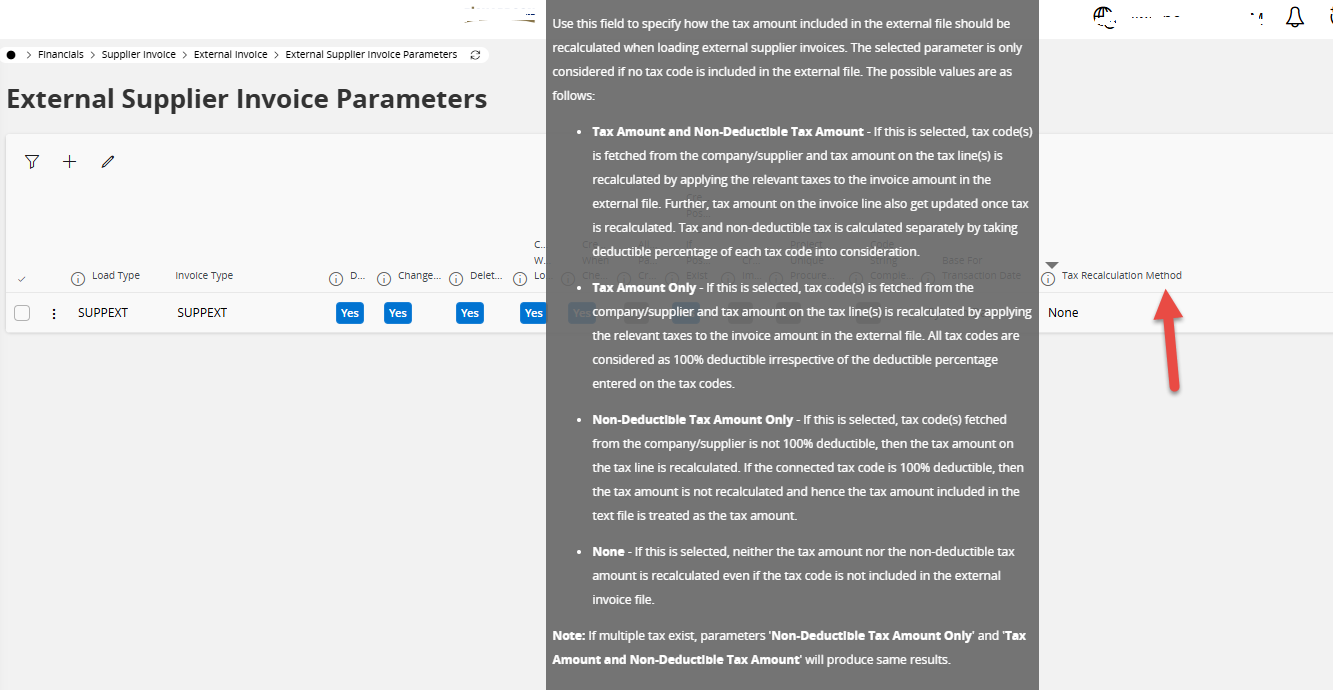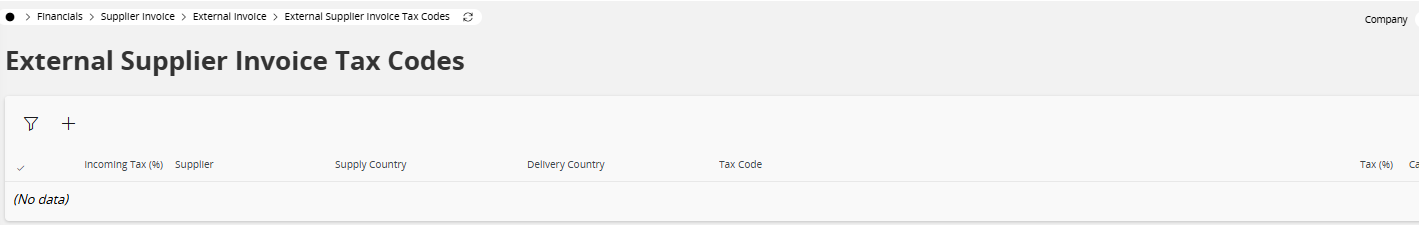We are using managed cloud and integrated the Pagero E-Invoice integration. We are running into a problem where we are requiring line matching. The external supplier invoices are creating properly. Supplier invoices are getting the net and gross amounts off the invoices. The invoice header net, tax, and gross are correct, but the lines are not getting the proper tax applied.
We are having to manually adjust the taxes on every invoice line as it is not calculating the net, tax and gross properly on the lines. Even when manually changing to the correct tax, it back calculates and uses the Net as the gross and calculates back to an incorrect net amount.
There is not tax code or % on the invoices to use, so the xml is sending a 0 in the tax line.
My guess is this is a combination of settings, but our consultant has been unable to fix.
I would like the tax amount on the invoice to calculate based on the % assigned to the address code assigned under our company.