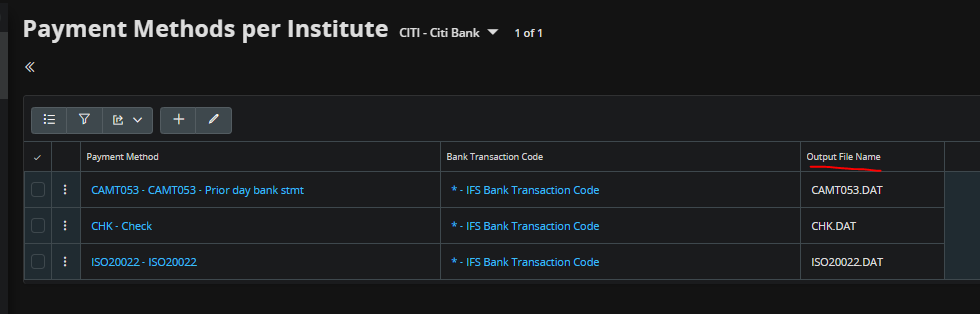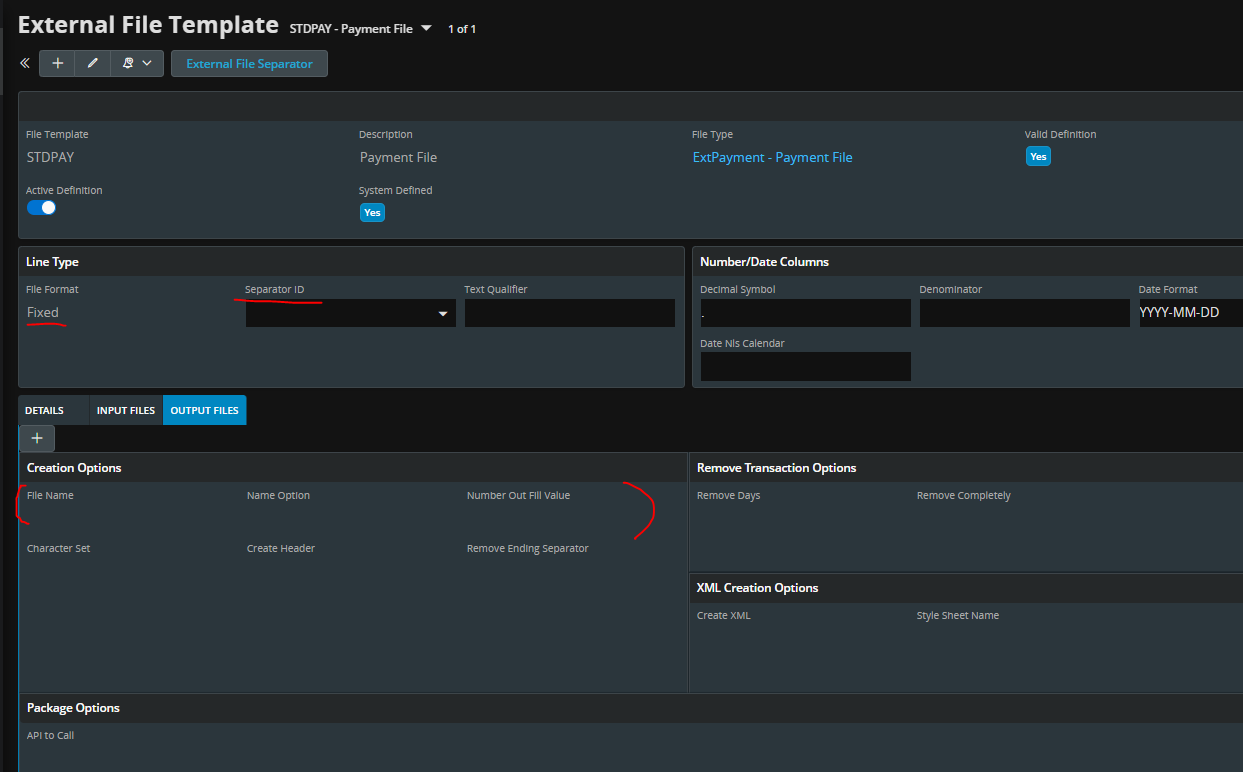Hi
Can the community help with the below error message?
We have an output path defined for our EFT upload file process the file being created when using the RMB to Create Payment Order.
This was originally setup for one company and we have no issues with the process/output.
We are now required to send EFT payments out of a new company and are using the same Payment Methods per Institute (Output File Directory Output File Directory History) setup as the original company.
However when we go to Create Payment Order this message appears indicating that the Output File Directories should be verified.
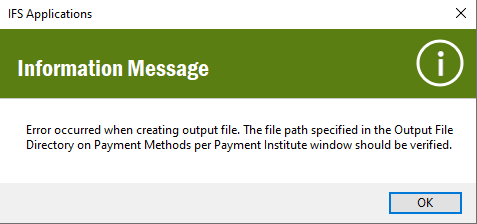
Where should this verification take place in order to allow the creation of the Payment Order and upload file?
Any information would be much appreciated.
Thanks
AlanS