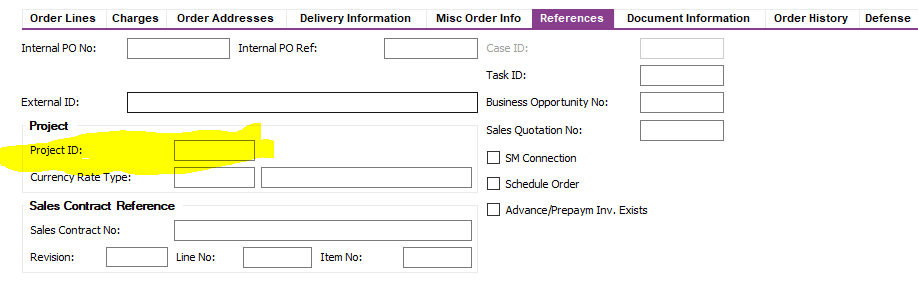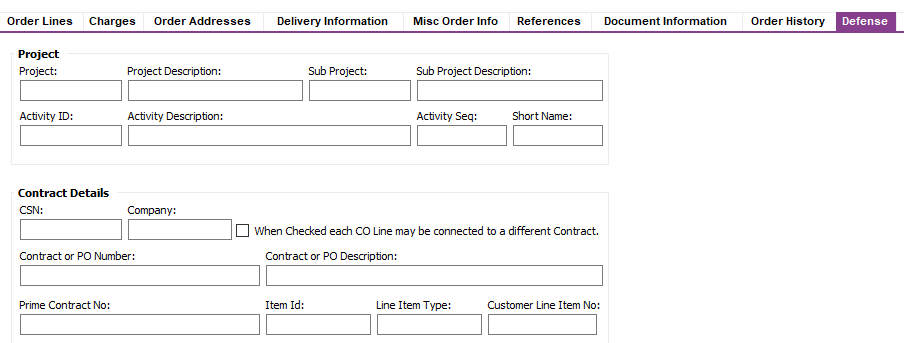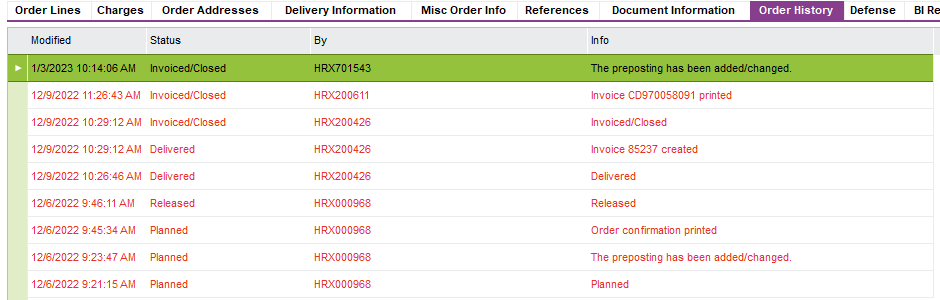The Invoice has error out. We have run the Pre-Post to assign the Project ID information but we still cannot post invoice and it remains in Posting Error.
Question
ORA-20105: Invoice.ACCERROR1: Error (Project Activity ID must have a value for Project 4324 for posting type IP2) occurred while booking Invoice
 +1
+1Enter your E-mail address. We'll send you an e-mail with instructions to reset your password.