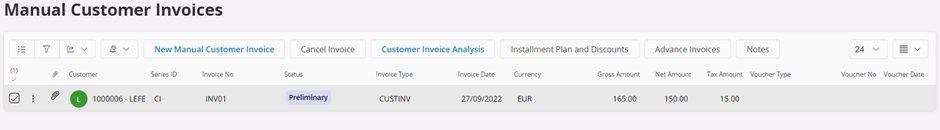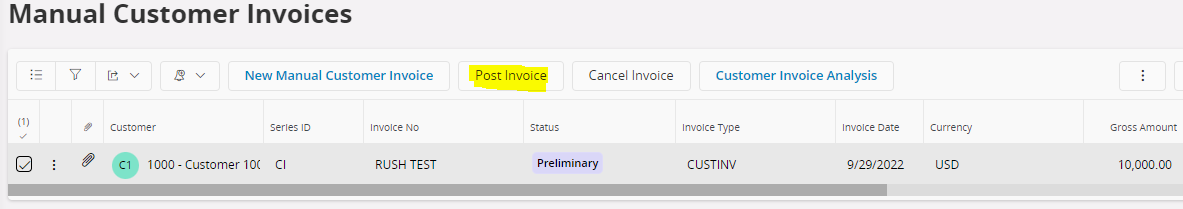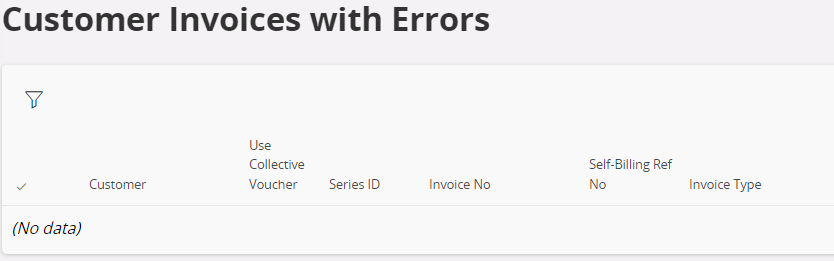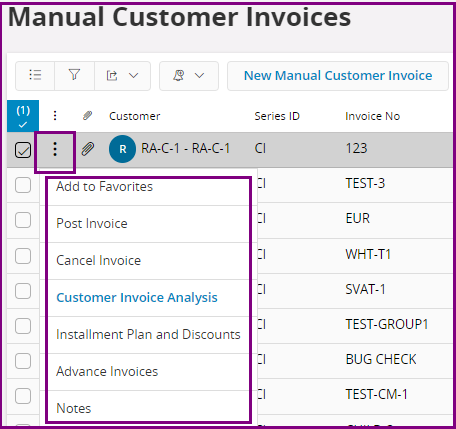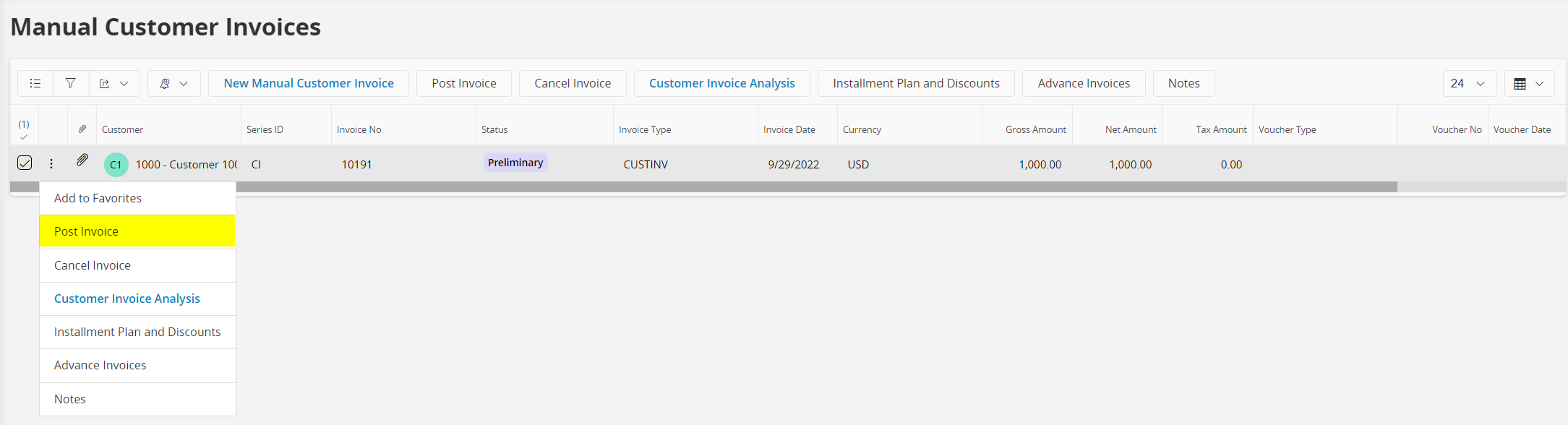I have Created a Manual Customer Invoice which is in Preliminary Status. But i dont see the Commond for “Post Invoice” when I select that invoice.
this is Happning only for Version 22R1. and Works fine in 21R1. So is there any Setup Connected to this?
Please refere attached Document for screen shot