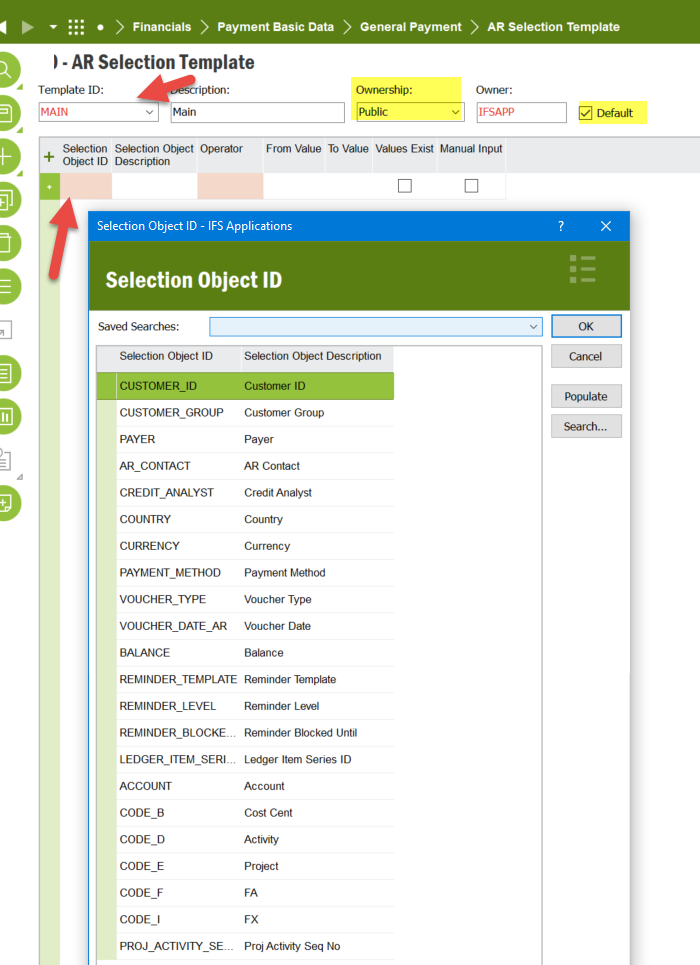We are currently on APP9 UPD 16 and in the process of migrating to Cloud. In the meantime, we are trying to eliminate the need for a Crystal Report Server as our servers need to be update and would like to convert the 8 or so Crystal reports to Report Designer using IFS Developer Studio. The one I’m working on is a Derco AR Aging which would be part of the PAYLED Module. I have created the Model .report but it appears there is much more code required to be added and fixed on the .RDF side. The Report does show up in the Financials-Accounts Receivable-Reports-Info Services Reports. Report is granted a Query role we use but none of the actions in the RMB are active. I was reviewing the Customer Ledger Open Items/CUST_OPEN_ITEM_REP which is where I found much more code required for setting up the Order Report Template. It appears in the RDF that the template may be created on the fly within the code? One suggestion I found in the Community is to refer to Financials-Payment Basic Data-AR Selection Template window, nothing populates so there doesn’t appear to be any templates in place.
Is there any training for creating new Reports? I’ve not found any information on this subject.