Hi,
can any one explain why I get this error in MC voucher,
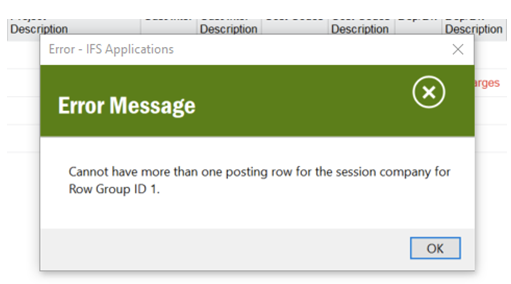
cannot we add the debit and credit posting for one company when it comes multi company vouchers.
Thanks,
Ken
 +6
+6Hi,
can any one explain why I get this error in MC voucher,
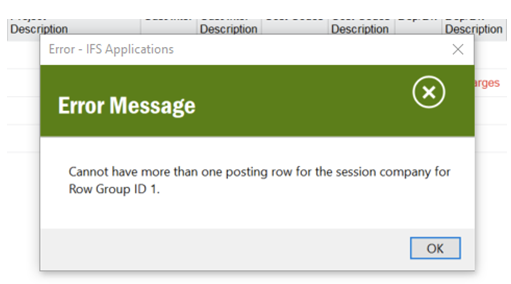
cannot we add the debit and credit posting for one company when it comes multi company vouchers.
Thanks,
Ken
Best answer by Ieva Rituma
Please call me Ieva.
In the header, there is a field “Manual Balance per Company”. If this is not selected, then you do not have to manually add the balancing line per each company - the balancing entries are done automatically according to posting controls AP10 and AP11.
The idea is that there is a single posting in the session company with Group 1 with opposite side postings in the other companies with the same group ID 1. So each group balances to zero, but the balancing entries are handled automatically.
This is from IFS Help files and might be helpful in explaining further:
If Manual Balance per Company option is enabled, the voucher rows per company must balance in accounting and (if used) parallel currency before the voucher can be saved. If aforementioned option is disabled, any remaining balance per company will automatically be posted using the posting types AP10 (credit balance) or AP11 (debit balance). Also, the voucher rows within each Row Group ID must be in the same transaction currency and must balance in that currency. Only one voucher row is allowed for the source company within each Row Group ID.
If the Voucher Row Group Validation option is enabled in the Voucher Type page for the used voucher type, voucher rows with the same row group ID must have a one-to-one or one-to-many debit/credit relation. In order to save a voucher of a voucher type for which the Voucher Row Group Validation is enabled, the debit balance and the credit balance must be the same within each row group ID.
Enter your E-mail address. We'll send you an e-mail with instructions to reset your password.