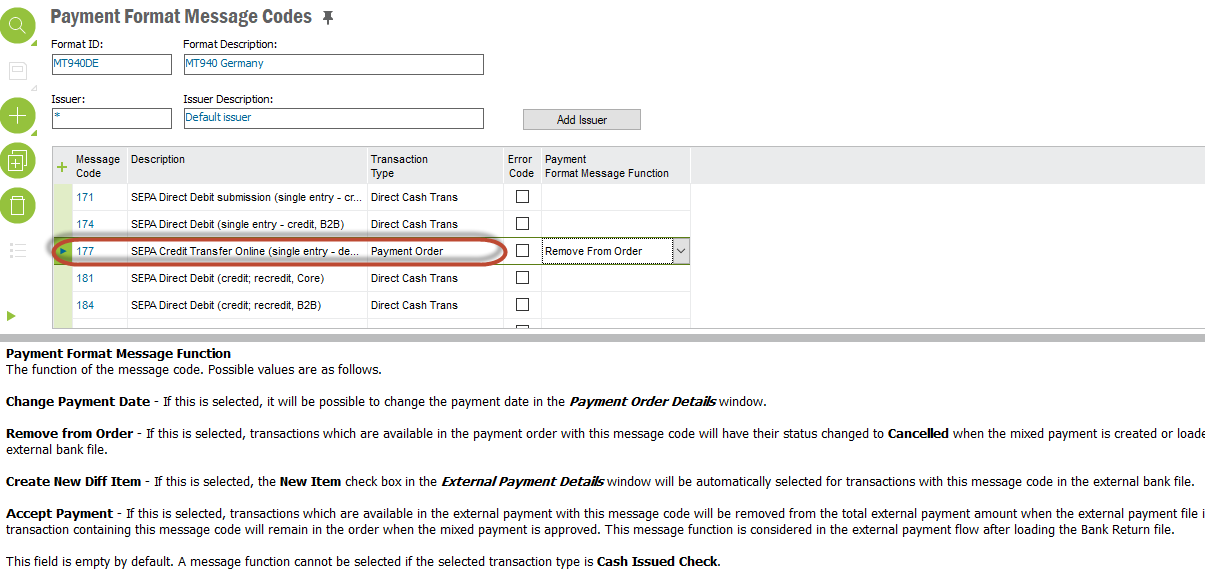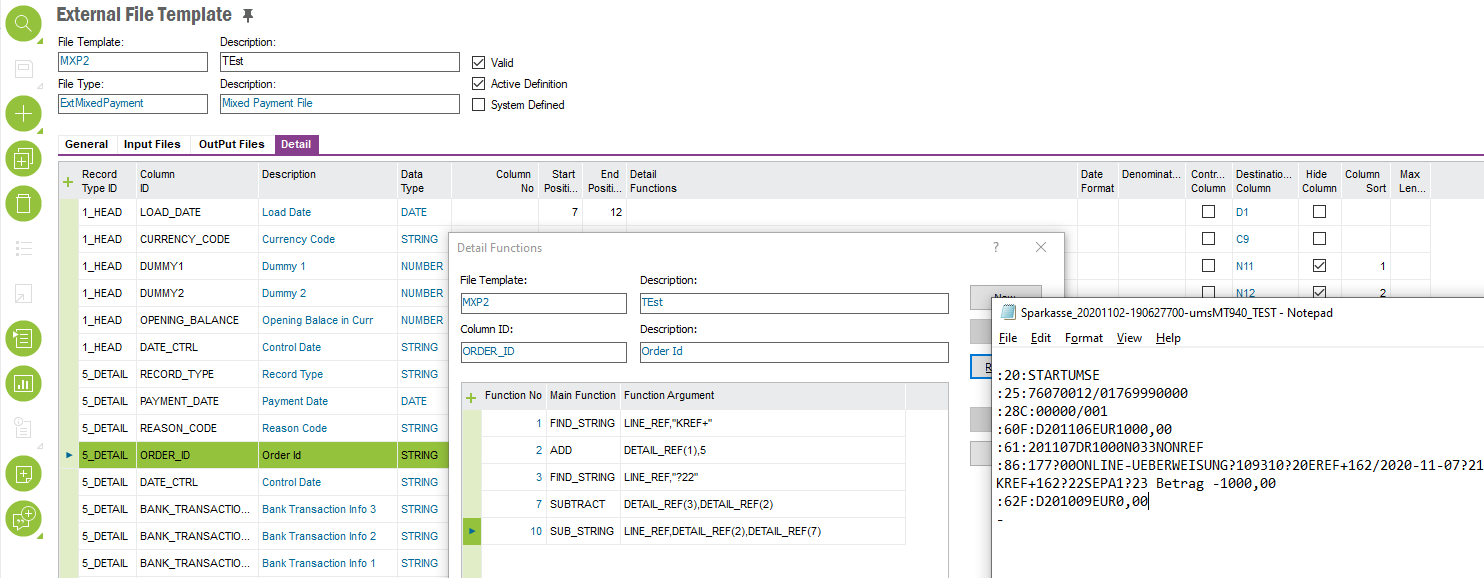We are rolling out IFS 10 in a German subisdiary and they a highly automated payment flow.
As per discussion, I am facing the same challenge. ISO and SEPA adds IFS Payment order reference in the EndToEndID tag but how do we verify that IFS can match that order / or order’s items by using the MT940DE fileformat ?
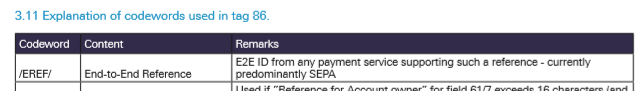
We have tried to replicate their current MT940 returnfile with IFS Payment Order ID but this is not recognized - yet.
What we are looking for is a way to know for sure that the items in the Paymnet Order can be acknowledged/paid by means of loading the MT940 bank statment into External Payments interface. The prepared references seems not to recogninse the EndToEndID tag value.
Is there a particular set up requiered in the format message codes ?