I have downloaded and validated some BR reports from a TEST DB and want to move then to LIVE. I`ve tried just opening the file from the download location and also importing but not having any success, is there a particular method I should follow for this?
Hi
We regularly make changes to operational reports in our testing environment and move the finished reports to our production environment. We use Report Designer tool to modify the layout of the report and IFS Development Studio to modify the report PL/SQL code to extract and make available additional data element.
In your testing environment you can export the schema and report layout from the report definition screen.
When we are satisfied everything is working in the testing environment we use the IFS Development Studio to import the changed PL/SQL code into our production environment. We then go to the Report Definition screen and open the report definition we are interested in importing. We’ll RMB in the header and import the Schema we’ve exported from the testing environment. We then RMB on the layout and import the new layout we’ve exported from the testing environment.
So at most there are three items you’ll need to import into your production environment.
- Modified PL/SQL code for report.
- Modified Schema for report.
- Modified Layout for the report.
Regards,
William Klotz
Hi
Sorry I do not think I answered your question as I described moving operational reports from a Test database to a production database.
We also move IFS Business Reporter reports from Test to our production environments. We normally follow a similar process to what you described. We’ll load the report from our Test database and save it to a local storage on our C: drive. We’ll then connect to the production database from Business Reporter and open the file we just saved to the C: drive. After we open it we’ll actually execute the report to make sure it’s working as we desire. After verifying the report is operational in our production environment we will save and publish the report into our production environment.
Are you receiving any errors when opening the file or saving it into your database?
Regards,
William Klotz
Hello
Did you try using “Bulk Save and Republish Reports” option?
Best regards,
Ranil.
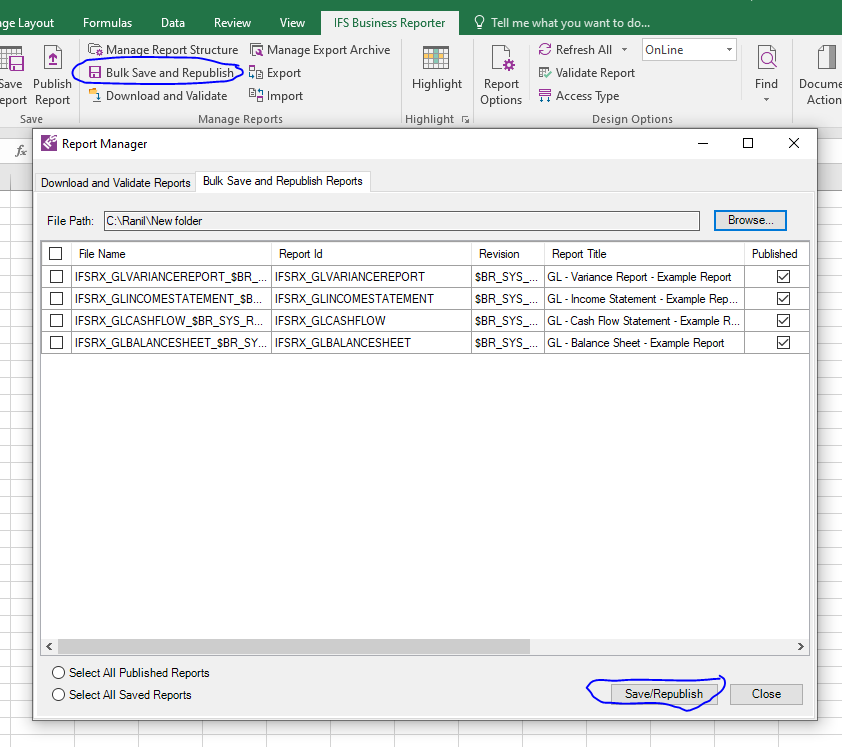
Hi Ranil, I had to save the file down to the C drive and could open it in destination DB and save it from there! Thanks
HI
There is NO tool available for the customer to export and import BR reports from one DB to another in business reporter perspective. You can only do it one by one after the bulk save option.
Regards,
Dilmi
Enter your E-mail address. We'll send you an e-mail with instructions to reset your password.
