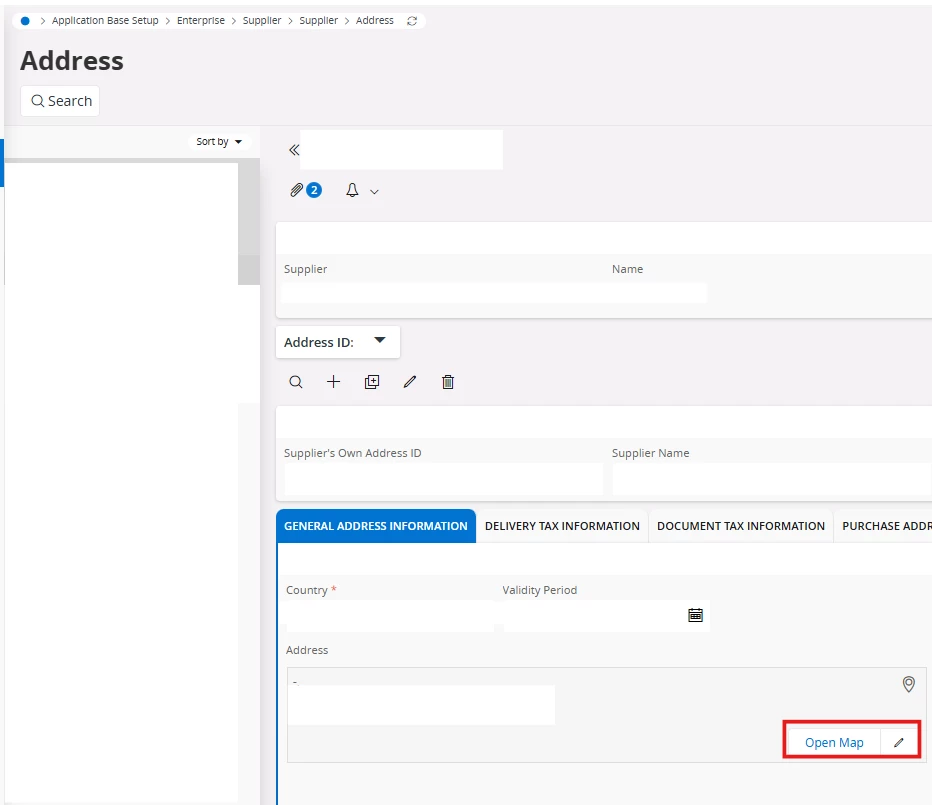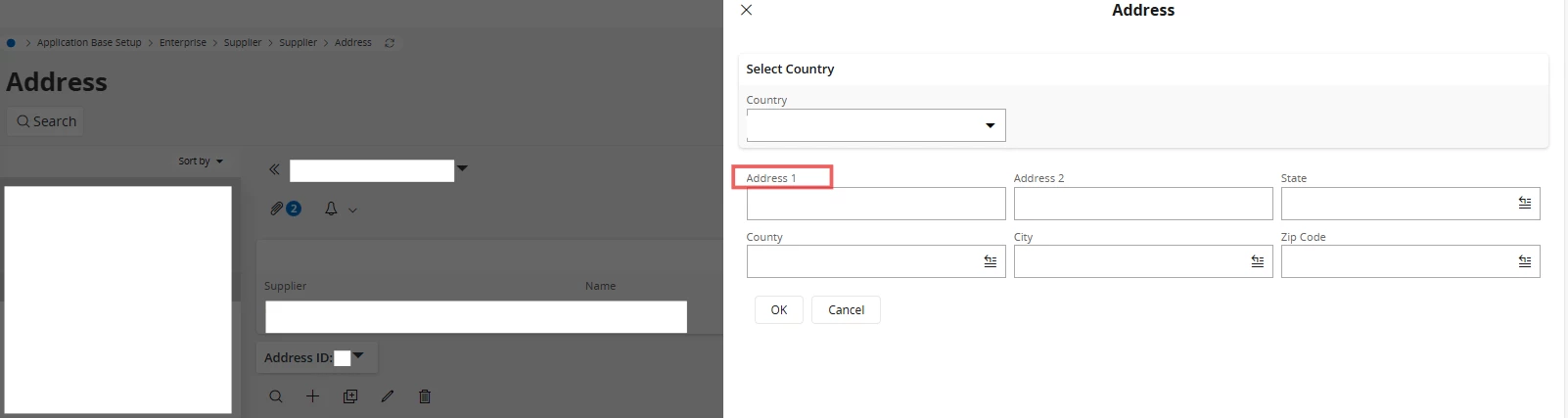Hi,
This is not a bug. The assistance window label cannot be changed from the Page Designer because the Address Assistance window functions as a general assistance window, sharing the same details across the application.
Therefore, it is defined under the FNDBAS component, and any changes made in the Page Designer will not be reflected in the assistance window.
You can follow the following steps to change the Address Label:
- From the ‘Translatable Text window. filter the following: Component: FNDBAS | Translation Prog Text: Address 1
- Select the relevant line, click ‘Add Translation’, choose the required language, enter the new label name to replace the existing one, and save the changes.
- Then ‘Refresh Language Cache’ to clear language cache [select option ‘By Path and Children’].
- Once the cache is refreshed, log out and log back into the system to check the changes.
Best Regards,
SOSILK