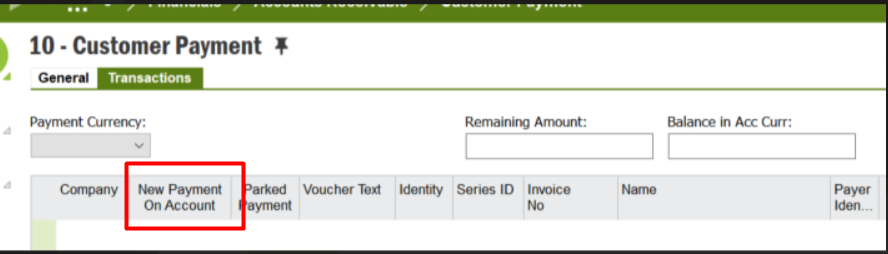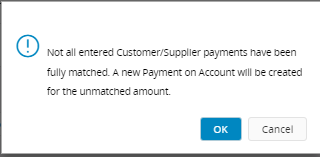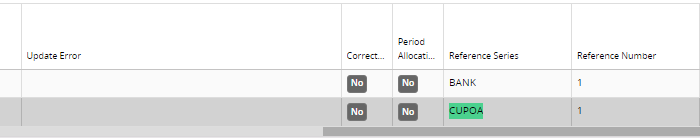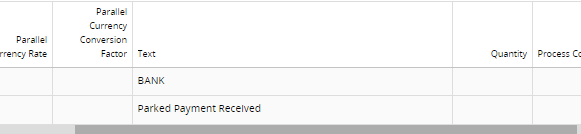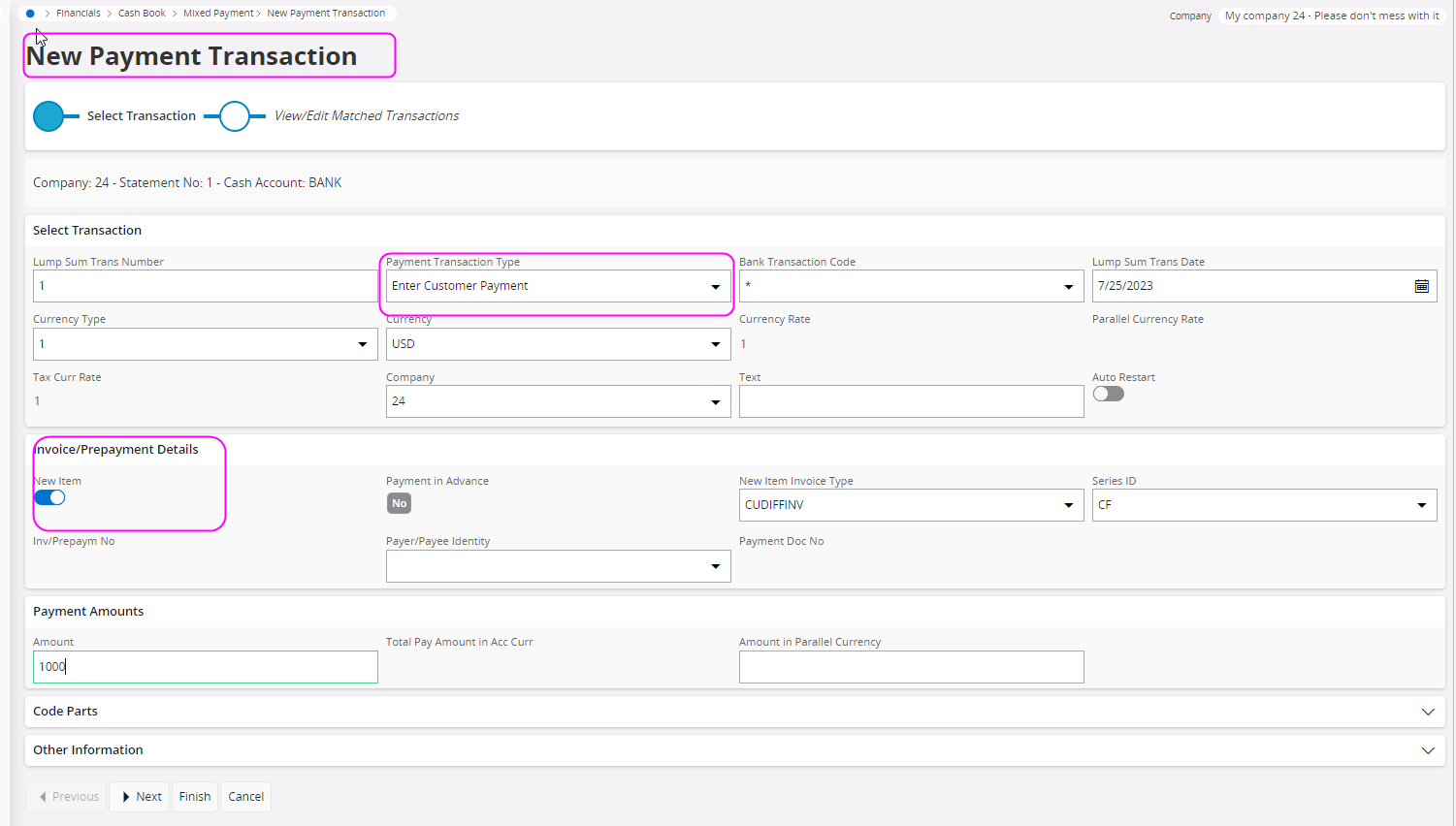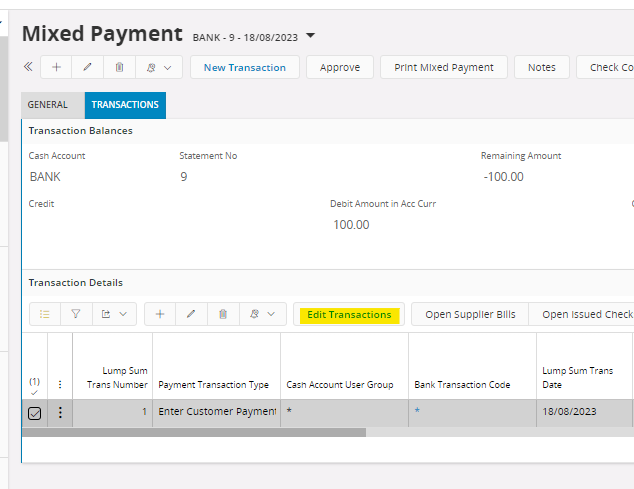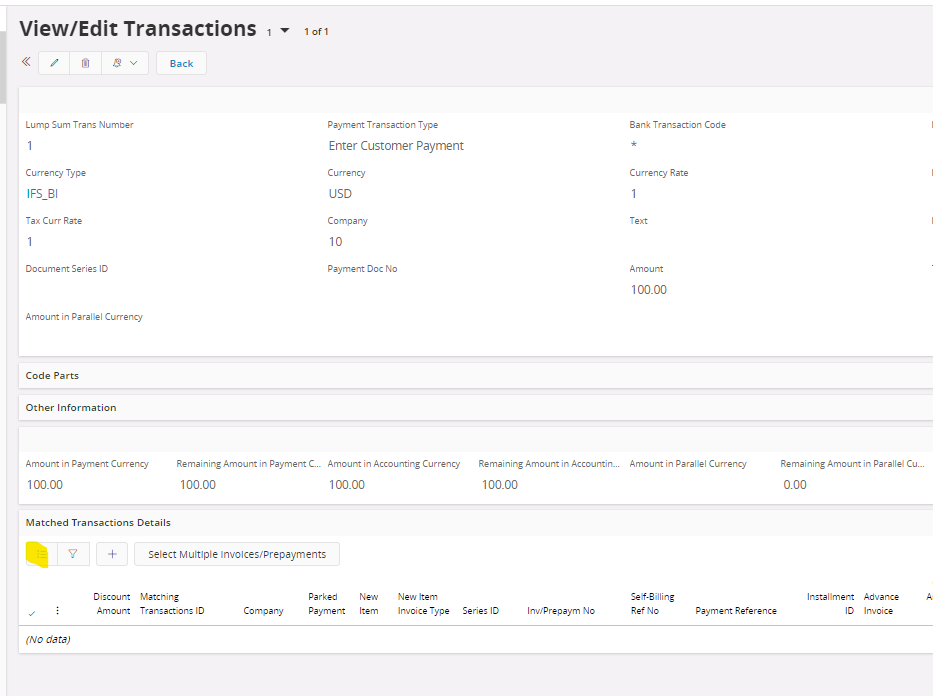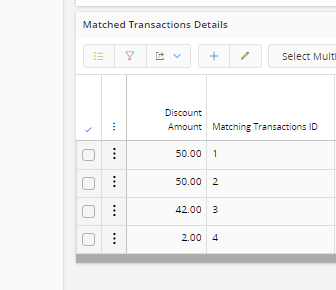We are moving our Accounting department to Aurena and we have come to terms with the fact that we’re losing the “Customer Payments” screen and instead are going to enter “Mixed Payments” now. I agree that it makes sense to have one screen for Payments in IFS. This said, we have a specific scenario that we don’t see covered with this screen. Sometimes a customer will pay ahead without an invoice number, so it’s just a credit on their account. There is a checkbox on the Customer Payment > Transactions that says “New Payment On Account”. How would we do this same functionality using Mixed Payments? We don’t see a column for “New Payment on Account” on the Mixed Payments screen in Aurena.