Hi,
Could some please help with below error message?
I tried to post bank receipts and couldn’t approve it.
Thanks,
Claudia
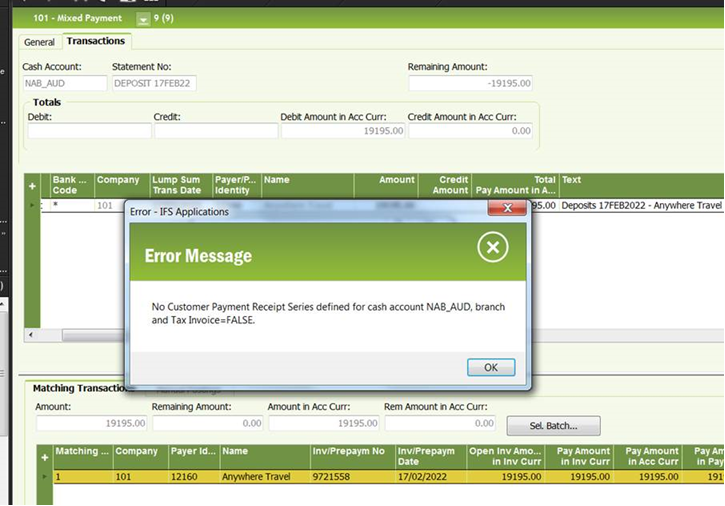
Hi,
Could some please help with below error message?
I tried to post bank receipts and couldn’t approve it.
Thanks,
Claudia
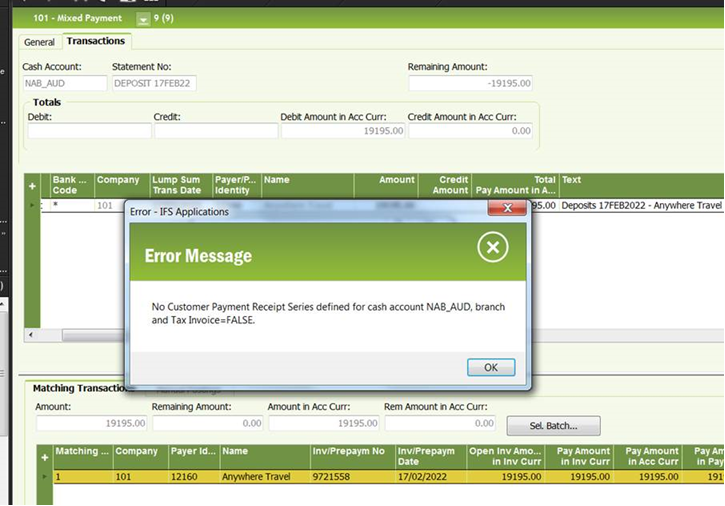
Best answer by Thomas Peterson
Hi,
Based on the error message, it looks the the payment receipt functionality is expected. Is that a desired outcome. I believe Argentina used that functionality, I did not know it was expected for Australia.
If it’s not required, check the cash account noted in the mixed payment. Zoom to that screen.
See if that box is checked.
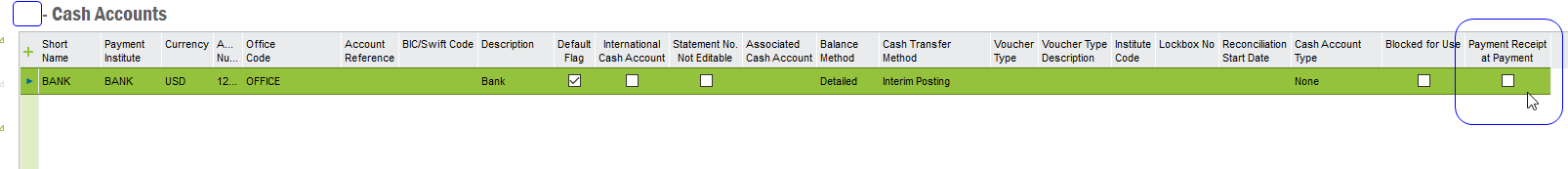
If the box is not checked then see the customer payment tab.
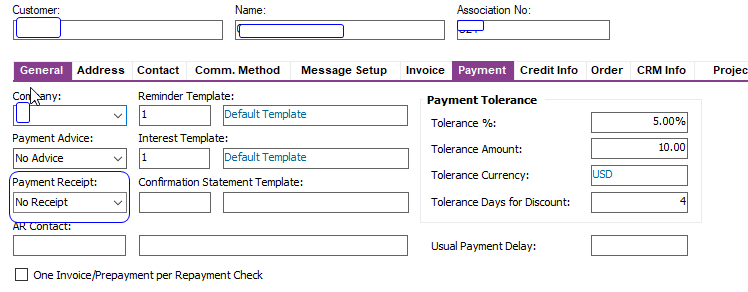
Payment Receipt:
Should a payment receipt be printed or not and if printed in connection with what?. Possible values are: No Receipt, no receipt will be printed. At Payment, a receipt is printed when the receipt is in status Partly Closed / Closed. At Matching, a receipt is printed when the receipt is matched with invoices.
For most countries - this is uncommon / not used.
If this is truly used see the next image
You would need to enter a series.
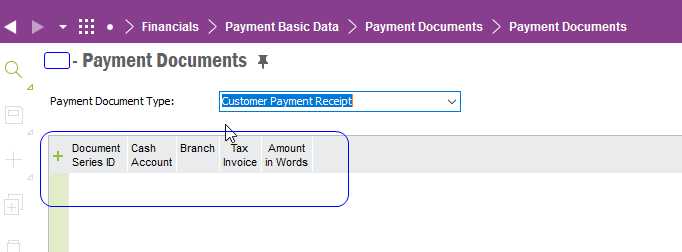
Best regards,
Thomas
Enter your E-mail address. We'll send you an e-mail with instructions to reset your password.