The customer is in IFSAPP8.
Issue - After importing the MT940 file into IFS, the system reads the 3 characters from line :86 to the left of “:” and places those characters on the Message code column.
Below screen shows message code = ‘YOU’ which comes from line :86.
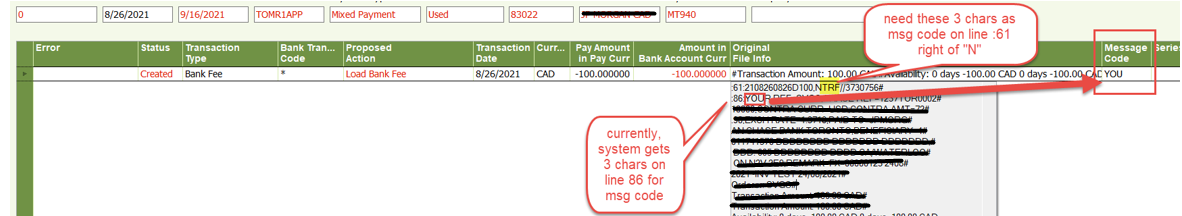
Expectation - Correct the mapping of the message code from the MT940 file upon importing by assigning the 3 characters to the right of “N” from line :61 to the message code column on the “External Payments Per Load ID” screen.
Is there a fix for this?
Thanks & Regards,
Thanushi




