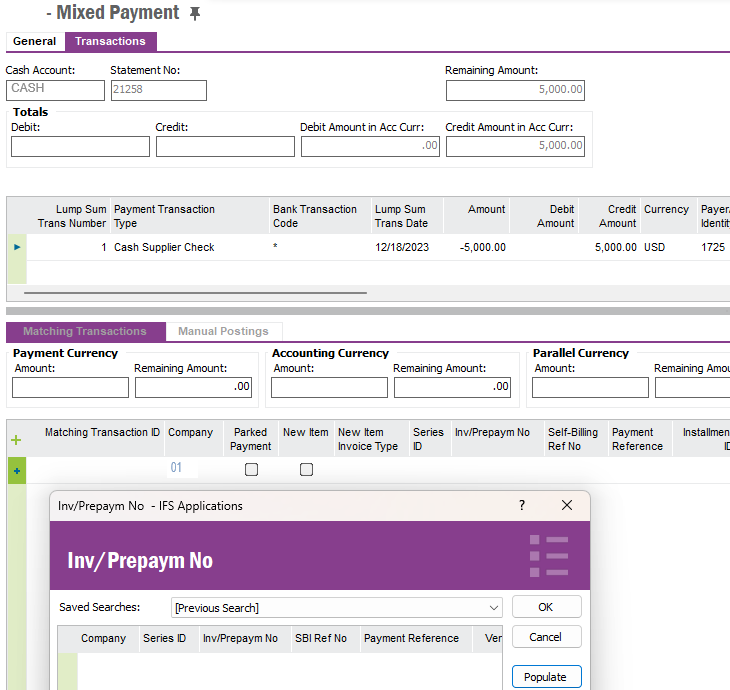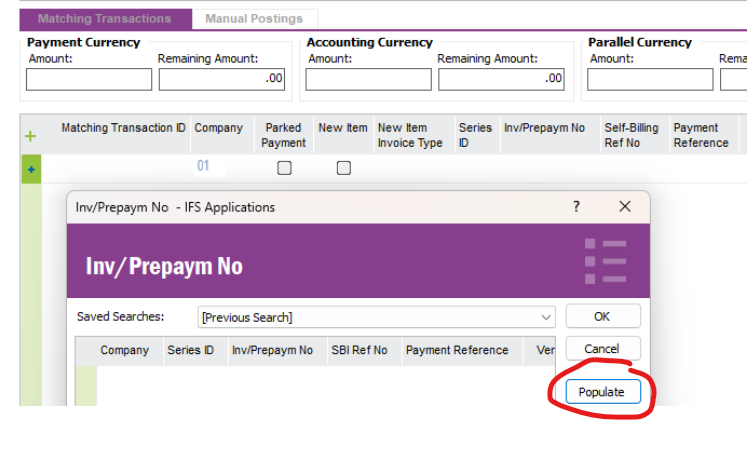Hi Community, in Apps 10, I have a cashed supplier check that was accidentally set back to “Printed” status. Now the open check is not matched with the corresponding supplier invoice anymore, and the invoice is available in Supplier Payment Proposal to be put on another check run.
How can I match the open check with the supplier invoice? I tried in Mixed Payment using the Matching Transactions tab, but the query is not populating any invoices. Screenshot below.