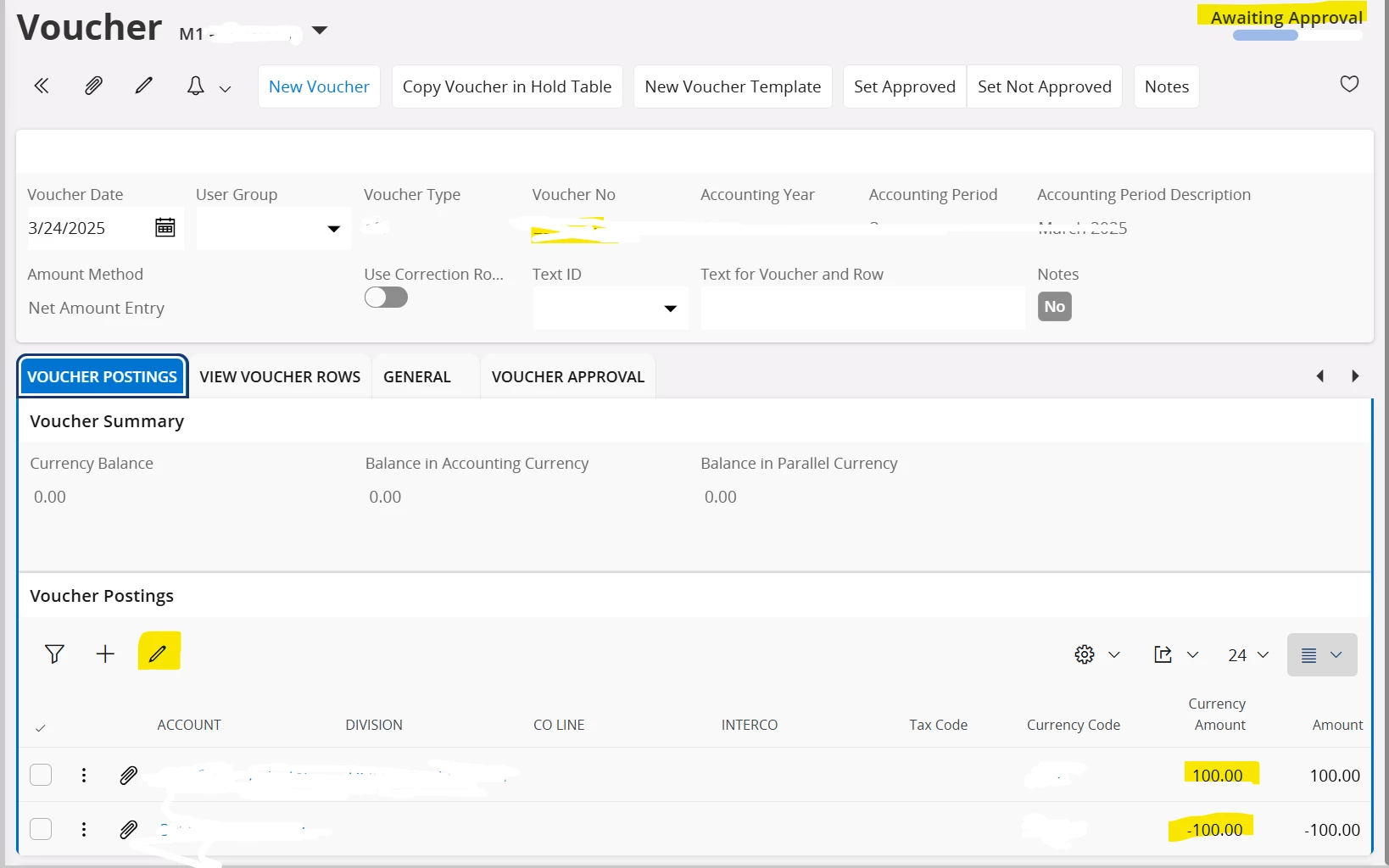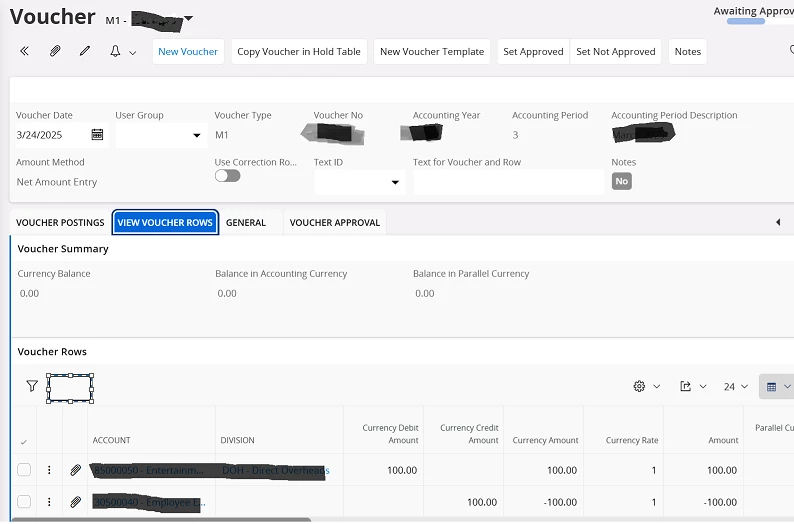In the voucher screen, view voucher rows even status is in awaiting approval but we couldn’t able to see edit option.
Solved
Manual supplier voucher
 +1
+1Best answer by Razan
Hello Vicky
In the Voucher screen the edit option is Only available in the Voucher Postings Tab and edit option is not available in the View Voucher Rows Tab.
Also, if the transaction code is MANUAL (postings created via Voucher Entry screen) it will allow you to edit the voucher lines from the Voucher Postings tab and if the Transaction code is EXTERNAL (created via External file uploads) it will not allow you to perform any changes from the Voucher postings Tab.
Razan
Enter your E-mail address. We'll send you an e-mail with instructions to reset your password.