We have a user who’s manual supplier invoice window is not showing the Invoice Header fields. We’ve tried clearing her personal profile but it did not help.
We also gave her IFS_full permission so we could compare all the Properties but all properties were showing as expected. Even with the IFS_full permission the screen was not showing the header fields.
It seems to be only an issue with the Manual Supplier Invoice window and only the single user.
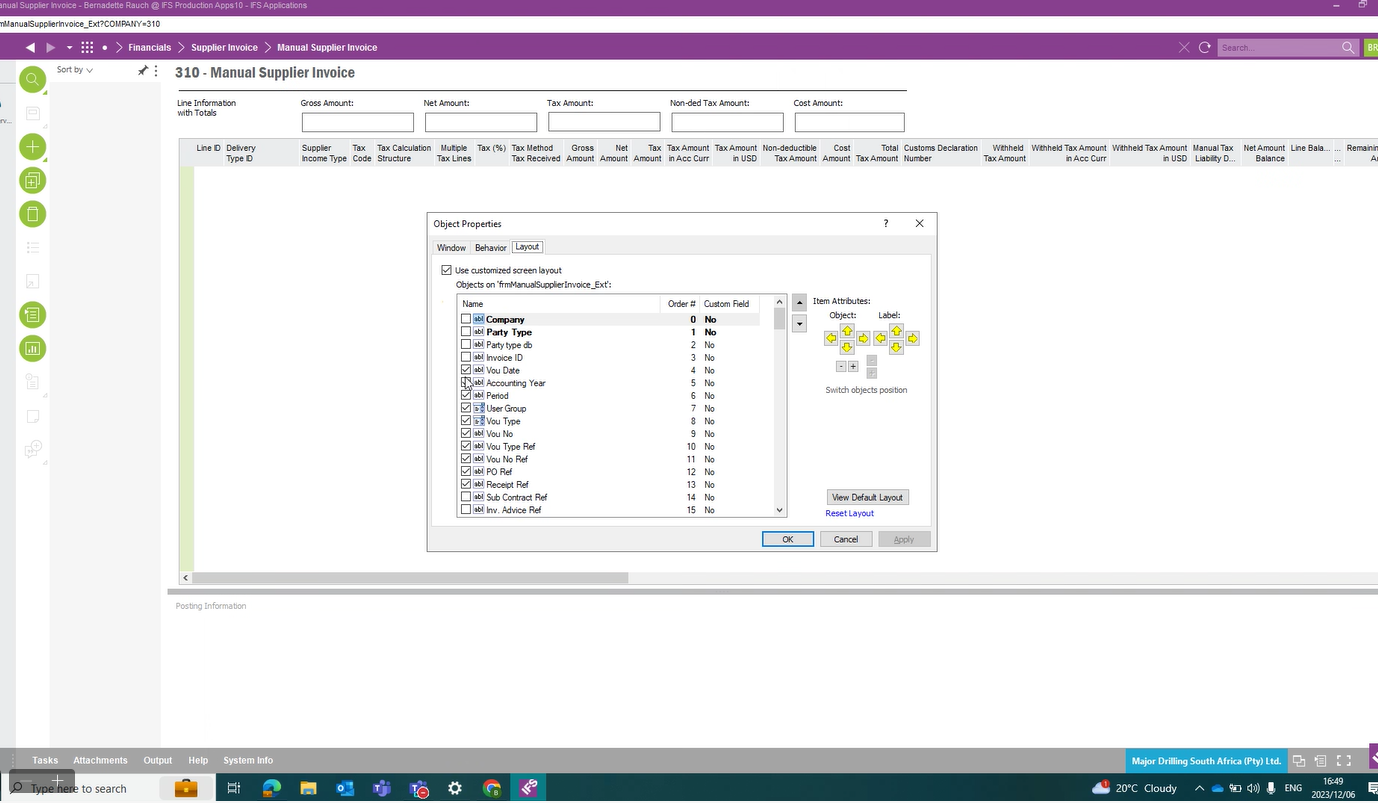
Has anyone experienced this? Any suggestions would be appreciated
