Dear Community,
I am facing a issue in manual customer invoice creation. After creating the MCI, Posting option is disabled. Is there any setup i am missing?
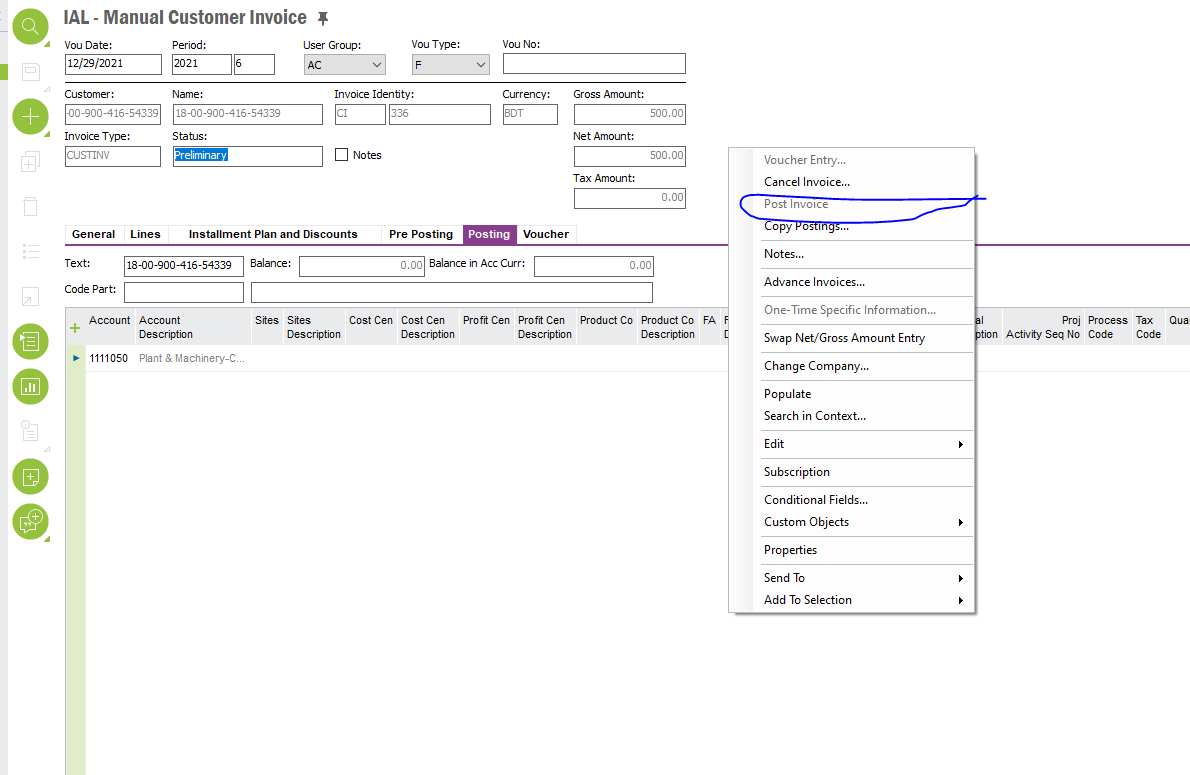
Dear Community,
I am facing a issue in manual customer invoice creation. After creating the MCI, Posting option is disabled. Is there any setup i am missing?
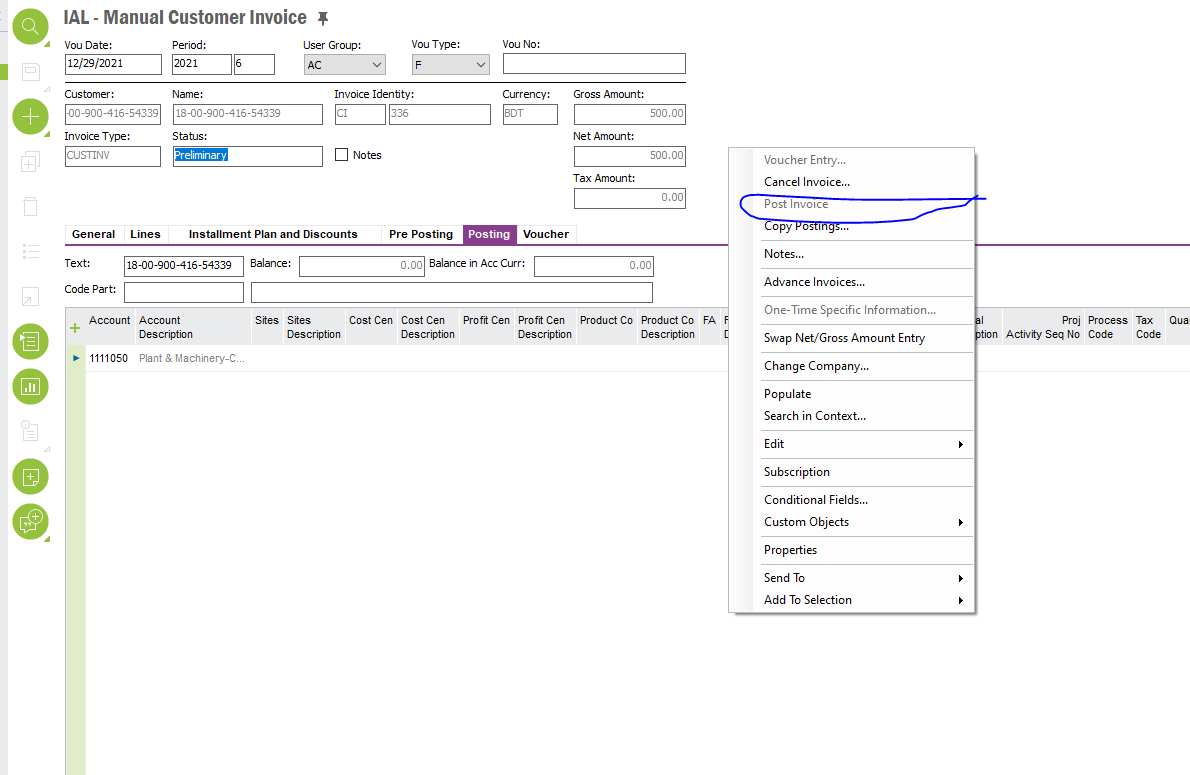
Best answer by Peshala Gamage
Hi
Can you please check and let me know whether you have followed the below mentioned steps ?
Steps to follow:
If you still don’t see or have the post invoice Option after following these steps. Try below mentioned methods,
Please follow these and let me know the result.
Best Regards,
Peshala
Enter your E-mail address. We'll send you an e-mail with instructions to reset your password.