How to access the Localization control centre which is available in company window for a GET enabled company via Aurena client?
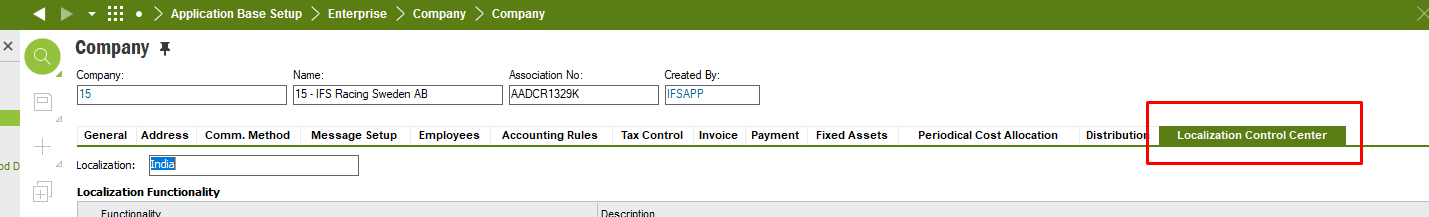
How to access the Localization control centre which is available in company window for a GET enabled company via Aurena client?
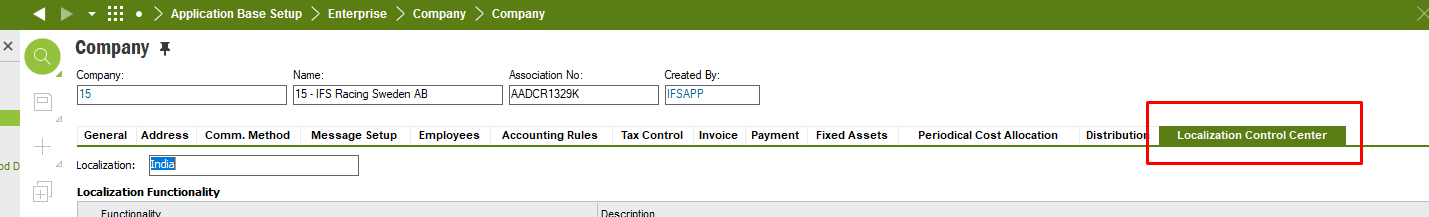
Best answer by Kalhari Dissanayake
Hi
GET has not been supported in for Aurena APP10 clinet.
Find RnD information below.
https://ifs.sharepoint.com/sites/GlobalExtension?OR=Teams-HL&CT=1633313767314
Thank you and Best regards,
kalhari.
Enter your E-mail address. We'll send you an e-mail with instructions to reset your password.