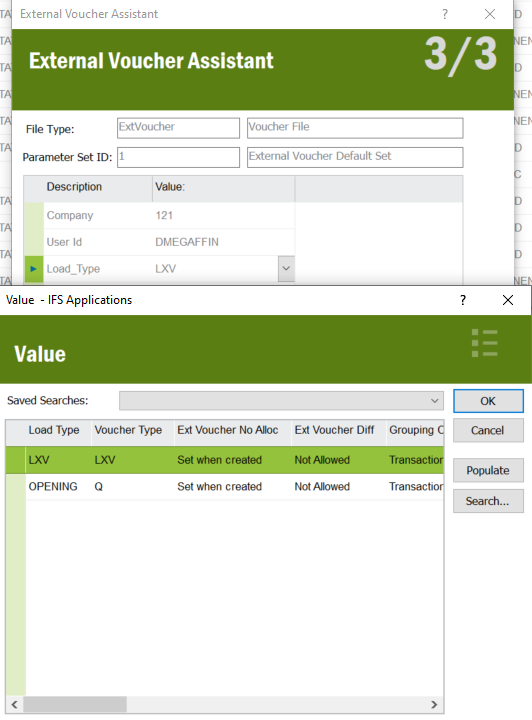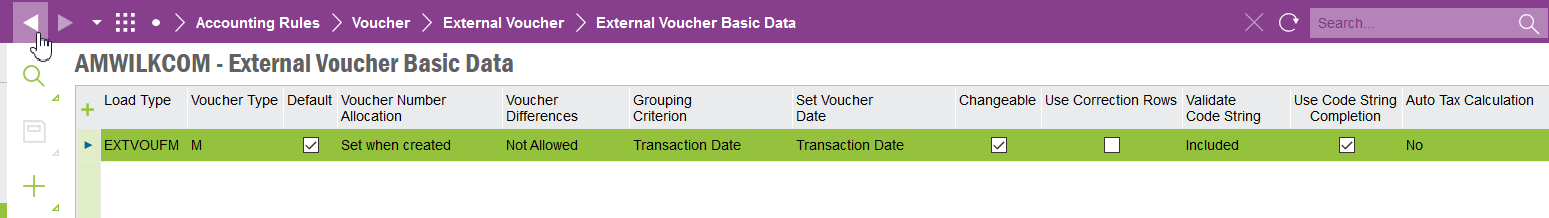Hi,
I have two load types. LXV & Q.
In the voucher type screen the LXV voucher is functionally an M voucher.
When using the external voucher assistant with load type LXV, it will not allow me to upload an M voucher, but will allow me to upload an LXV voucher.
How/where can I change the LXV load type to accept M vouchers?