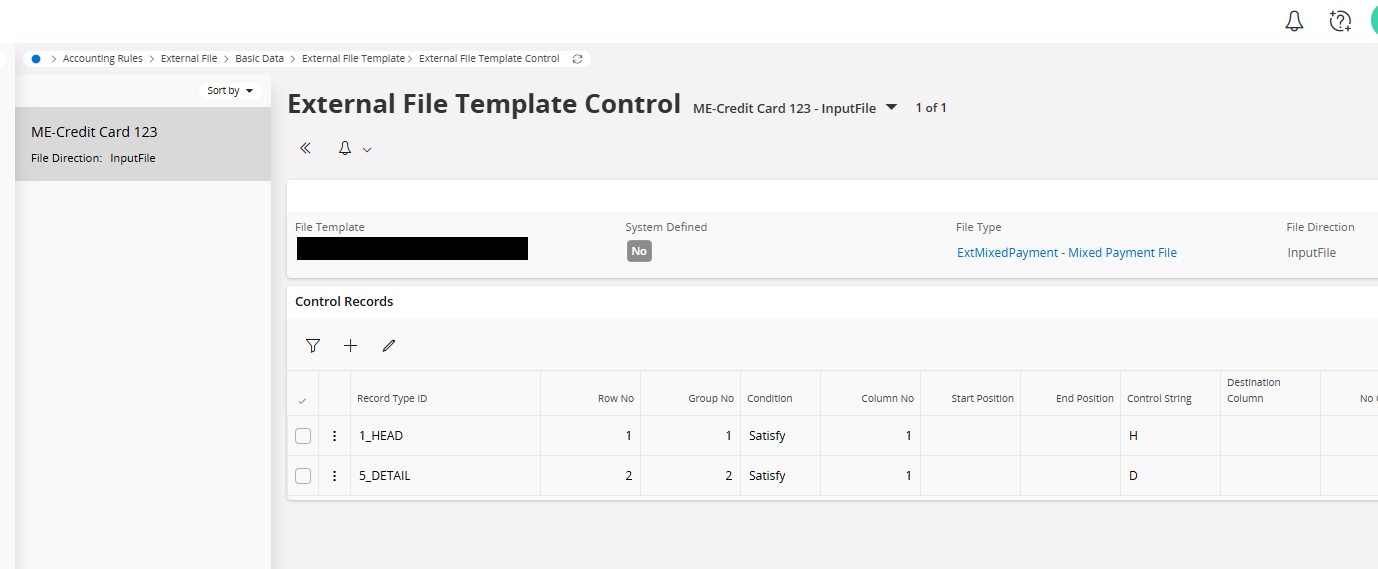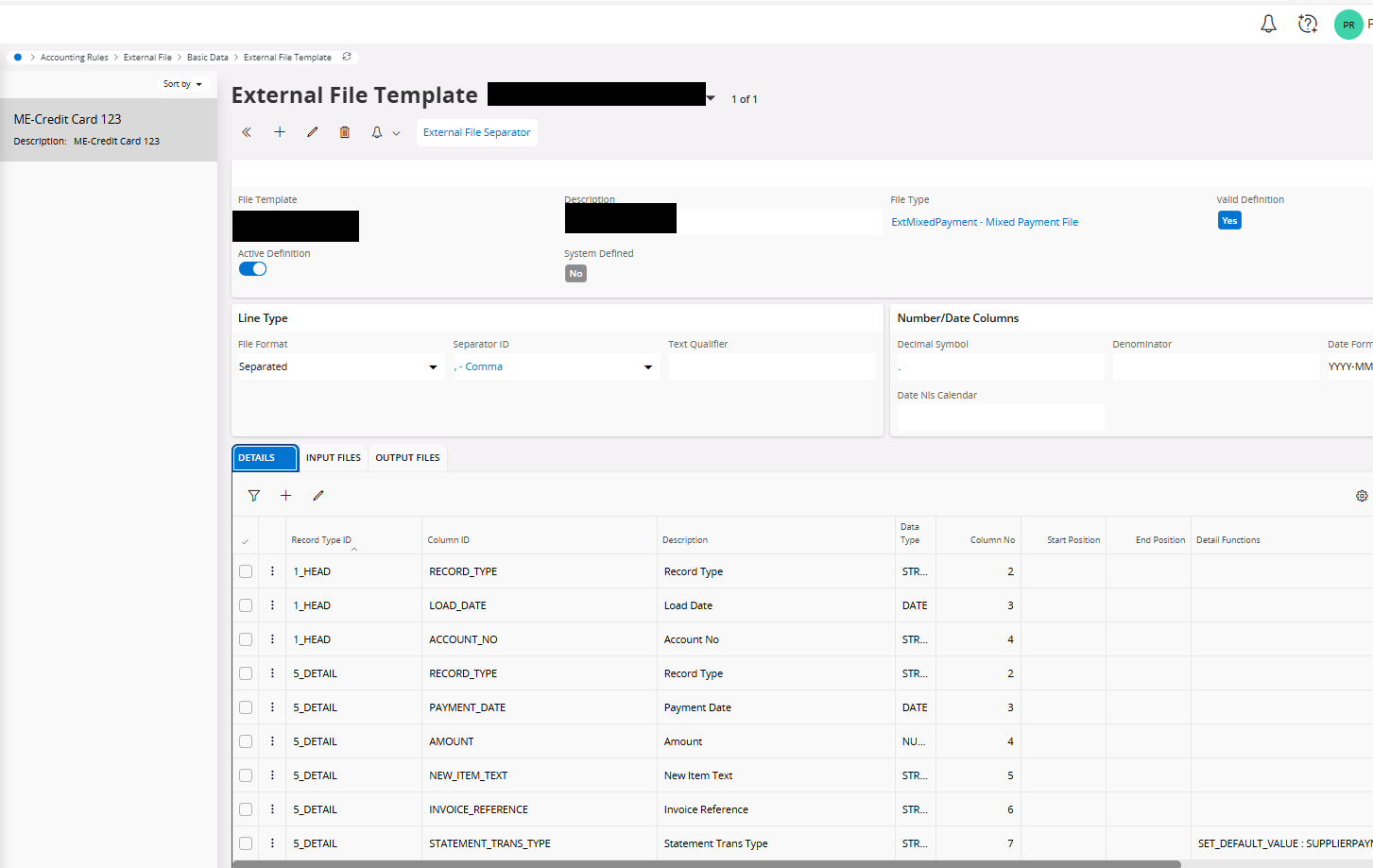Hi team,
To load a supplier payment into the Mixed Payment window using an external file template, I keep encountering an error: “ORA-20124: Error.NULLVALUE: Field [LOAD_ID] is mandatory for Ext Payment Item and requires a value.” I reviewed the External File column definitions but couldn't identify any column for the LOAD_ID.
In the External Payments window, I also tried manually entering a Load ID, but there doesn’t seem to be a way to load the file for that specific Load ID. Could you provide input on what I should correct to successfully create the supplier payment?
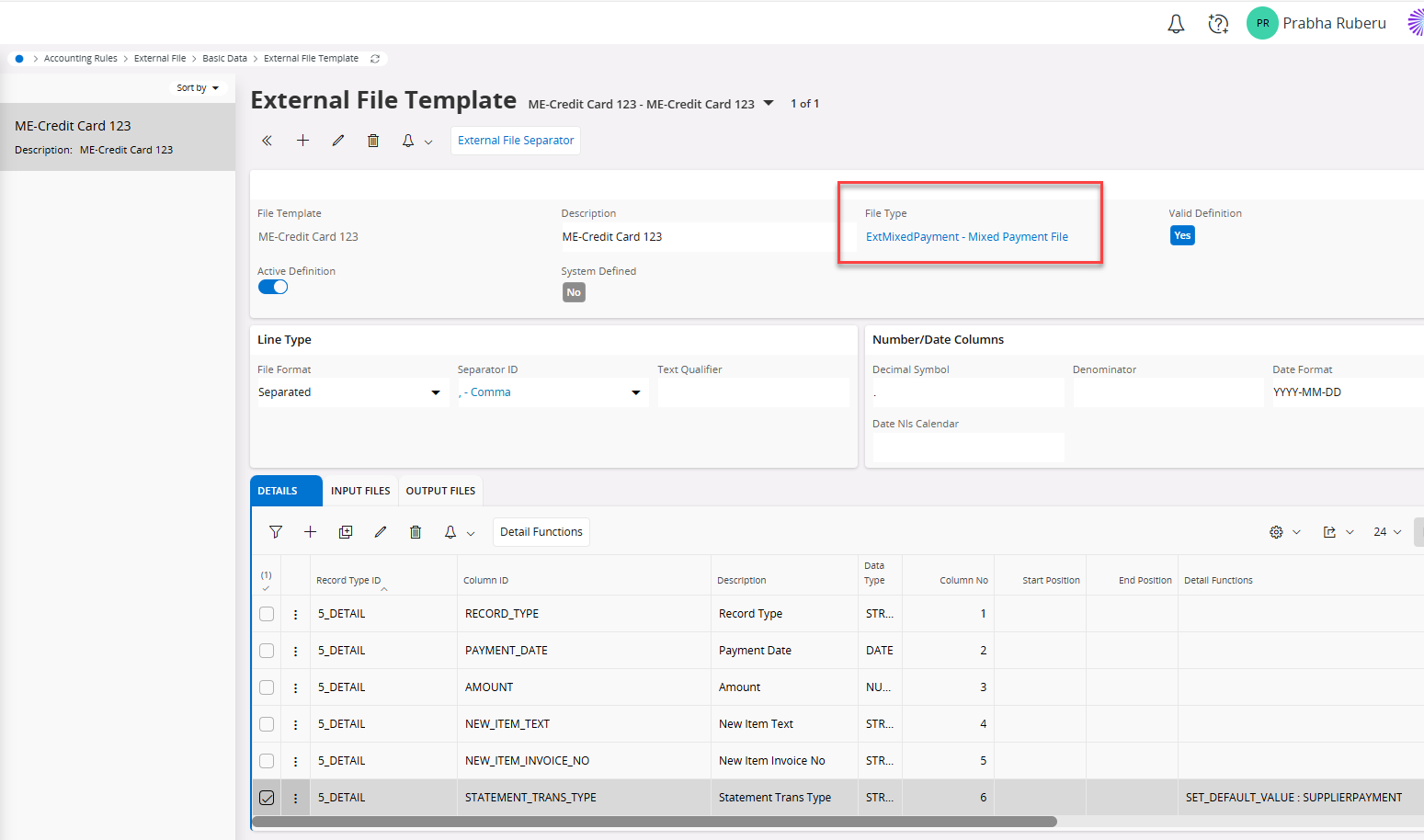
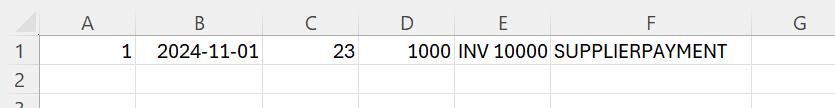
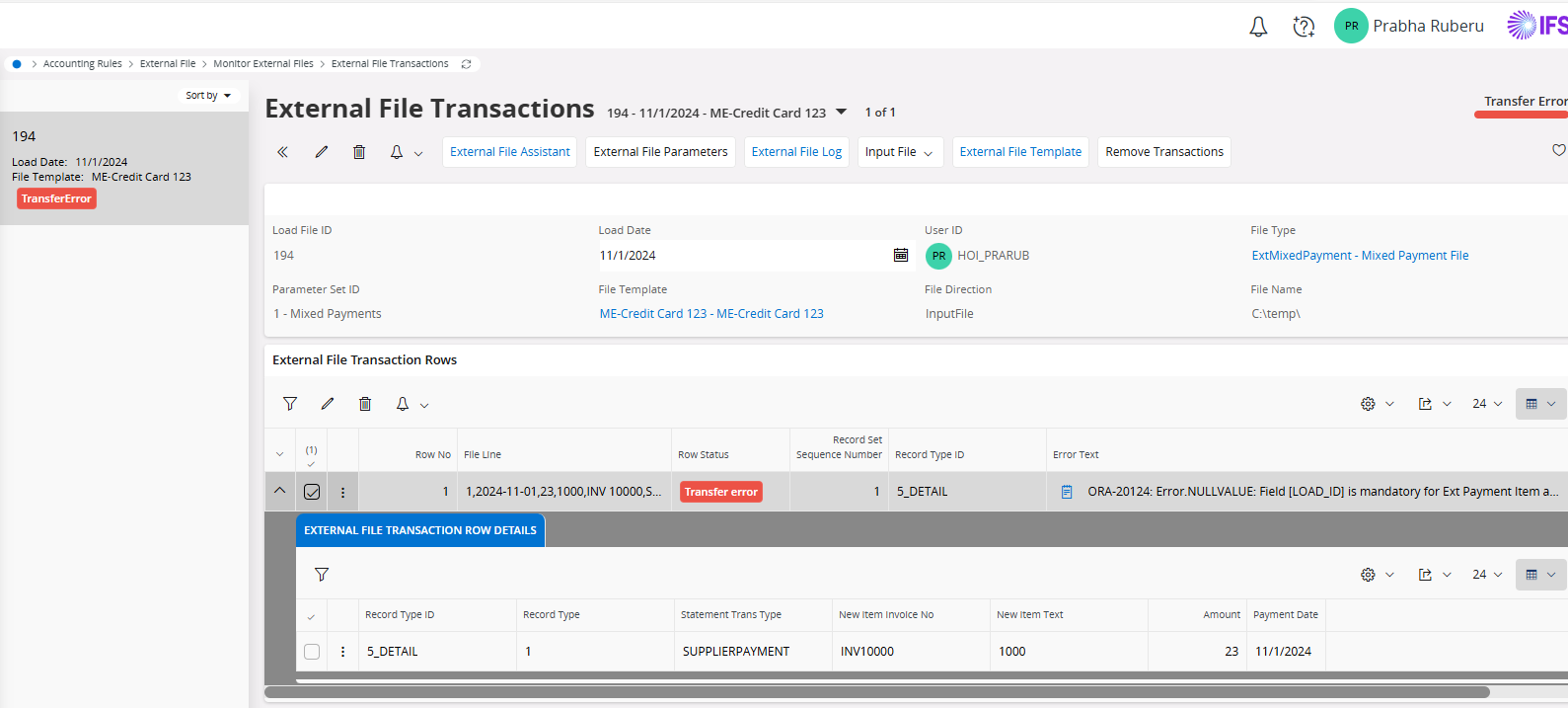
Thank you
Best Regards,
Prabha