Community,
Can we have journal report in Excel? currently we are using Account Journal Report dialogue box to create a PDF report.
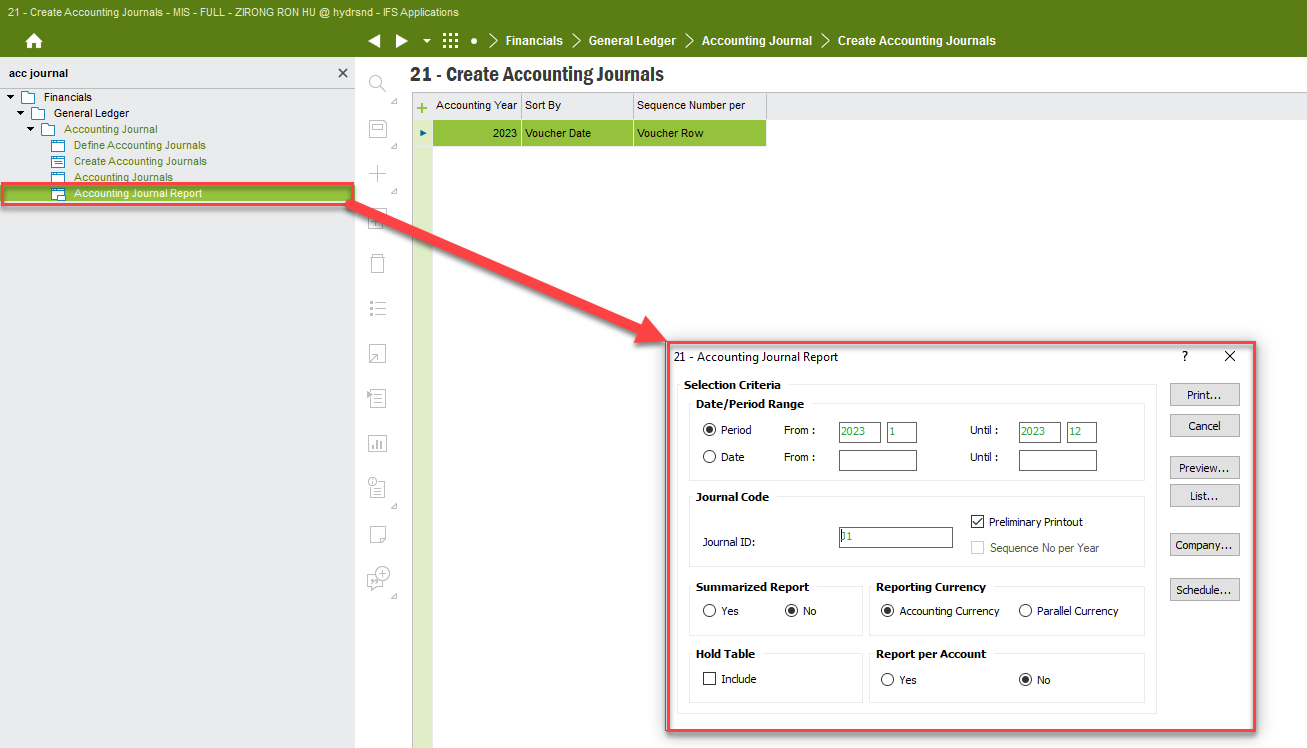
Community,
Can we have journal report in Excel? currently we are using Account Journal Report dialogue box to create a PDF report.
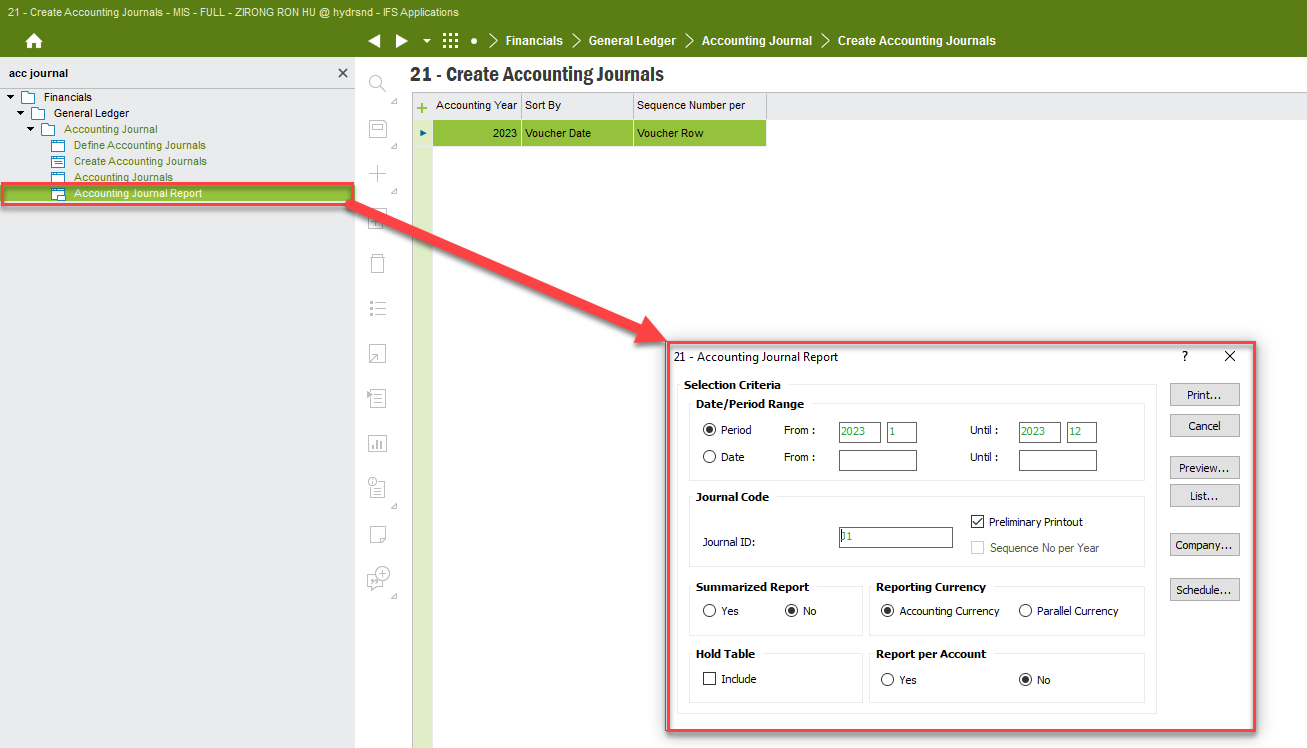
Enter your E-mail address. We'll send you an e-mail with instructions to reset your password.