Jinsu virtual invoices are transferred from “Virtual Invoices in Progress page”. The file automatically goes to the user download folder.
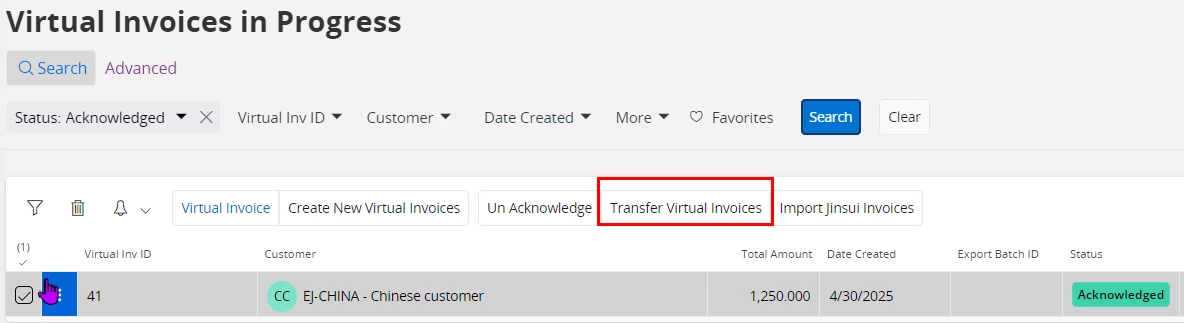
The customer requires it to be stored on the FTP server. This is only possible if running the Jinsui Export file once again using the External File Assistant. Through a routing rule / routing address setup, it is possible to set the path to the folder on the FTP.
Issue is that the export can only be done for one virtual invoice at the time. The customer has around 1000 invoices so this solution will not fit.
Is there anyone who have come across the same issue and found a solution to have the Jinsui file stored on the FTP without having the user to manually move the file from their download folder to the FTP?



