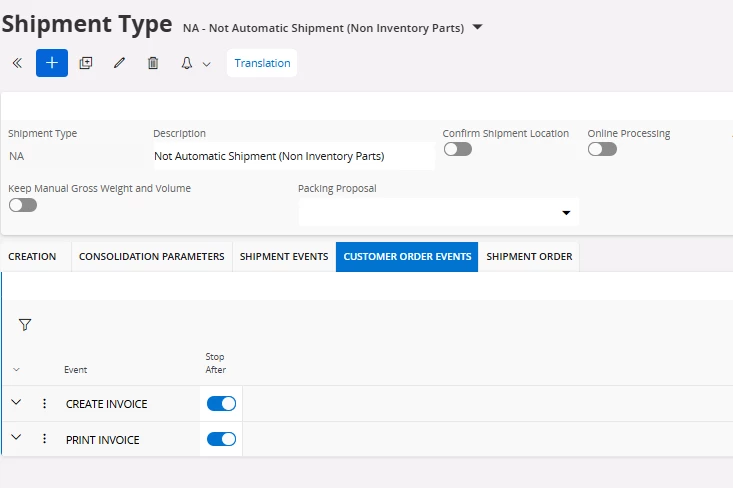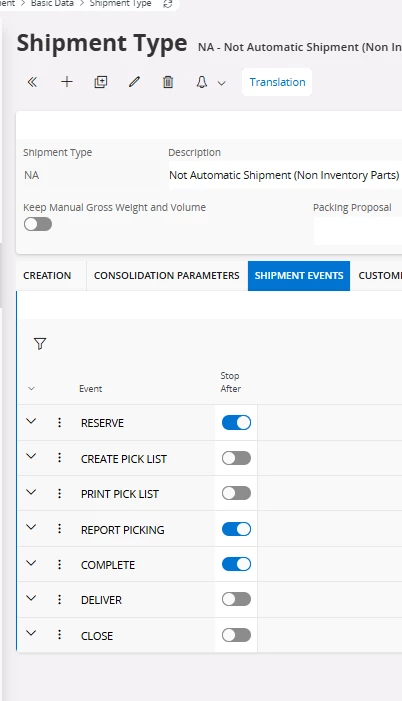We have two companies set up to use the Quick Order Flow Handling. One of them uses a single shipment, when it is delivered, the Order status goes to Delivered then the invoice is created with a batch job. This one runs with no issues. The invoices show created by IFSAPP from the batch job.
The other company is set up the same way, but can have multiple partial shipments on the same order in the same day. The the shipments are Delivered the customer invoice is automatically being created, the data sent to Avalara, but then the process fails and the invoice is set to Preliminary. The invoices show being created by the individual user who created the shipment. At this point we now have a mismatch in invoice numbers between Avalara and IFS, which means any subsequent invoices also fail.
I have looked in the Background jobs and Application messages but the only thing I am finding are the data transfers to Avalara.
Any ideas on why the invoices fail to complete the posting process?
Application service update: 23.2.19
Framework service update: 23.2.22
IFS Cloud Web version: 23.2.22.20250903064403.0
IFS OData provider version: 23.2.22.20250901122714.0