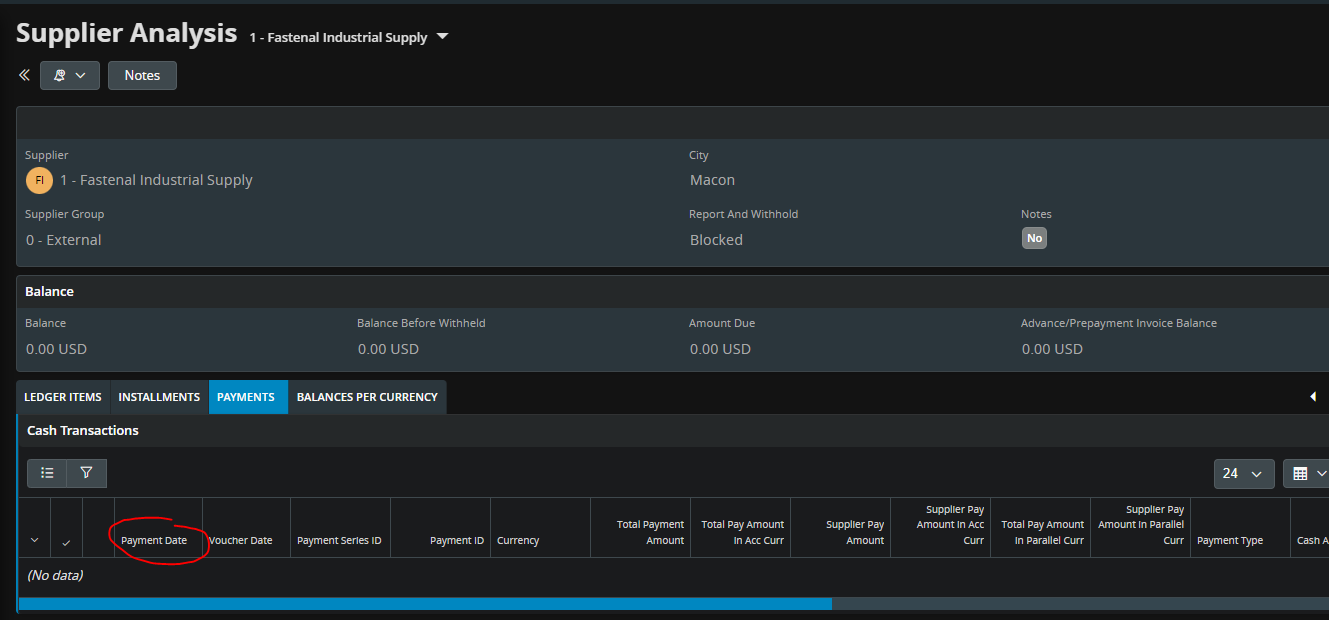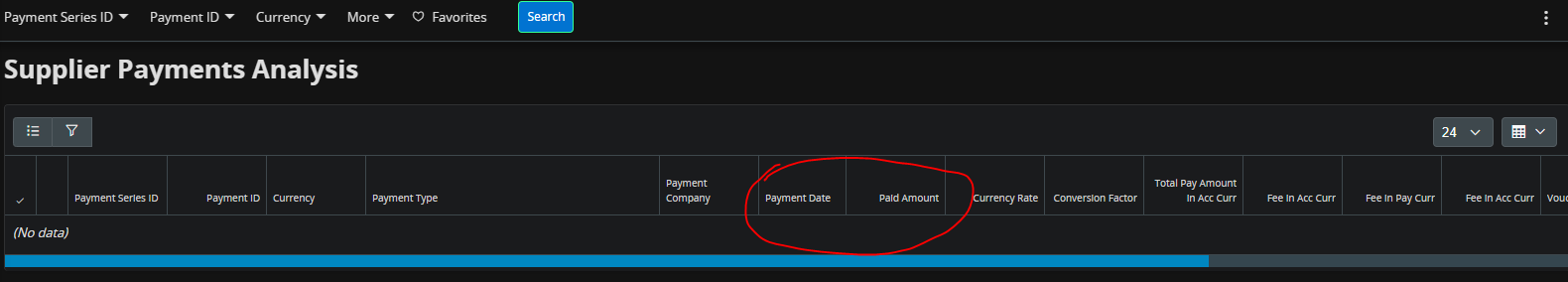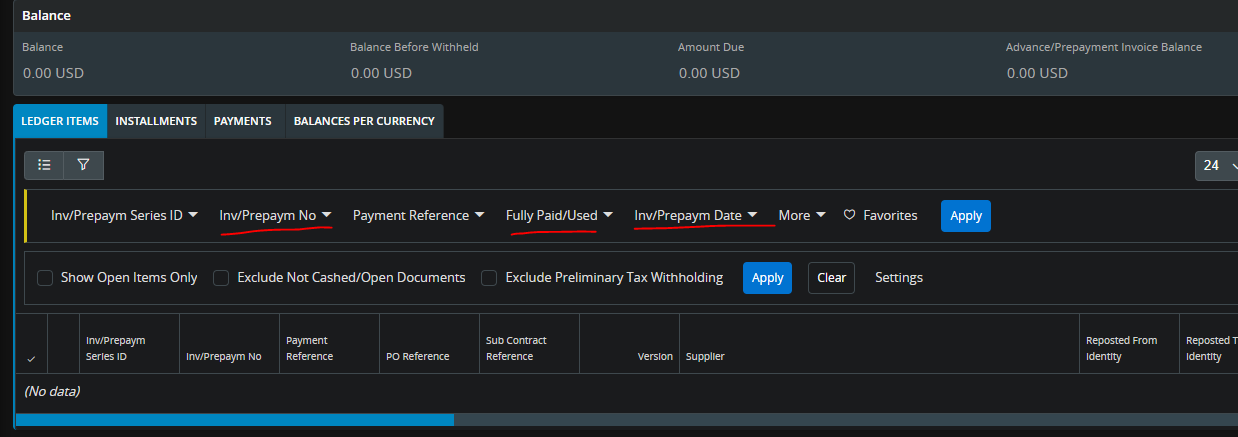We are challenged by our Finance user on something they see very easy - showing (latest) invoice payment date in Supplier Invoices Analysis screen in the IFS Applications. Pointing out this a standard info seen in many ERPs they have been working before. Let say IFS is reluctant to show such basics in the standard. What possibility we are left with? We brainstormed following:
- Create a custom field on the supplier invoice level.
- Configure the screen to show it
- Get the field updated via some regular job or event
Correct? Any other way to show reference information from other logical units in Aurena standard screens?