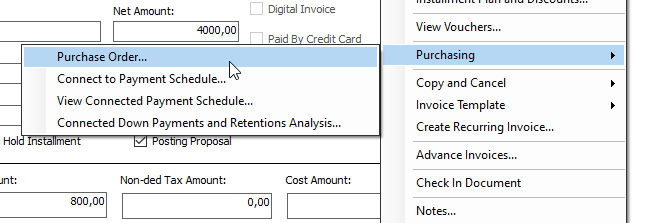
Why i do not have the PO receipt option to match my supplier invoice? please advise
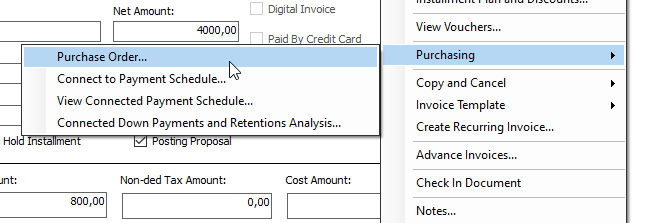
Why i do not have the PO receipt option to match my supplier invoice? please advise
Best answer by Adam Mazurczak
Hi
your screenshot doesn’t show enough details, so I can only guess, what is the reason.
Probably you’ve entered PO number in invoice header and system has already matched your invoice with PO.
Moreover, you are using Posting Proposal and with this setting , to match with PO you have to first go to Posting Proposal window.
Try to select option Posting Proposal and here you can match invoice with another PO.
BR,
Adam
Enter your E-mail address. We'll send you an e-mail with instructions to reset your password.