We use the approval process functionality, on the Manual Supplier Invoice screen, in IFS APP 10. We have created a “Hold for Approval” payment term, that is aged at 360 days. When an invoice requires approval(s), before it can be paid, we manually change the supplier’s payment term to this “Hold for Approval” payment term. This prevents the invoice from being selected to a payment proposal and paid in a check run before the approval(s) are complete. Periodically, we then have to query for those invoices with the “Hold for Approval” payment term, to see if the approvals have been completed. Once they are, we manually unauthorize the invoice, change the payment terms back to the supplier’s normal terms, and authorize it again. While this process serves the purpose, it is very time consuming. Is there any way that this can be automated, so an invoice cannot be paid before all approval steps attached to it have been completed?
Hi Christinek,
I think below feature in IFS App10 suit to your requirement. There is field named ‘On Hold’ and ‘On Hold reason ID’ in ‘Authorize Invoice for Payment’ window.
If you don’t want to pay for any supplier invoice, you can tick on ‘On hold’ field and provide the reason for holding payment. Then the selected invoices will not be shown in payment window.
You can untick the field if you want to made the payment.
Please refer below screen preview for more information.
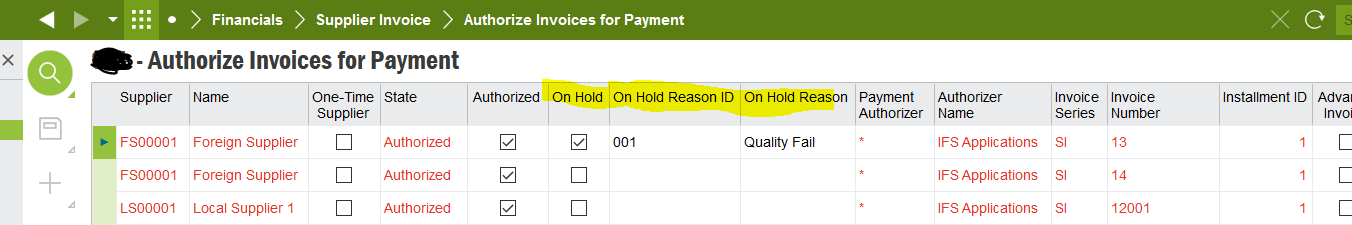
Best Regards
Narmada
Hi
If you are not satisfied with the functionality suggested by Narmada and if you still find it as time consuming, you can go for a customization as per your specifications, kindly contact IFS Consulting Team.
Thank you,
Dhananga
Sorry for the delay in updating on this issue. With Narmada’s suggestion, of using the Authorize Invoices for Payment screen, we developed a much easier process for handling these. We used to have all suppliers set for “At Final Posting”, in the Automatic Payment Authorization field. Now, for suppliers that require approvals, we set them to “NO” for Automatic Payment Authorization. Our IFS guru wrote a query for us, on the Supplier Invoices Analysis screen. This queries unauthorized invoices for which all approval steps have been completed. Once we get that list, we highlight them all, right mouse, and go to the Authorize Invoice screen. We then just need to tick the authorize box on all of the approved invoices and hit save. This has saved a significant amount of time! Thank you for your help with this question.
Christine K
Enter your E-mail address. We'll send you an e-mail with instructions to reset your password.
