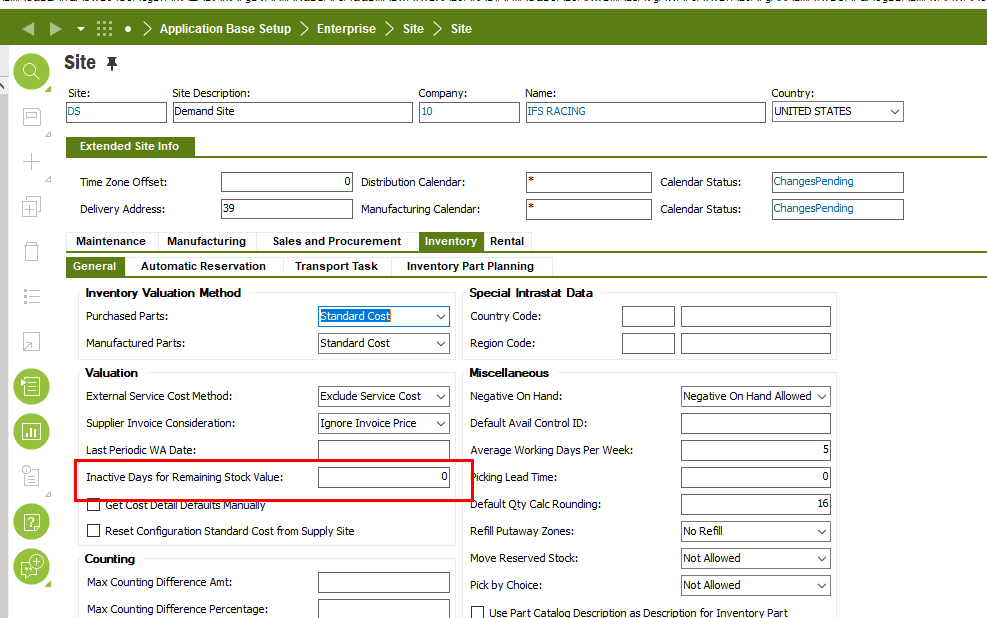We a getting several zero quantity records in Inventory Value per period where total inventory value is not zero. I understand that the ROUNDDIFF transactions should balance these out at the end of the period but we are NOT getting ROUNDDIFF transactions. We use the Inventory value per period screen as an audit record for inventory in stock. Auditors do not like when zero * zero equals a dollar amount that is not zero at the end of the period. SO I have a few questions:
- What are others doing for audit records of inventory values?
- If it is the inventory value per period screen, how are you explaining the total inventory value amounts when all quantities are zero
- What do you do when no ROUNDDIFF records are created?