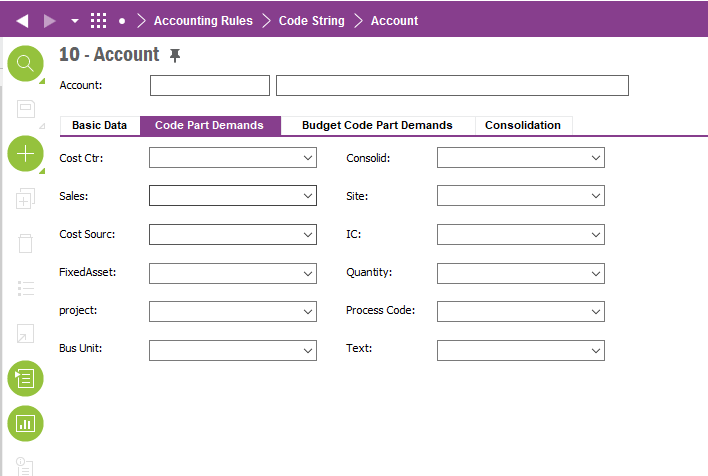Hi community, I have the case where i have a customer order invoice line that was not preposted correctly but the invoice was created. This causes the invoice to sit in Customer Invoice with Error. I cannot see how i can adjust the preposting on the customer invoice line to correct it as in the Invoice details the preposting on the line is not available for editing.
Do i need to add some posting controls to force these through with fixed code parts or is there a way to edit the code part on either the original invoice, or somewhere in the Customer Invoices with Error.
Thanks,
David.