Hi All,
We are having a Customer Invoice Postings Analysis with an error.
Erroneous line contains the text ‘ AccountingCodestr.INVCODE: Invalid code part demand requirements for account 3300 connected to M30 posting type.’
Could you please advise me to change the invoice to add the project for this line.
Project is Mandatory in Code Part Demands of Account 3300.
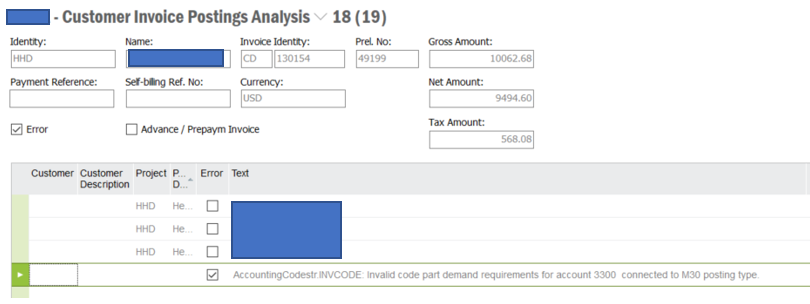
Thank you.




