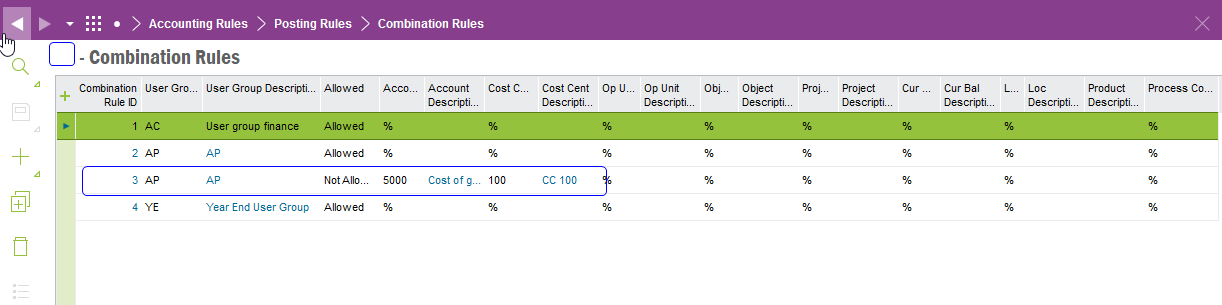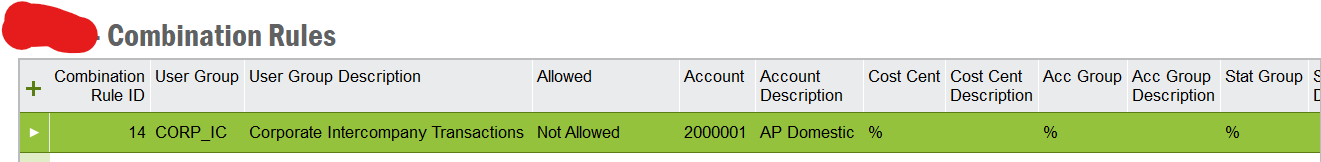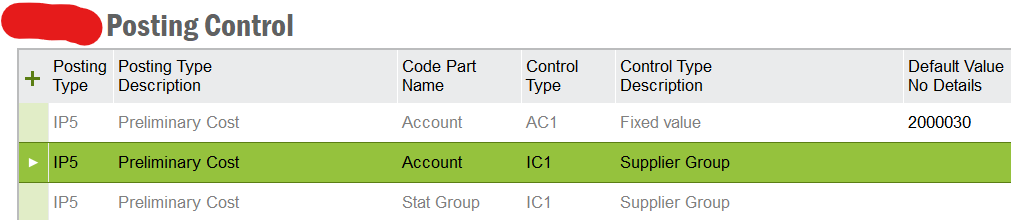Hi IFS community,
We have supplier invoices and intercompany ones.
When registering a standard supplier invoice in manual supplier invoice tab we select BBS_AP. We register intercompany invocies under the CORP_IC user group. However we got an error when we tried to register an invoice for one of the suppliers. (the invoice number was a dummy one so I could explain the error message.)
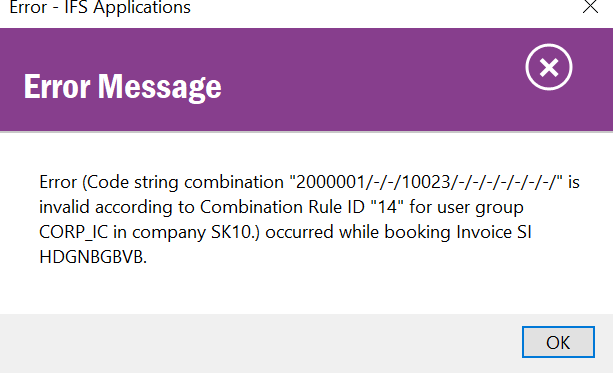
We also noticed that other intercompany supplier have different stat groups each, for the supplier above we created a new supplier group in supplier group tab, we succeeded, and we changed it to the
new one and saved it.
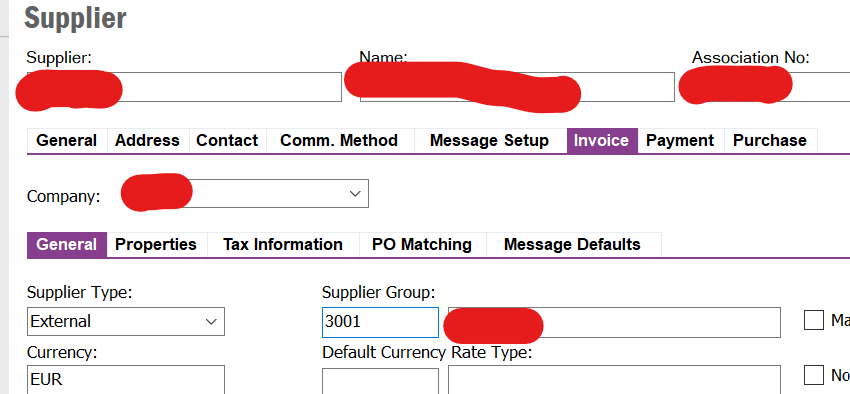
After that we tried to register the intercompany invoice under the new supplier group in manual supplier invoice tab using CORP_IC user group, we received another type of error message.
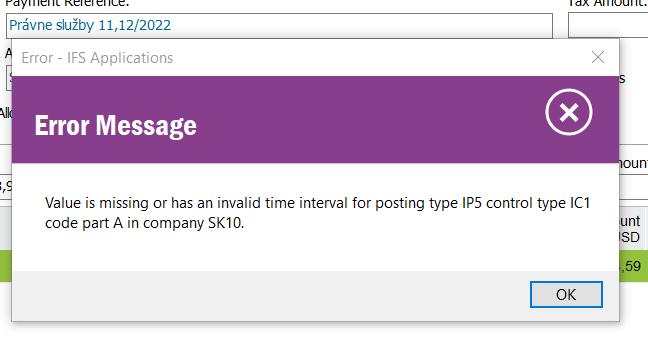
Please could you help us out on this issue?
Thank you in advance.