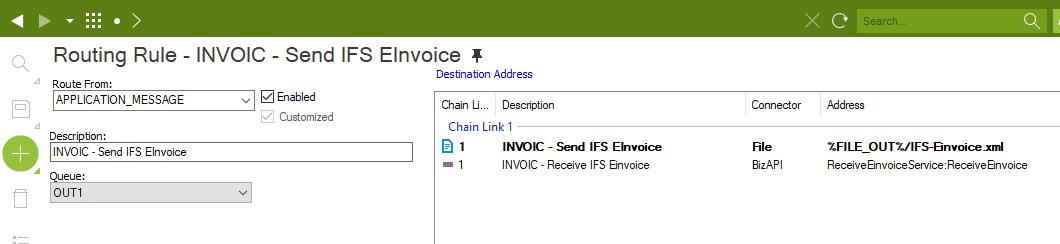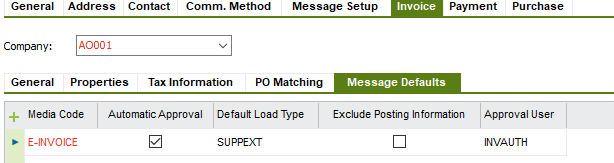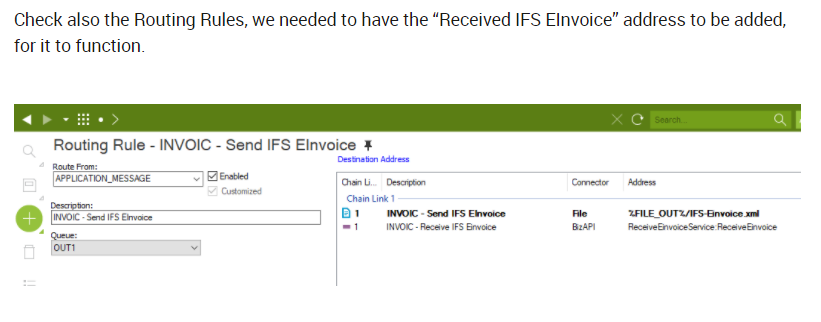Hi there,
I have setup an Intercompany scenario where a back to back Customer Order / Purchase Order has been created between 2 sites (each site is in a different company)
The Customer Order has been delivered and I’ve setup the Message Defaults to allow the Customer invoice to be ‘Sent’. I am expecting this to create an External Supplier invoice on the receiving company so I can match to the original Purchase Order, however I can’t see the External Supplier Invoice coming through. There seems to be a Connectivity Outbox message generated from the ‘Send’ of the Customer Invoice but not a Connectivity Inbox message for the Supplier invoice coming in. The message defaults on both the internal customer and supplier record include the INVOIC option. Any help on this would be appreciated!
Thanks!