Hello Team,
Below is the highlighted address details of the customer, where the letters has different format (language) but when we check the report PDF it is not appearing, instead boxes are created. Anyone has any idea how to solve this?
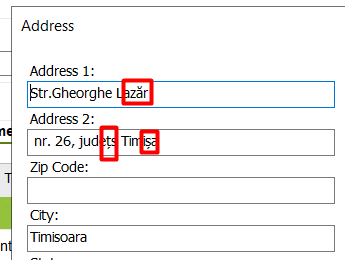

Hello Team,
Below is the highlighted address details of the customer, where the letters has different format (language) but when we check the report PDF it is not appearing, instead boxes are created. Anyone has any idea how to solve this?
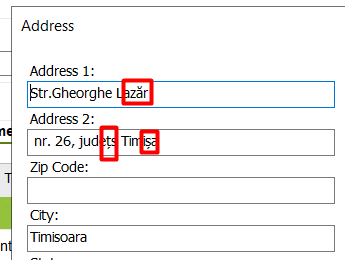

Enter your E-mail address. We'll send you an e-mail with instructions to reset your password.