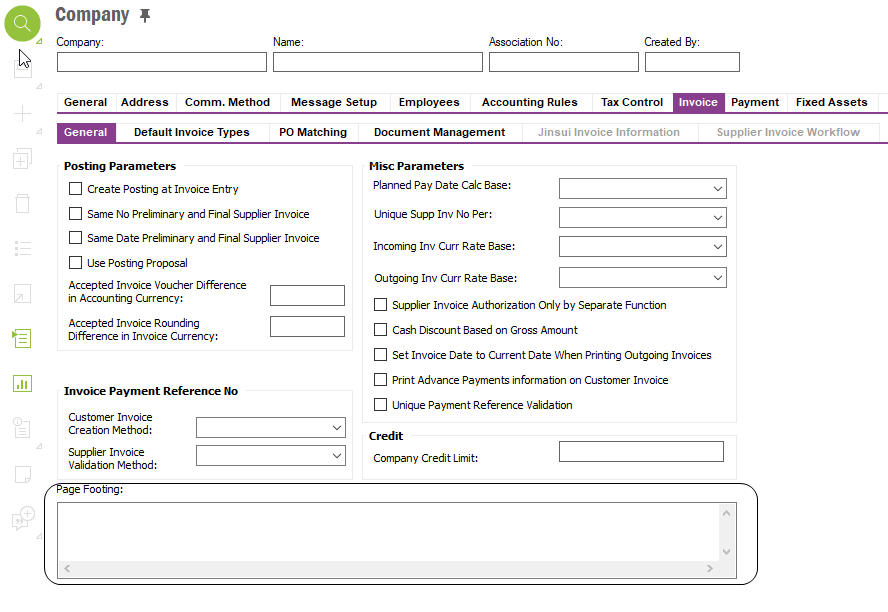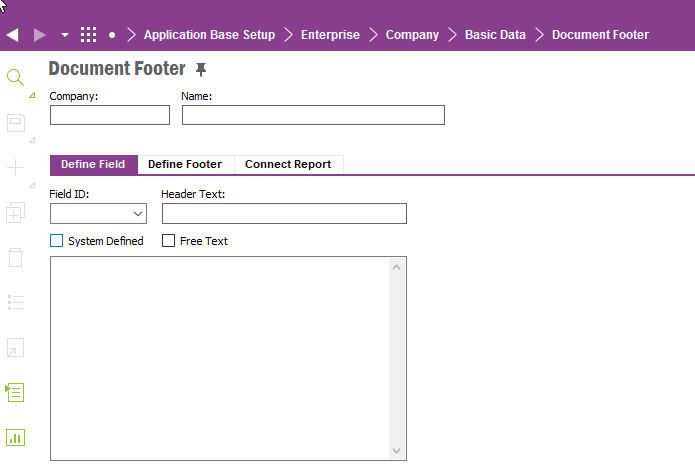Hi IFS community,
One of our customer complained about the format of our customer invoice (we create the customer invoices via Instant invoice). We want to change the layout of the invoice so that our customer can register it in their accounting software.

As you can see the bank account is not fully visible and it went into the other text, that´s one problem. I marked it in yellow. The other problem is that one line is missing. We need to add a line for IC DPH: SK2021793279 under DIC.
How do we modify the layout of the invoice?
Thank you in advance.