Hi Community,
I have a problem with Instant Invoice. I want to backdate the invoice. I enter a past date and save. But when I print the invoice, the date changes to the current date.
IFS Applications 10 Update 12
Why is this?
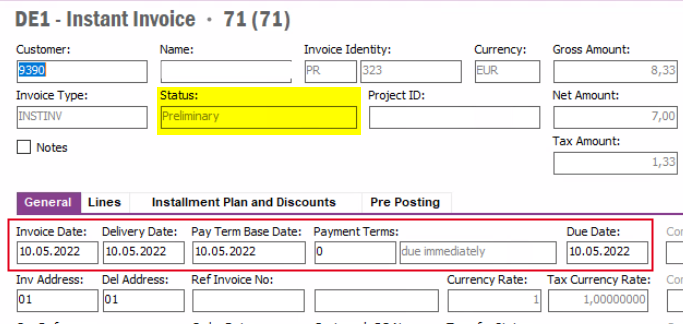
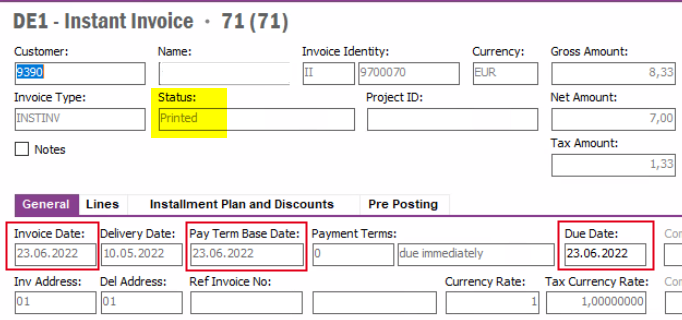
Best regards!
Hi Community,
I have a problem with Instant Invoice. I want to backdate the invoice. I enter a past date and save. But when I print the invoice, the date changes to the current date.
IFS Applications 10 Update 12
Why is this?
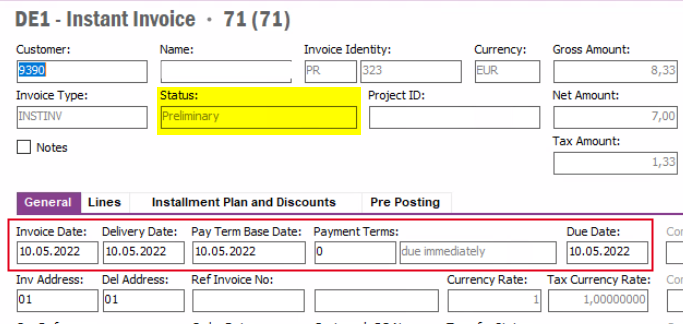
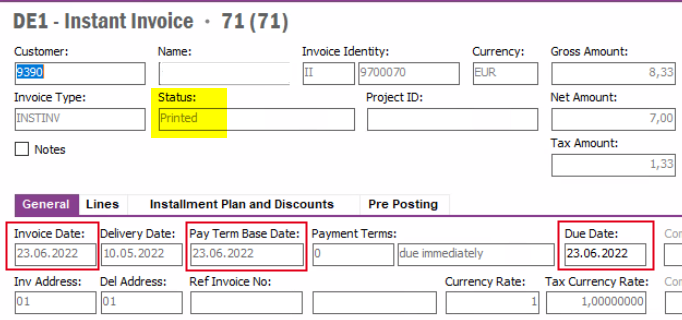
Best regards!
Best answer by Adam Mazurczak
Hi
please open the window Application Base Setup/Enterprise/Company/company, go to Invoice tab and check the parameter Set Invoice Date to Current Date when Printing Outgoing Invoice.
Best regards,
Adam
Enter your E-mail address. We'll send you an e-mail with instructions to reset your password.