Hi community,
I can't find header level information in the supplier invoices. Please take a look at the screen capture and could you advise? Thanks.
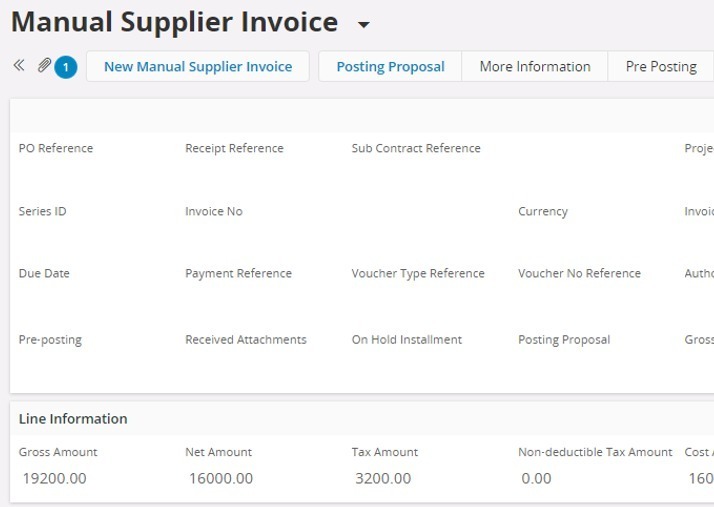
Hi community,
I can't find header level information in the supplier invoices. Please take a look at the screen capture and could you advise? Thanks.
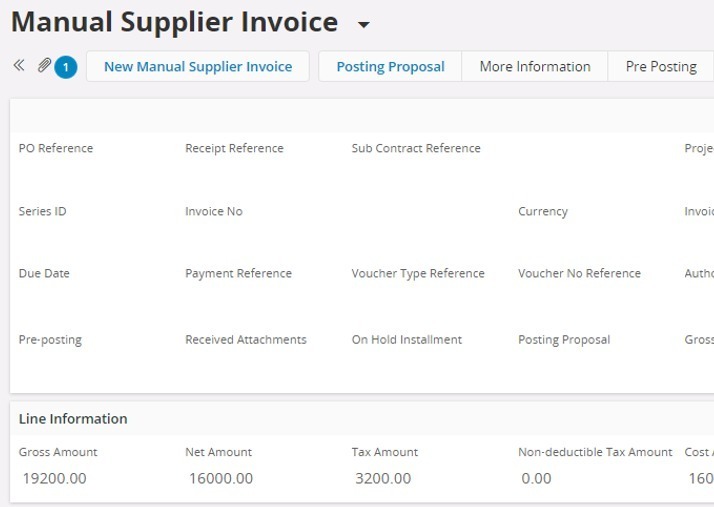
Hi
Can you please check if you have selected ‘‘IncomingInvoiceCommonSelector’ in the page designer?
Sometimes this issue occurs when you have selected ‘ReferenceCurrencyCodeSelector’. ![]()
Best Regards,
Thanushi
Where can I find it?
Where can I find it?
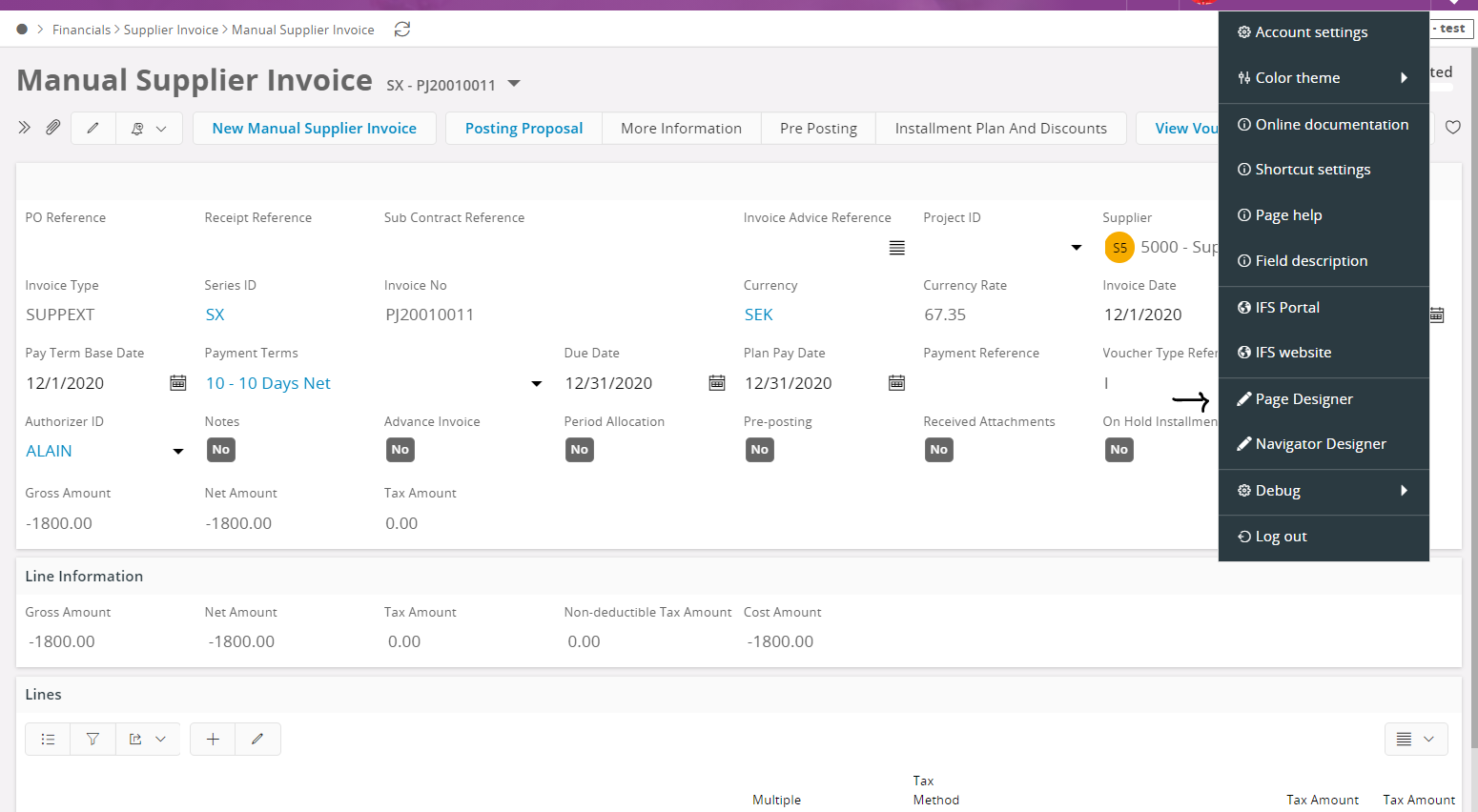
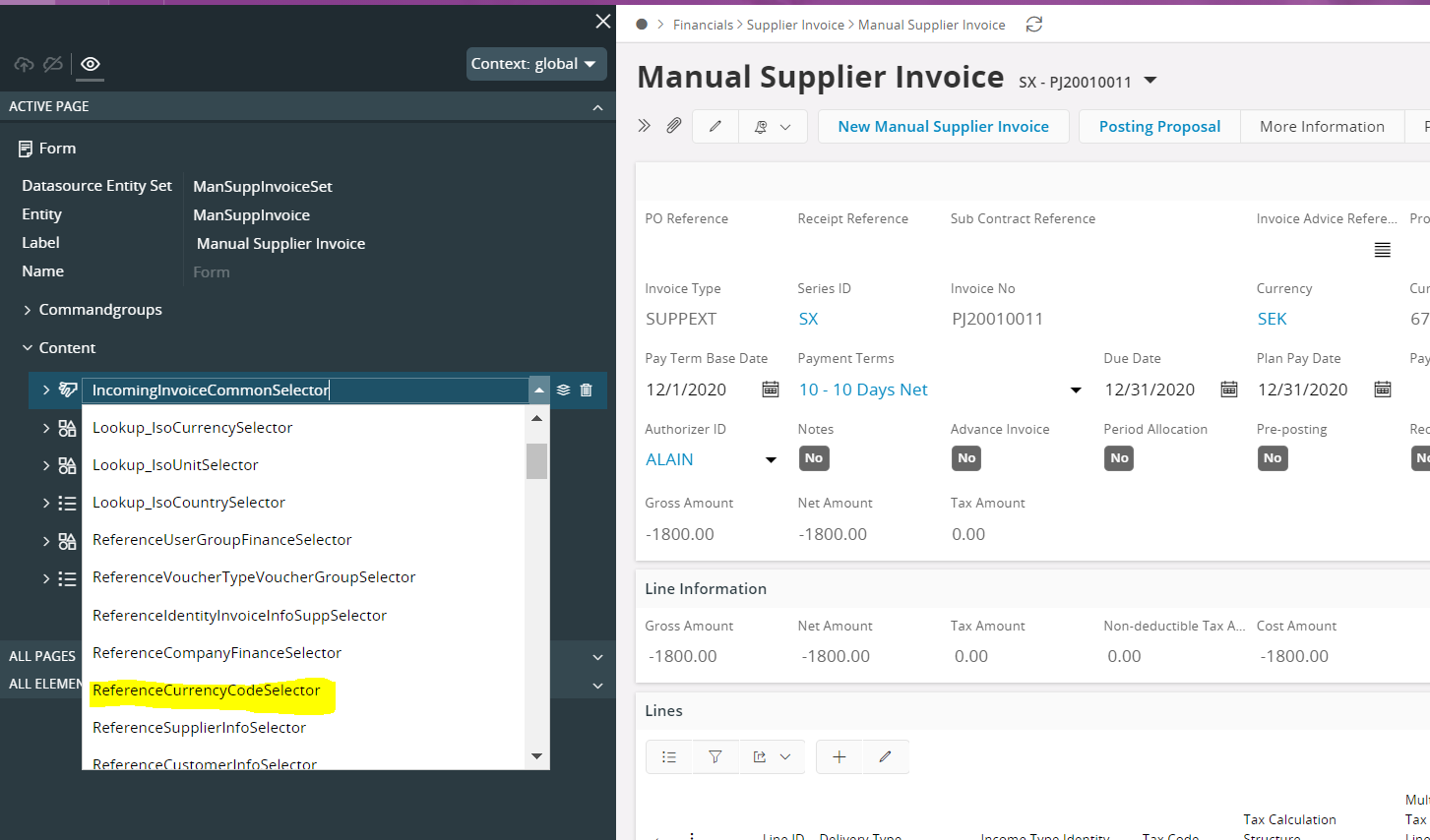
Hi
The above screen prints display what Thanushi has explained.
Select Page Designer from the drop down in the user.
Check what has been picked under content (whether it is “ReferenceCurrencyCodeSelector”).
The drop down currently give you all selectors in the client model and not only the compatible selectors.
If you select a selector that is not compatible with the page entity then you won’t be able to see details in the header.
Hope this helps :)
Thank you,
Dhananga
Thank you all for help. I was uncertain why that happened. My issue is resolved now.
Great News! Thanks for letting us know ![]()
Best Regards,
Thanushi
Enter your E-mail address. We'll send you an e-mail with instructions to reset your password.