Hi Im Trying to import an xml file einvoice into IFS cloud. I also import the file sucessfully but the invoice doesnt find the supplier nor the company. i have the following setup. the file which i import looks like this:
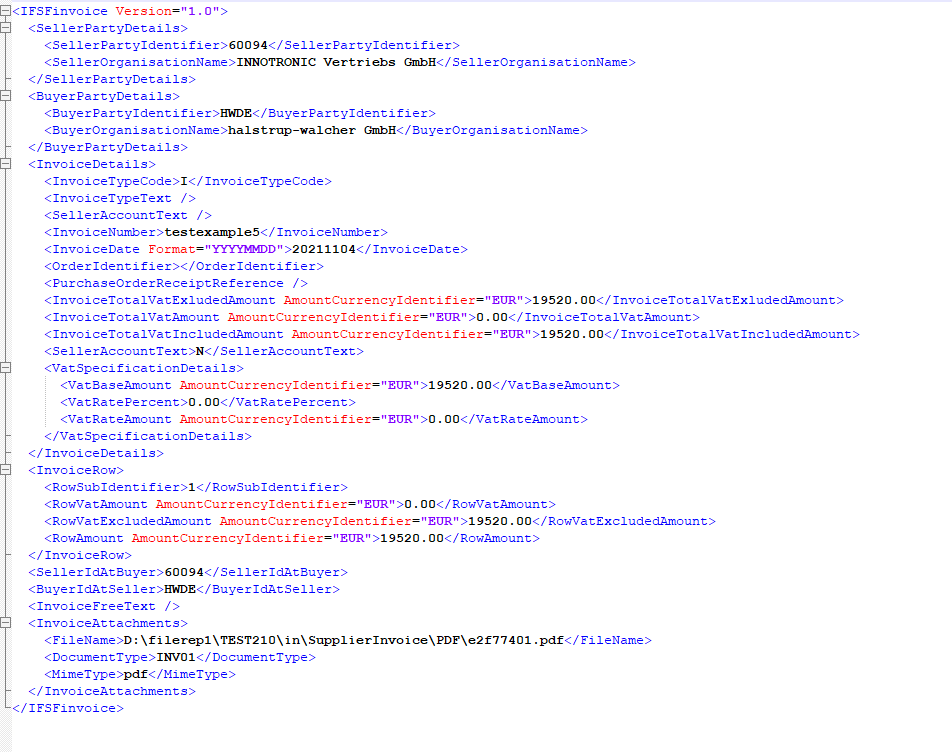
the supplier is available
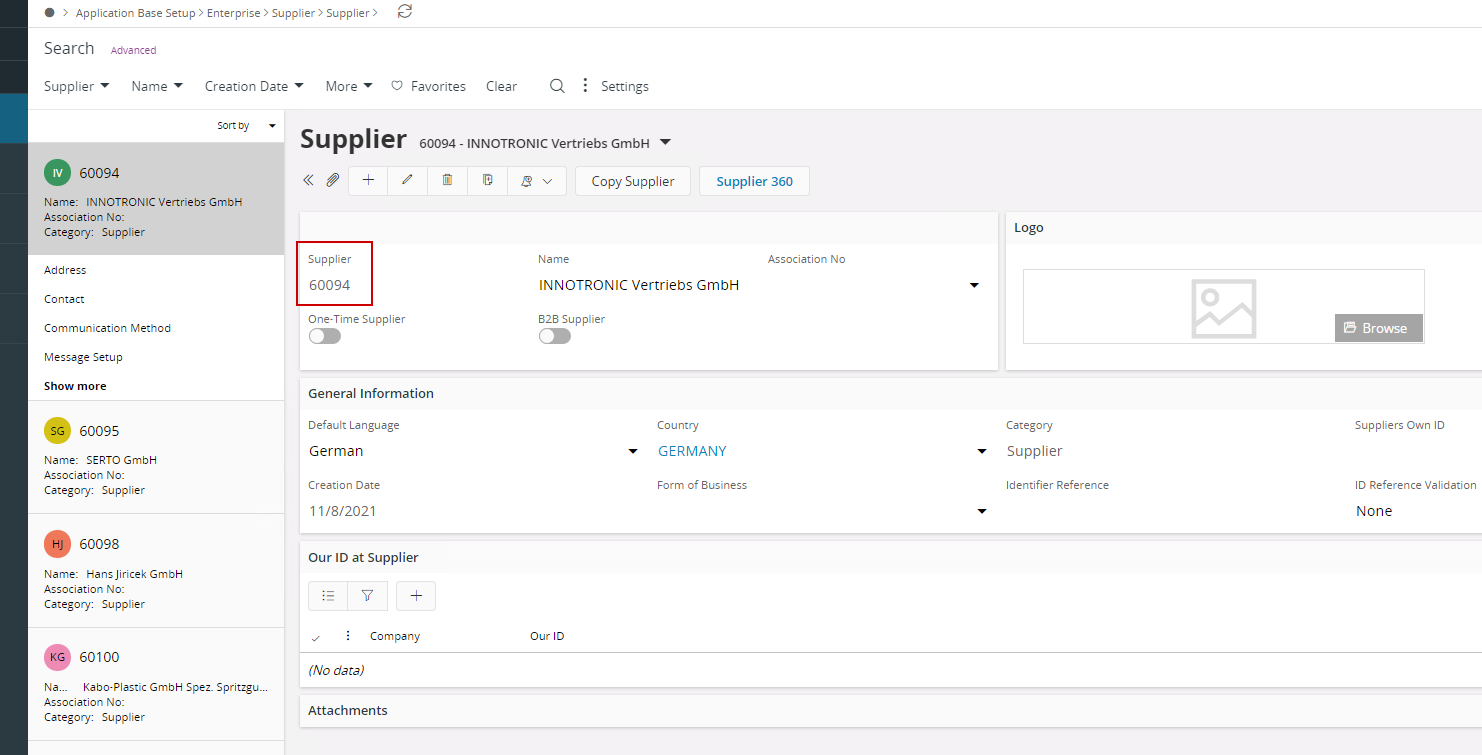
message setup is also seutp
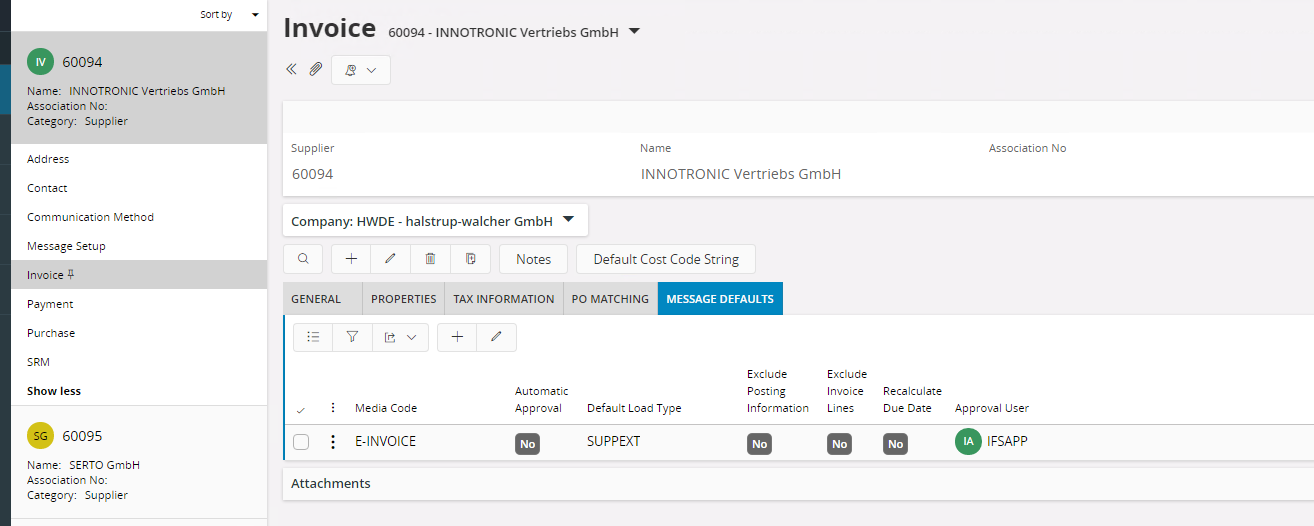
now they land all in the multi-company external supplier invoice as company HWIT.
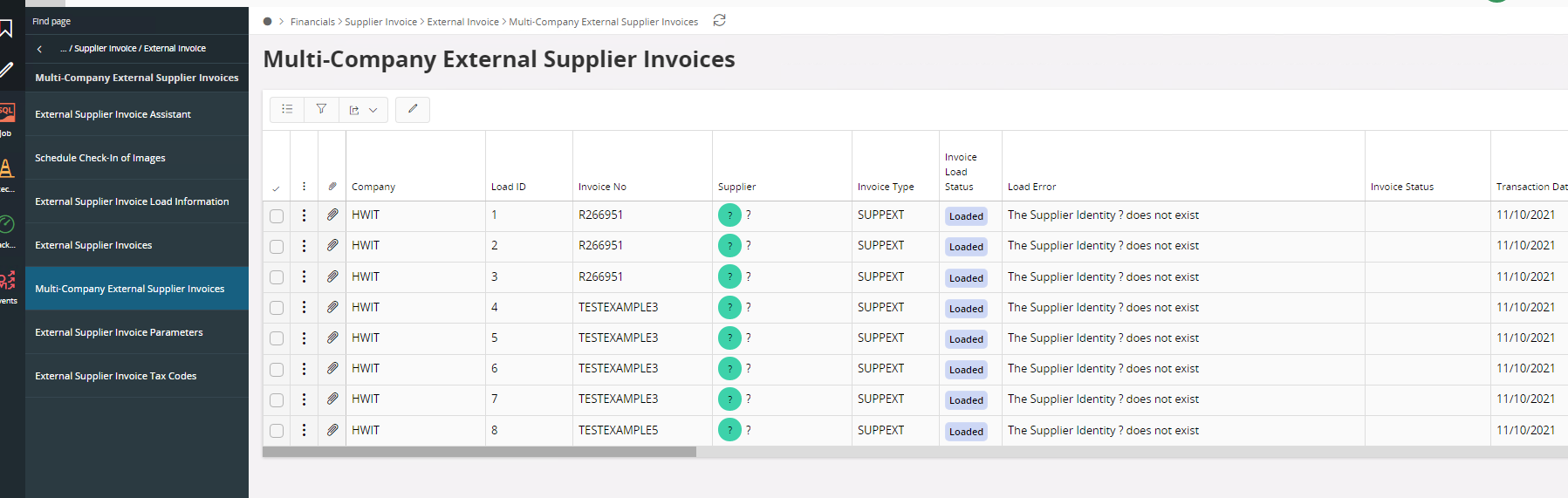
of course the supplier doesnt exist in this HWIT company.
i also created an output file to see what exactly ifs is reading. it seems to me OK but these Tags like C50 and so on doesnt say anyting to me.
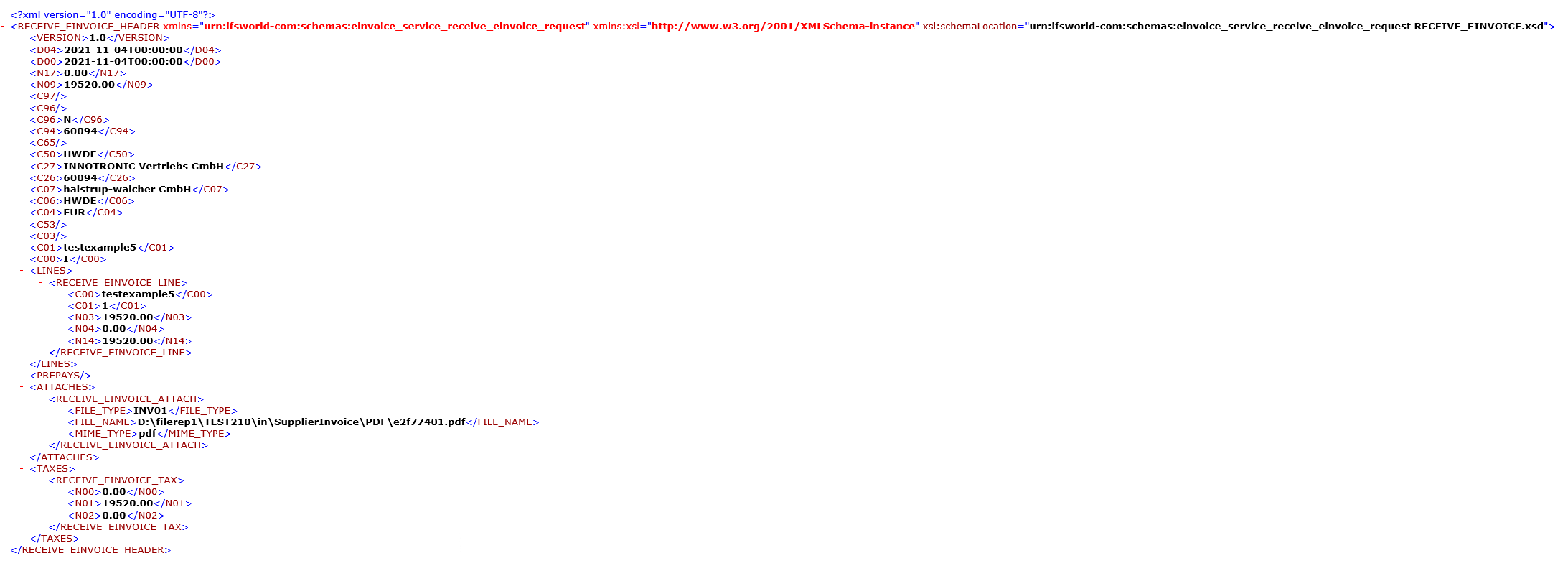
does anyone know what i did wrong?






