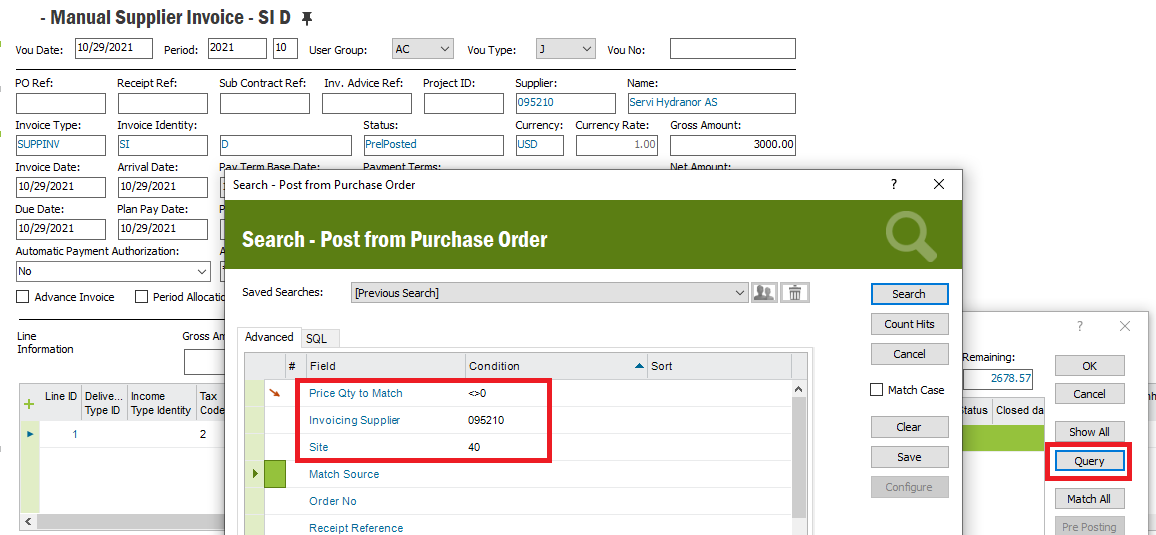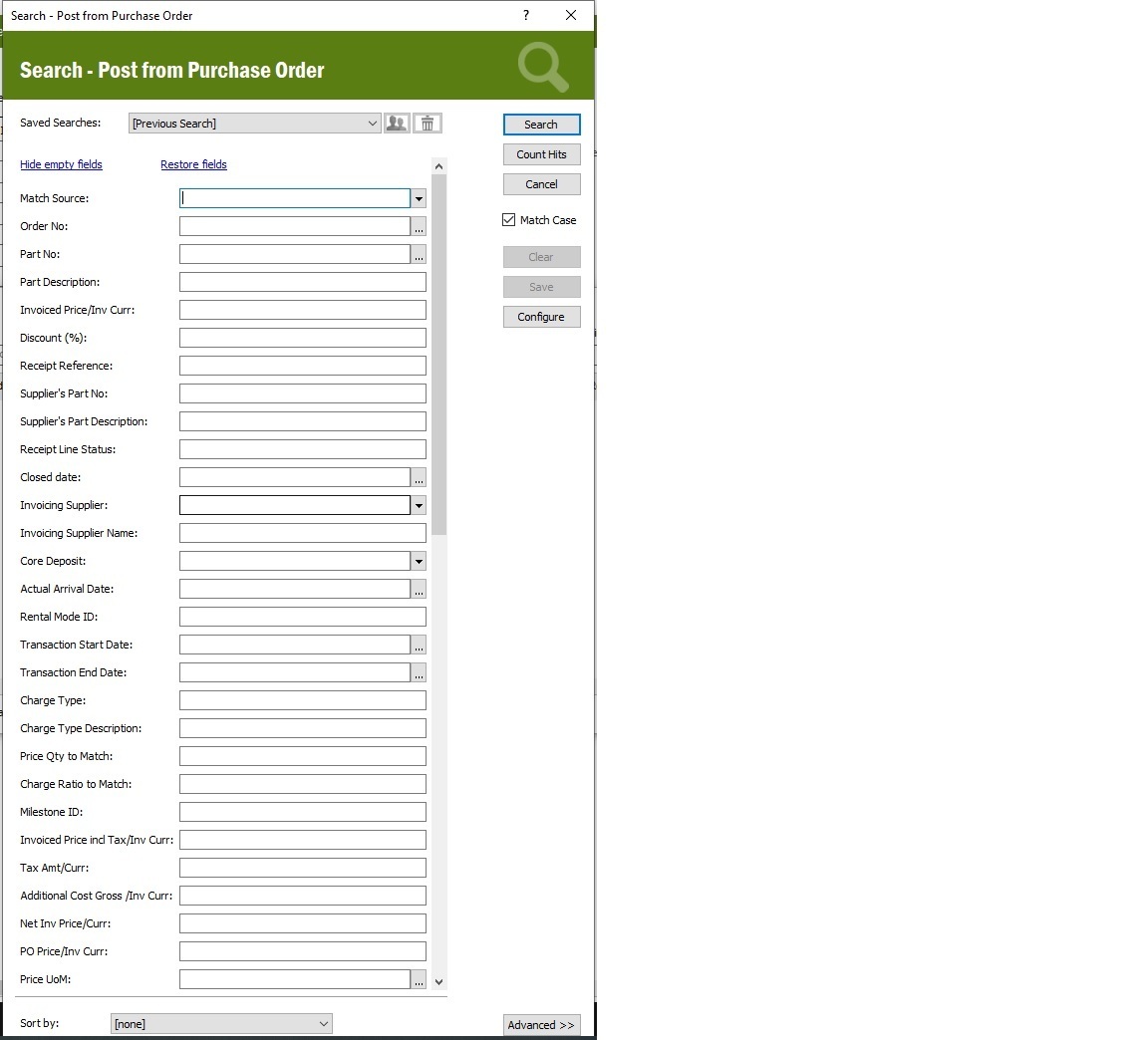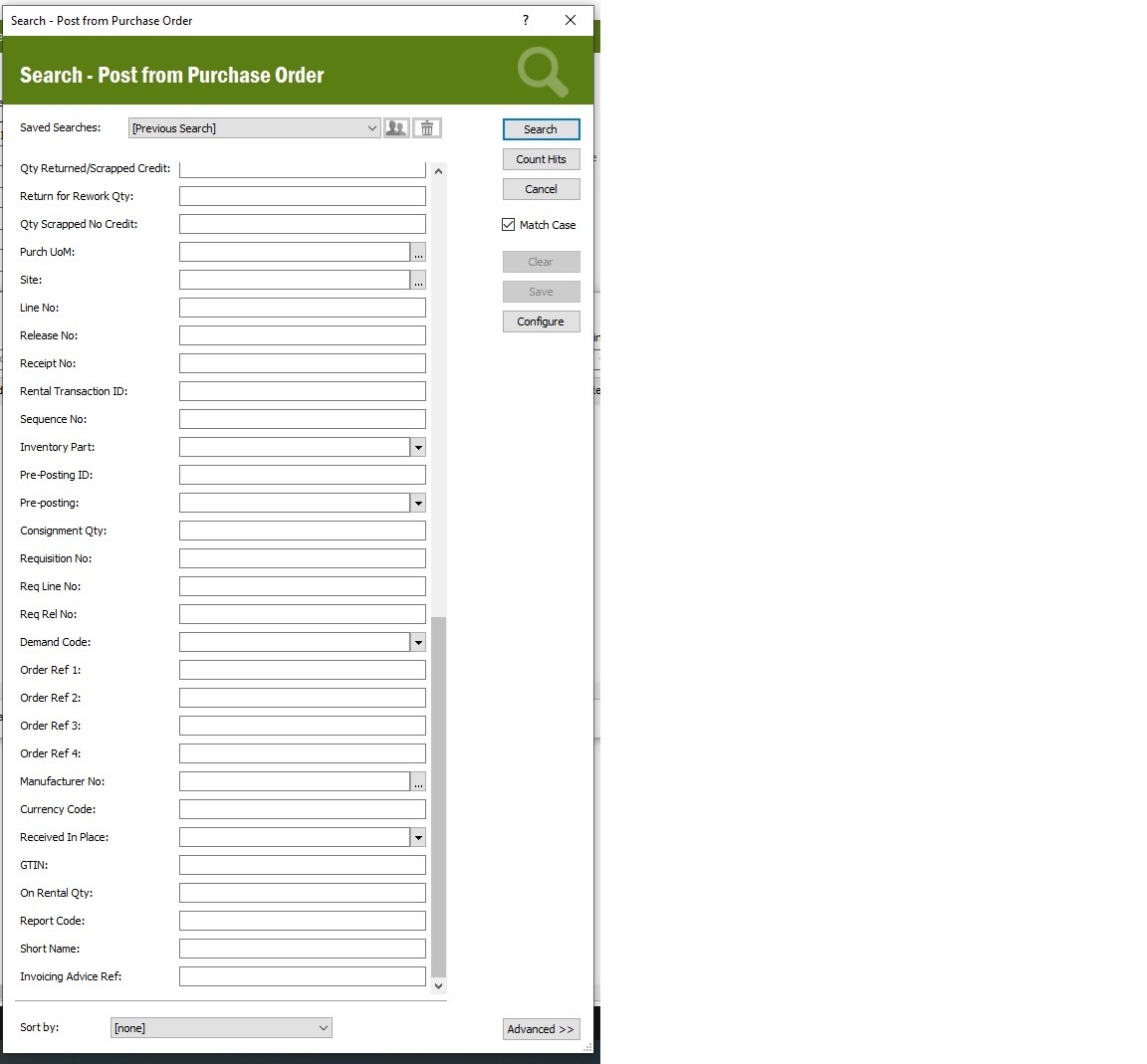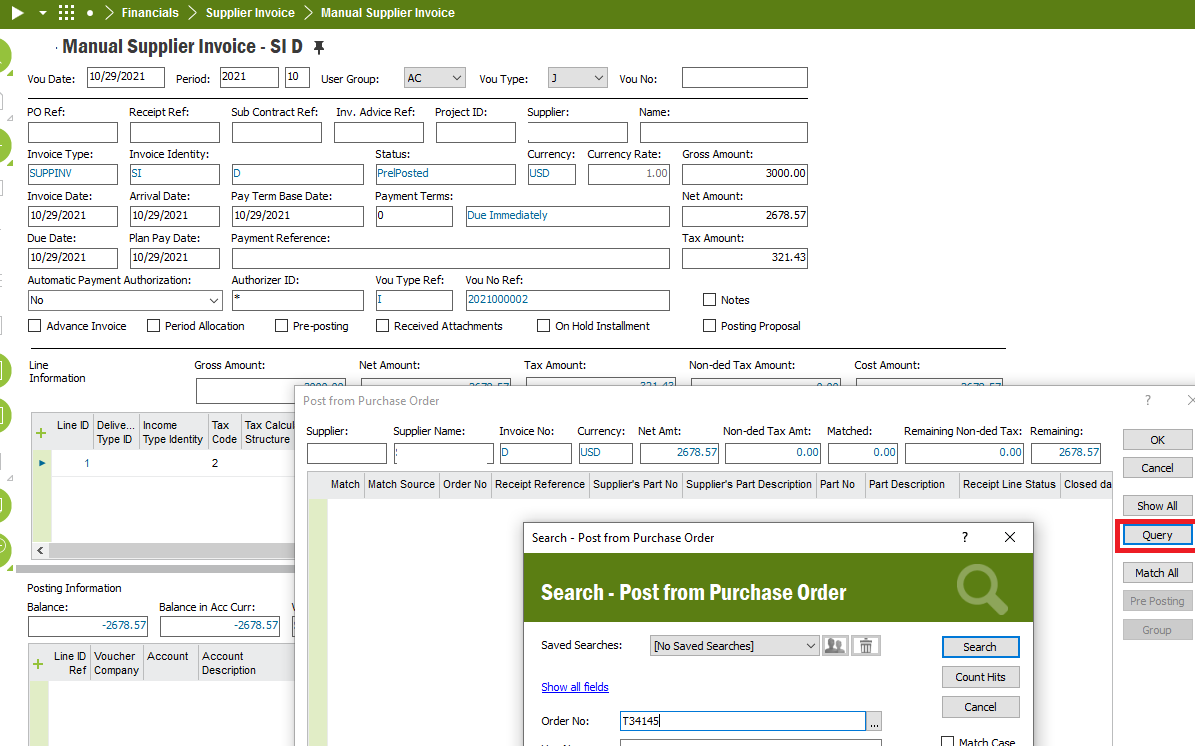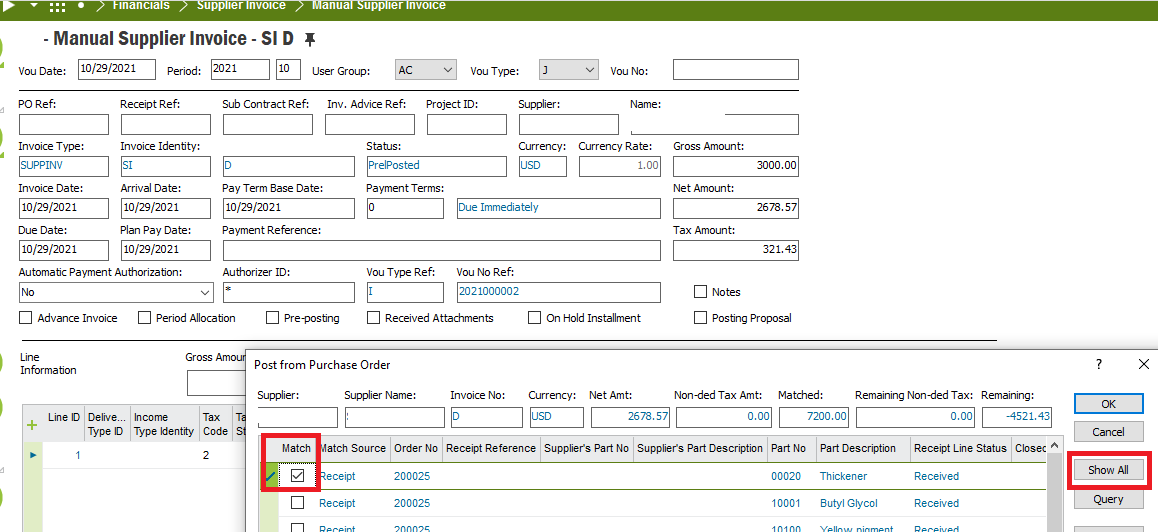Hope someone could help me with the following. When I try to book an invoice through the Manual Supplier Invoice and leave the PO Ref field blank and I want to match against a open PO that has still Quantity left, IFS10 doesnt show me a list of open PO's that have Received Quantity when I try Match PO receipts…
How do I fix this?