HI ,
How to troubleshoot when field description is not appeared in IFS Cloud. I am aware that every field may not have the description but I am trying to get an idea on below Fixed Asset parameters.
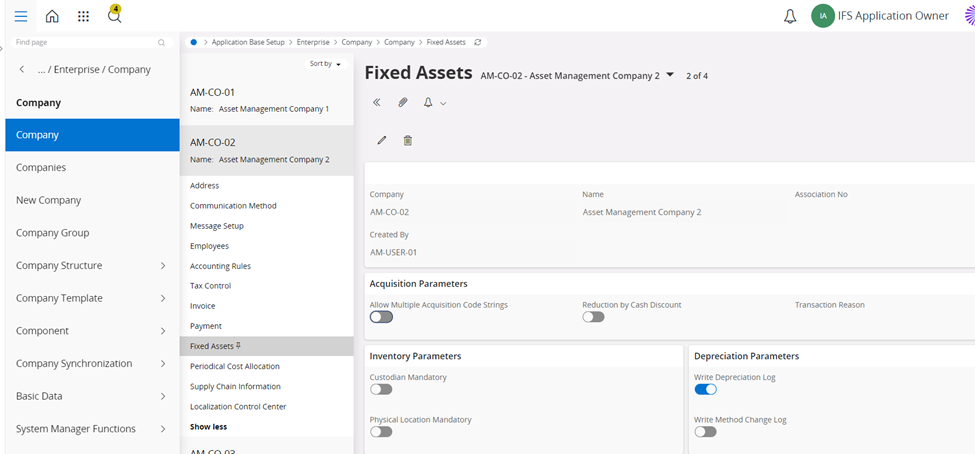
Many Thanks
Lakna
HI ,
How to troubleshoot when field description is not appeared in IFS Cloud. I am aware that every field may not have the description but I am trying to get an idea on below Fixed Asset parameters.
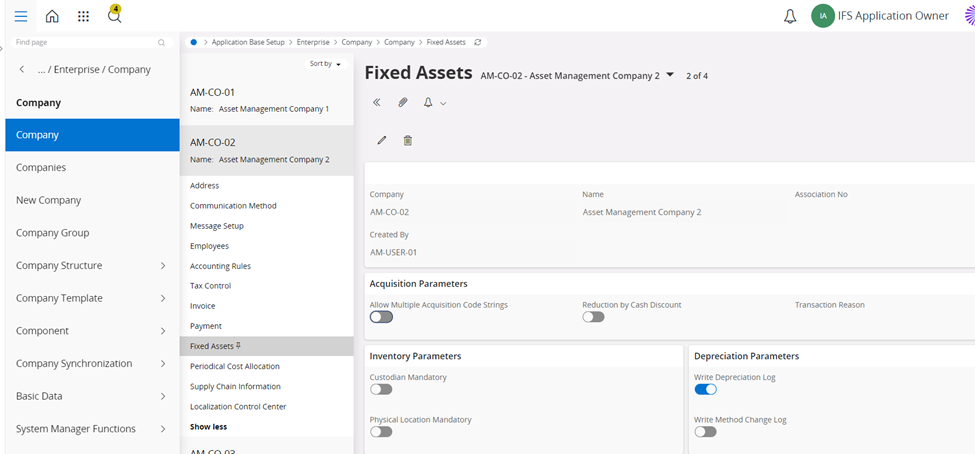
Many Thanks
Lakna
Best answer by Furkan Zengin
Hello
Unfortunately, description is not completed for all fields in IFS Cloud. I am using IFS10 in order to see .
Here are all descriptions for Fixed Assets section of Company window.
Custodian Mandatory
If this check box is selected, you are required to connect each fixed asset object to a custodian. The custodian for a fixed asset is entered in the Object/Inventory tab.
Physical Location Mandatory
If this check box is selected, you are required to connect each fixed asset object to a physical location. The physical location of a fixed asset is entered in the Object/Inventory tab.
Write Depreciation Log
If this check box is selected, a depreciation log is generated by the system when a fixed asset object is included in a depreciation proposal.
Write Method Change Log
If this checkbox is selected, depreciation method change information will be generated by the system when information relevant for depreciation calculation is modified in the Book tab of the Object window.
Allow Multiple Acquisition Code Strings
In a normal instance, all postings against a specific combination of fixed asset acquisition account and object ID should be on identical code strings. If this check box is selected, it is allowed to enter different code strings for the same combination of acquisition account and the object ID. This will only affect the general acquisition value of fixed assets.
Reduction by Cash Discount
If Reduction by Cash Discount is selected, acquisition values of FA objects will be reduced by cash discount when invoices with FA acquisition postings are paid using cash discount, and the payment terms of the invoice allow to apply cash discount to FA acquisition values.
Transaction Reason:
The transaction reason which is used for automatically created reductions by cash discount. If Reduction by Cash Discount is selected, it is required to enter a transaction reason of type acquisition reason.
You can complete description information so next time you will have it visible. Here is how you do it.
When you activate debug console, you will see translation path for any field. Copy the path and go to field description editor window.
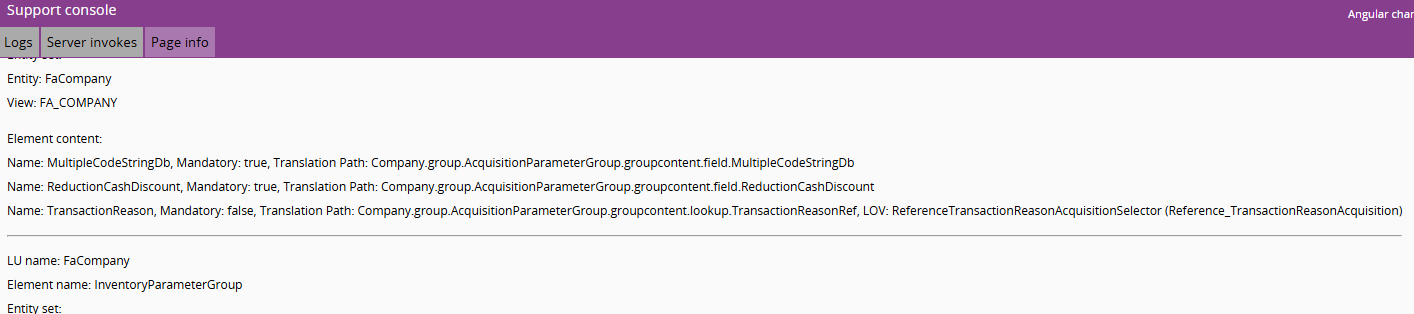
Paste your path value in Path field in the editor window. Select the value and click Edit Field Description.
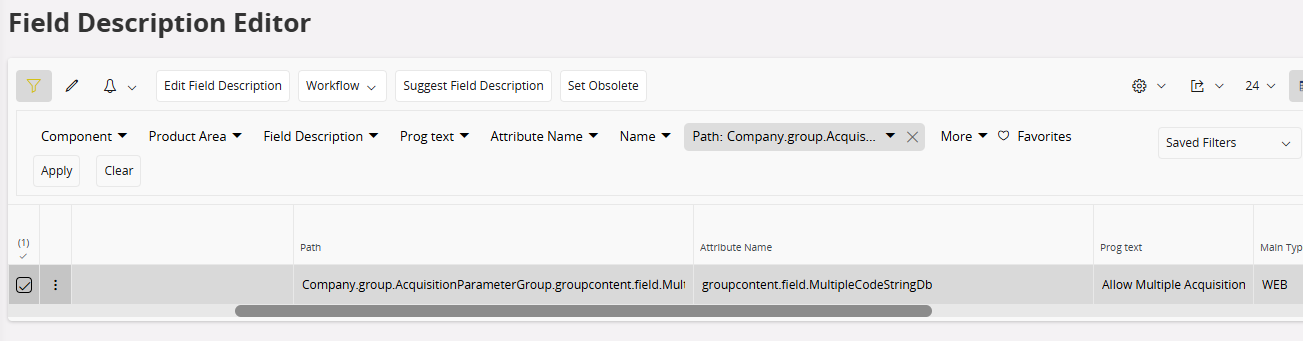
Enter field description and click OK to save.
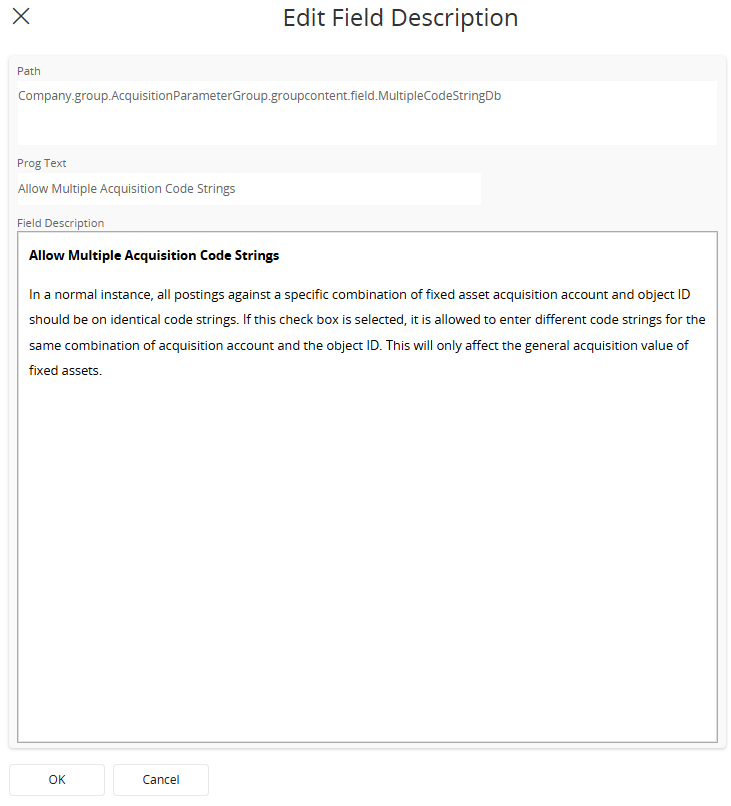
Now description is available on Company window.
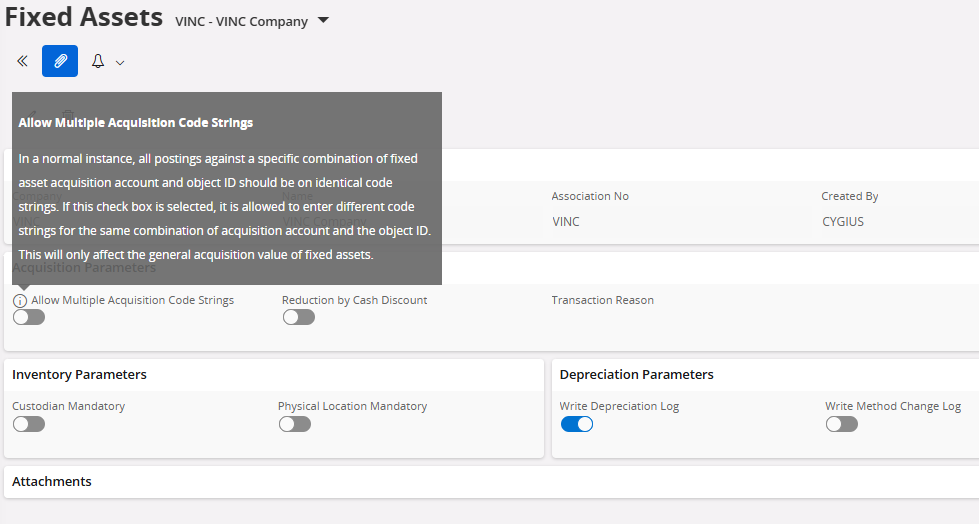
Hope this helps
Enter your E-mail address. We'll send you an e-mail with instructions to reset your password.