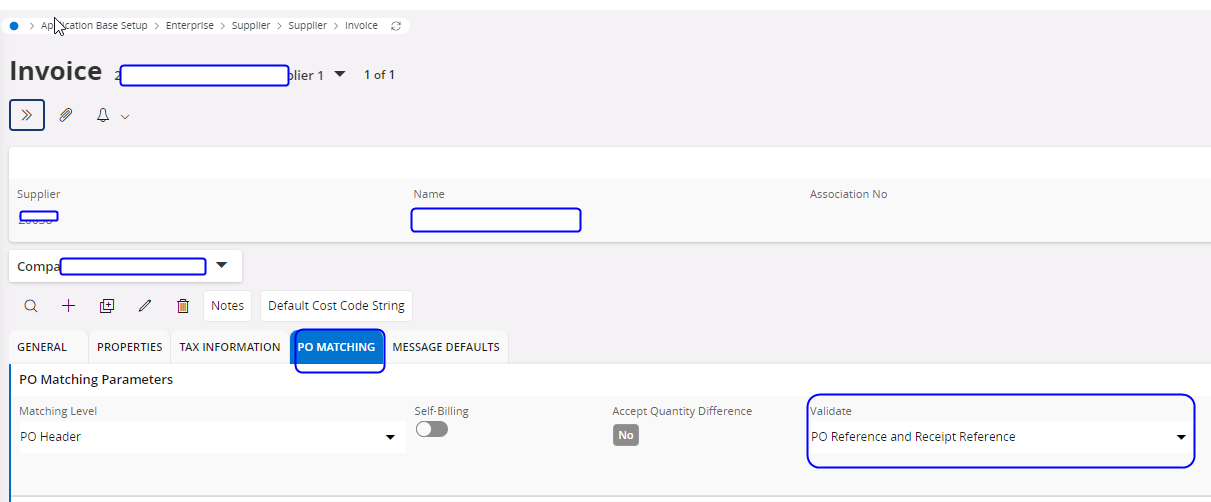External Supplier Invoice Load errors
Inter- site invoices - error message is “Receipt xxxxx does not belong to any of the given purchase orders”. The receipt number is the delivery note number we will be receiving the goods on. this has happened all of a sudden .
There is a workaround by removing the receipt reference on the External supplier invoice , which then allows me to create the invoice. I would like to know the root cause to save time going forward.