Customer Statements of Account and Reminders are sent to Customers every month. Unfortunately, the mail address reflects ' NoNotReply@ifs.com' and probably goes to the customer's Junk mailbox and never to the correct person.
We should have a formal email address e.g. for GB10 ldn.accountsreceivables@ifs.com, not DoNotReply@ifs.com as this could go to their Junk, spam or be considered a phishing email. Additionally, customers may want to genuinely reply but may consider it as a phishing email and, for that reason, not reply at all
Page 1 / 1
Hi,
This is simply a setting on the event action that was used to send the email.
For a given event action we have the email address where we sent the email to, as well as the IFS user ID that is sending the email or even a hard coded email address. See the sample below.
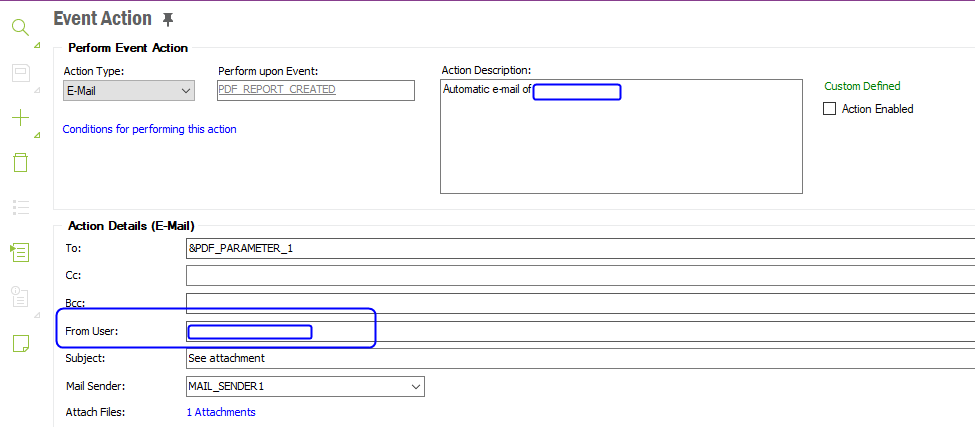
in this you can hard code a user ID for the From User.
Check the email event action and see the from user ID / the email assigned to that user ID.
Make it how you want it to be, and the email should be created successfully.
Best regards,
Thomas
Thank
Enter your E-mail address. We'll send you an e-mail with instructions to reset your password.
