Hello, How do I start using the bank reconciliation feature for the first time even though we have been using IFS since 2019? There are obviously transactions sitting in there since 2019 but how do I start reconciling from now moving forward without having to reconcile all the past stuff?
Which IFS version are you on?
Hi,
If you're planning to use bank rec via the automated process (loading a file) this would be somewhat problematic, but easily resolved.
I say this because as you know, you have old data outstanding that has not been reconciled. When you load your first file, it will only include recent data from your bank. You would not typically download a life to date file. So, when you process that file, all those old records will be listed as unmatched.
The easy way to solve this is to draw a line in the sand - where before date X, we assume all these old records are reconciled. In doing this within IFS you would consider the manual way of matching where we assume a paper bank copy and you are manually marking the transactions as reconciled. In your version, the process could be to open the screen, search in context for “old” data only. Then use the find and replace to mark all the records as reconciled. The find and replace will take a couple tests to be familiar with how you need to represent a reconciled transaction, but it can be done.
Note - depending on how many old transactions, it would probably be best to do this find and replace in batches (maybe one year at a time or similar). Find and replace 500,000 records or more, may not be fast. Better to do smaller record sets at a time.
Once you clean the old, you can more easily load the reconcile new transactions.
Best regards,
Thomas
Hi,
Per the above you are on apps 10, I assume your on the older IFS client not Aurena.
Find and replace is available from the edit option I believe edit / find and replace,
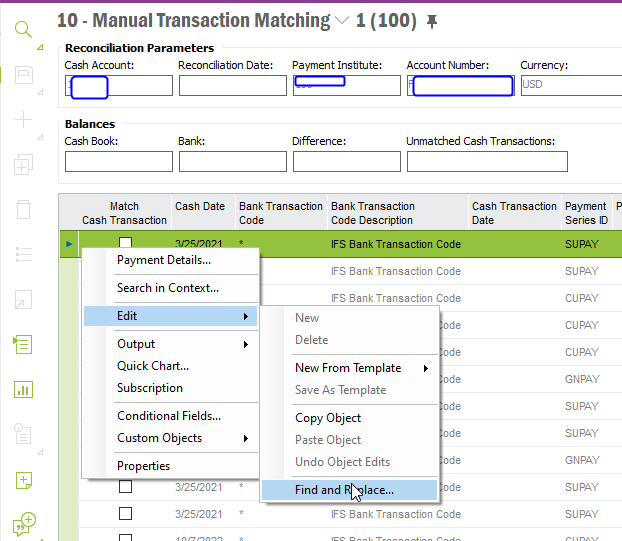
The idea is to use the find & replace so that you can essentially automatically replace the empty match transaction attribute with a check in the check box (unchecked to checked). When saving the updated record, it will mark those as reconciled. This is faster / easier than manually checking the box on thousands of records.
The below is essentially what you need to do. Replace FALSE (unchecked) with TRUE (Checked) in that check box - Match Cash Transaction attribute. It’s not super fast, but it’s much faster than manually checking the box for all.
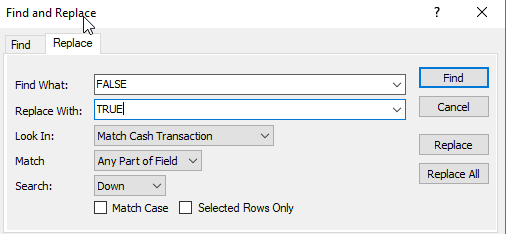
Best regards,
Thomas
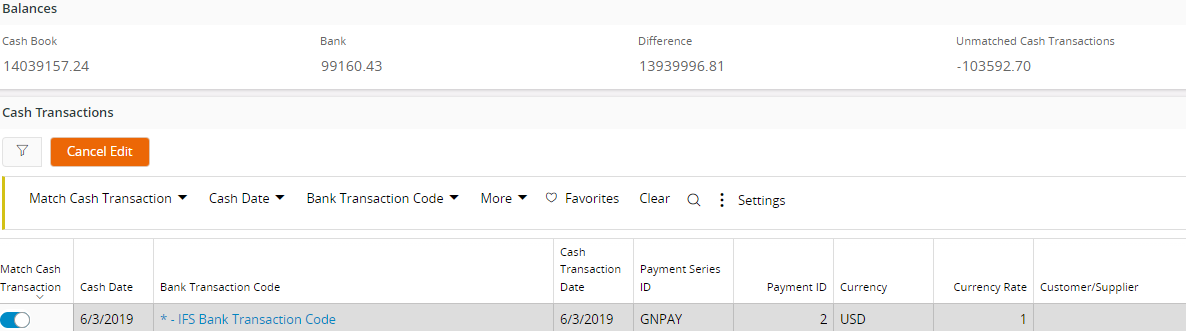
Hi,
The apps 10 version supports two user interfaces the IEE user interface or the newer Aurena user interface. When you wrote you were on apps 10, I assumed you were using the IEE user interface.
The Aurena client in apps 10 (same user interface as IFS Cloud just a bit older) does not have the find and replace option. So, that’s why you can’t see the same options as I sent.
Dealing with the cash balance is of lesser importance (now) than is clearing all the older transactions. The cash balance can be changed after you get those old transactions matched.
Reply
Enter your E-mail address. We'll send you an e-mail with instructions to reset your password.
