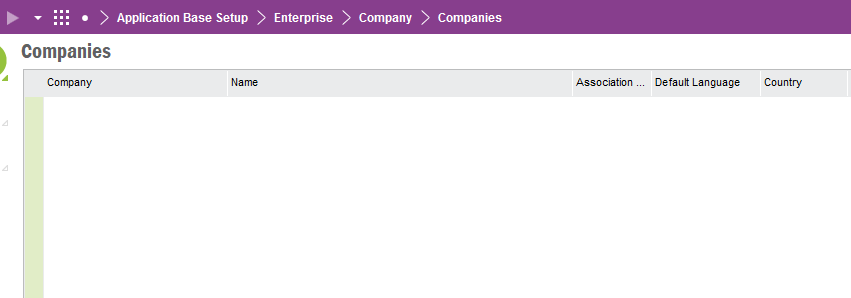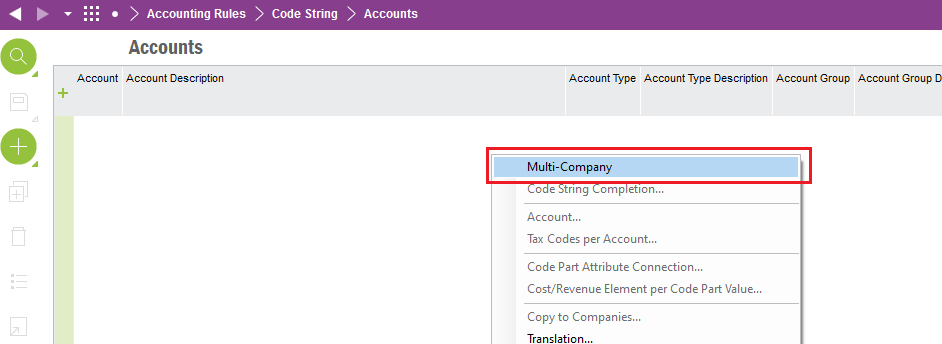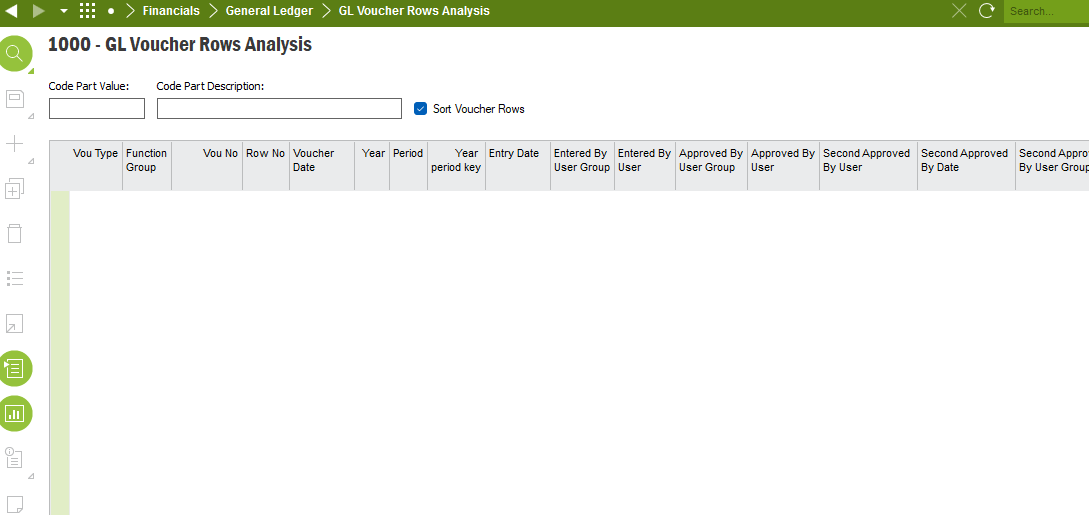Hello,
Can anyone help with the screens within IFS Apps that contain the following financial data:
- chart of accounts,
- company listing and
- ledger listing
Alternatively, the table/view names within the database that these data (chart of accounts, company listing and ledger listing) can be extracted from.
Thank you.