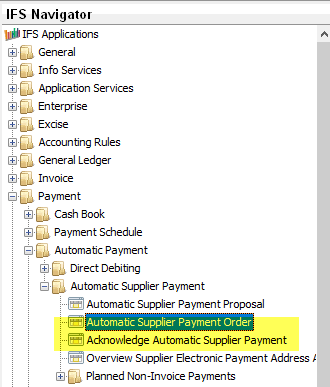Hello,
We are using IFS 7.5, I know it’s a little old. Anyways, I have a couple questions.
- Sometimes I need to enter/voucher invoices without a PO so I enter everything manually such as the account and cost center. I have noticed that sometimes when we pass the plan pay date the payment does not go out. It kind of seems like it gets stuck in the middle between me vouchering an invoice and payment being made. Can anyone answer why this happens? When I pull up the entry and I want to cancel the entry and re-enter it I get an error saying that the “invoice is used in payment order” which leads to my second question.
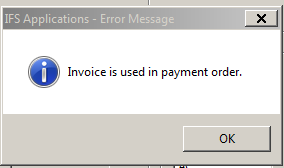
- Is there an option on the payments side that can push the invoice payments through. As of right now the only way I can try and fix this is by someone on the payments side going into the system and searching for the supplier ID that didn’t pay out and cancel the payment. Then on the invoice entry side I can cancel the invoice and re-enter it and hope that payment goes through.