Appreciate if anyone can advice how to use "On hold" option in customer installment plan and discount window
Customer invoice> RMB> Customer installment plan and discounts
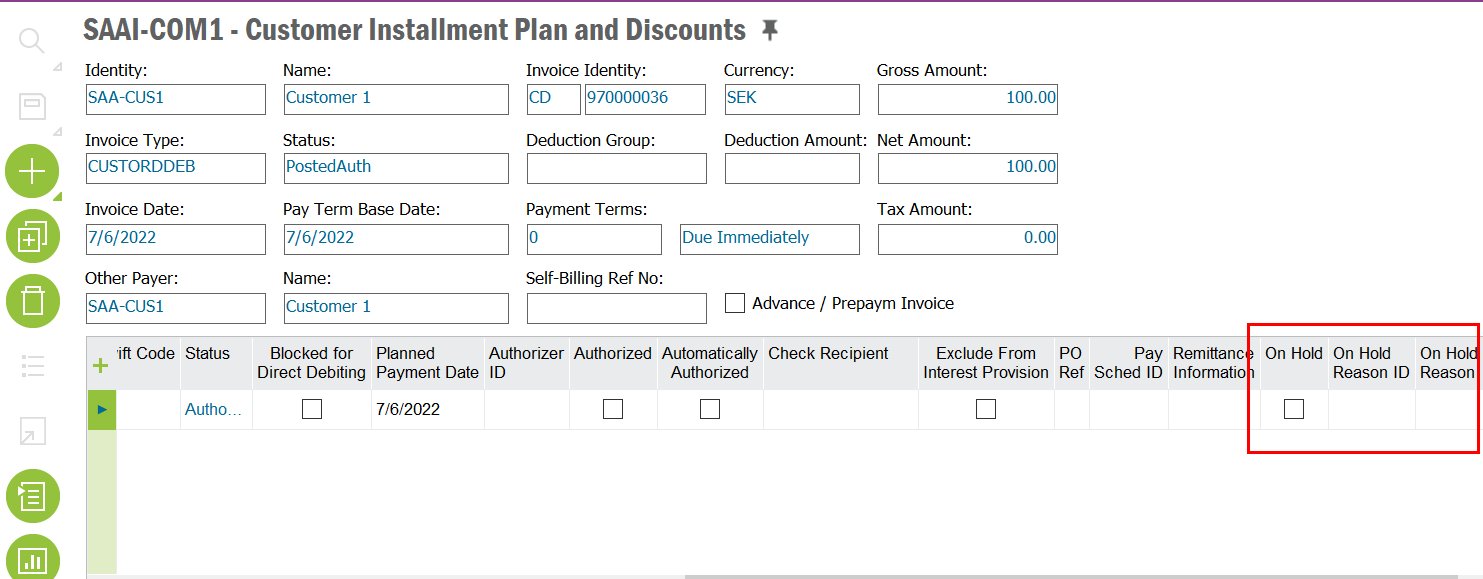
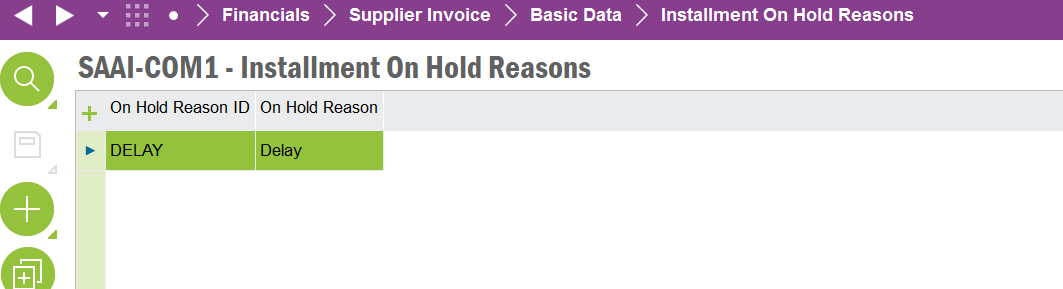
Appreciate if anyone can advice how to use "On hold" option in customer installment plan and discount window
Customer invoice> RMB> Customer installment plan and discounts
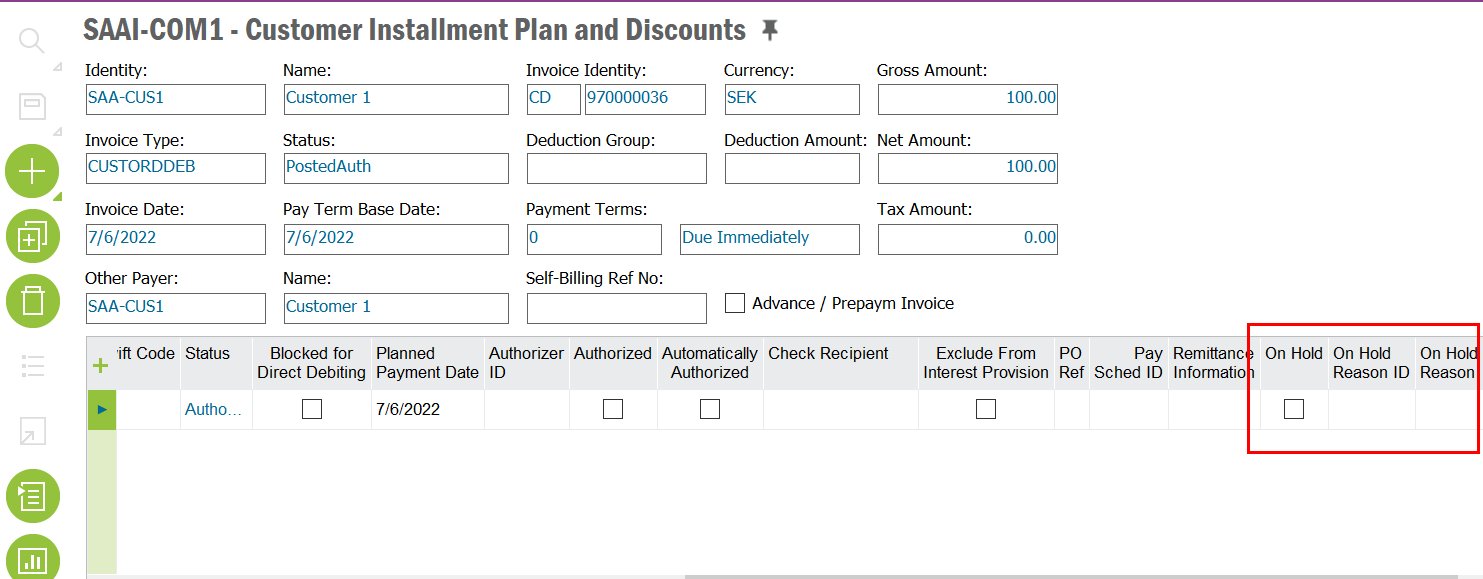
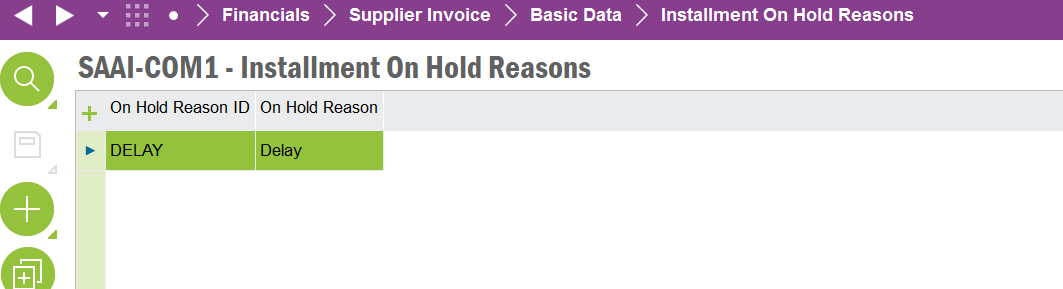
Enter your E-mail address. We'll send you an e-mail with instructions to reset your password.