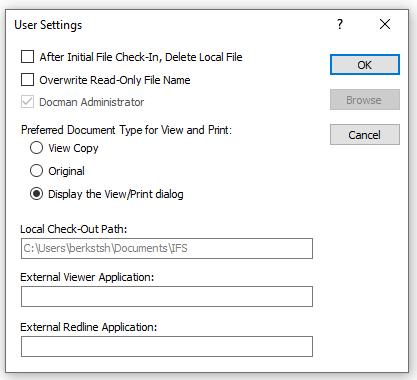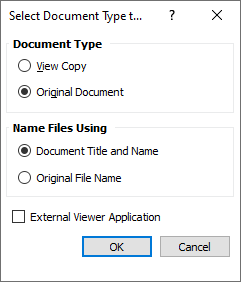Hello
Is there any possibility to shorten the time of opening attachments?
The main need is to quickly open invoice PDF from Tax Transactions, so we did connections to TaxLedgerItem LU and they are visible as attachments. Next step would be to put some custom menu or at least to avoid clicking OK in "Select document type to view" dialog every time we want to open attachment.
Any idea how to achieve our goal?
/Wiktor