Community,
We have couple external Manual vouchers that are not balanced, not approved, and there is no voucher posting lines, but it come with voucher rows. Our question is, how to remove the voucher rows?
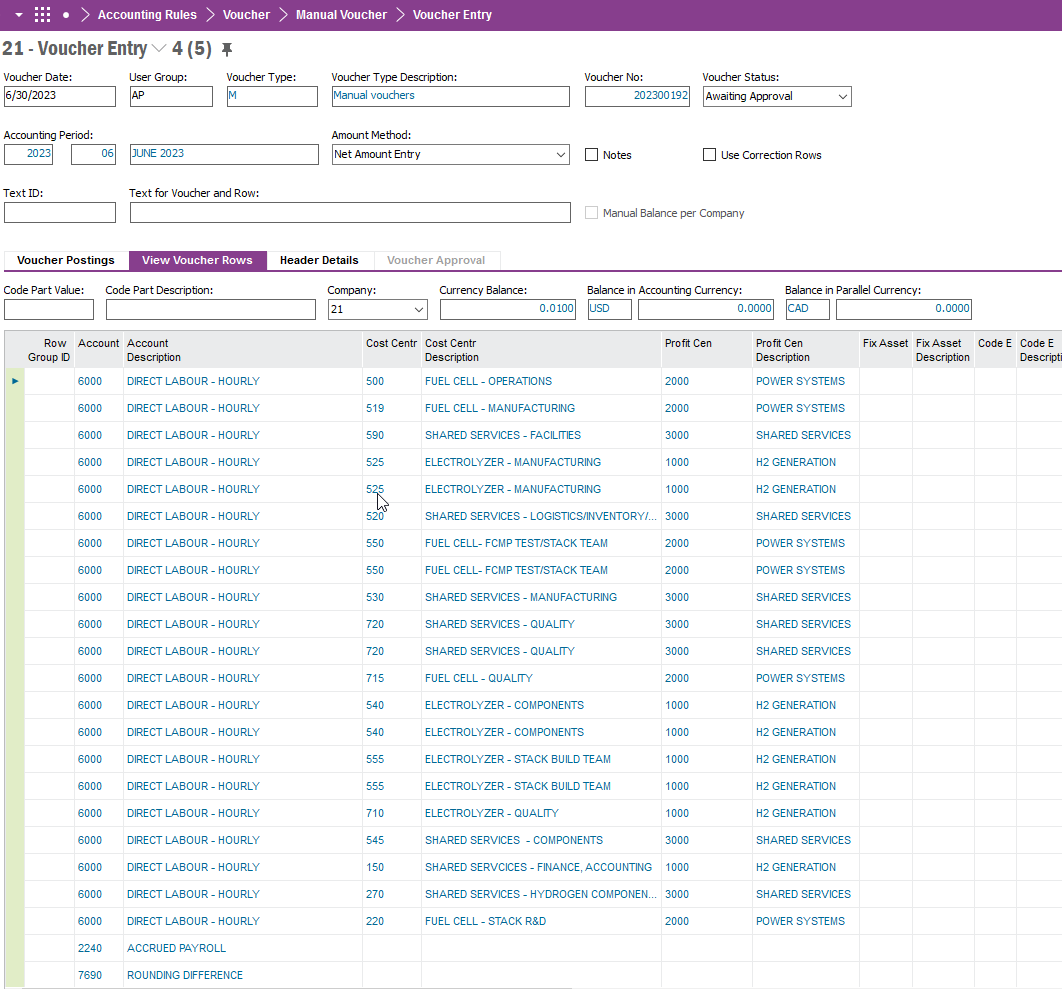
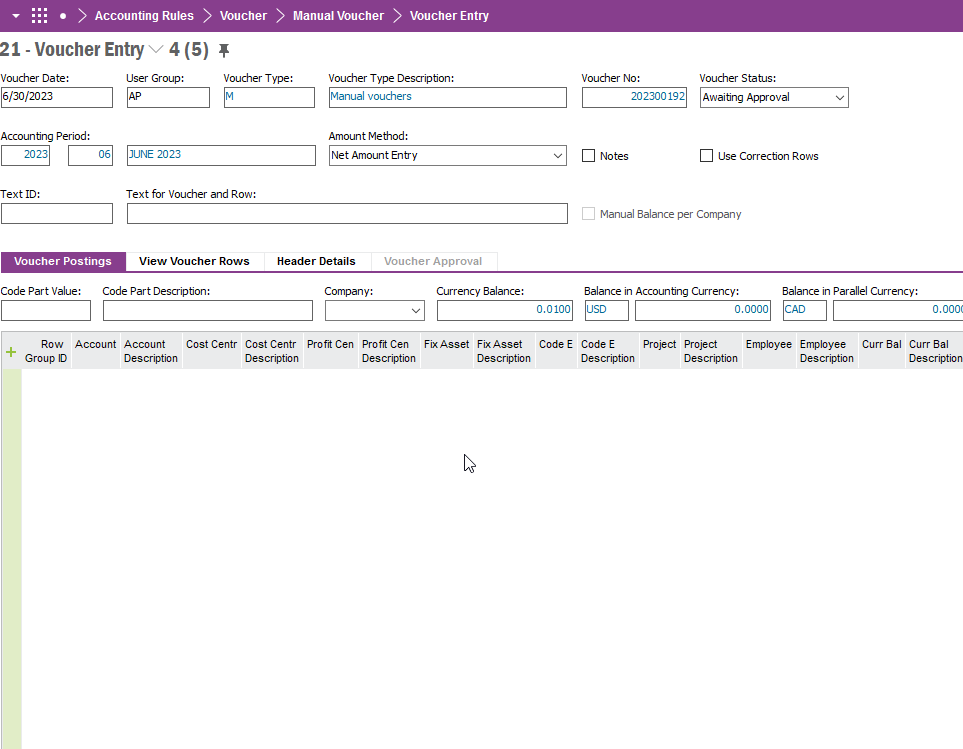
Community,
We have couple external Manual vouchers that are not balanced, not approved, and there is no voucher posting lines, but it come with voucher rows. Our question is, how to remove the voucher rows?
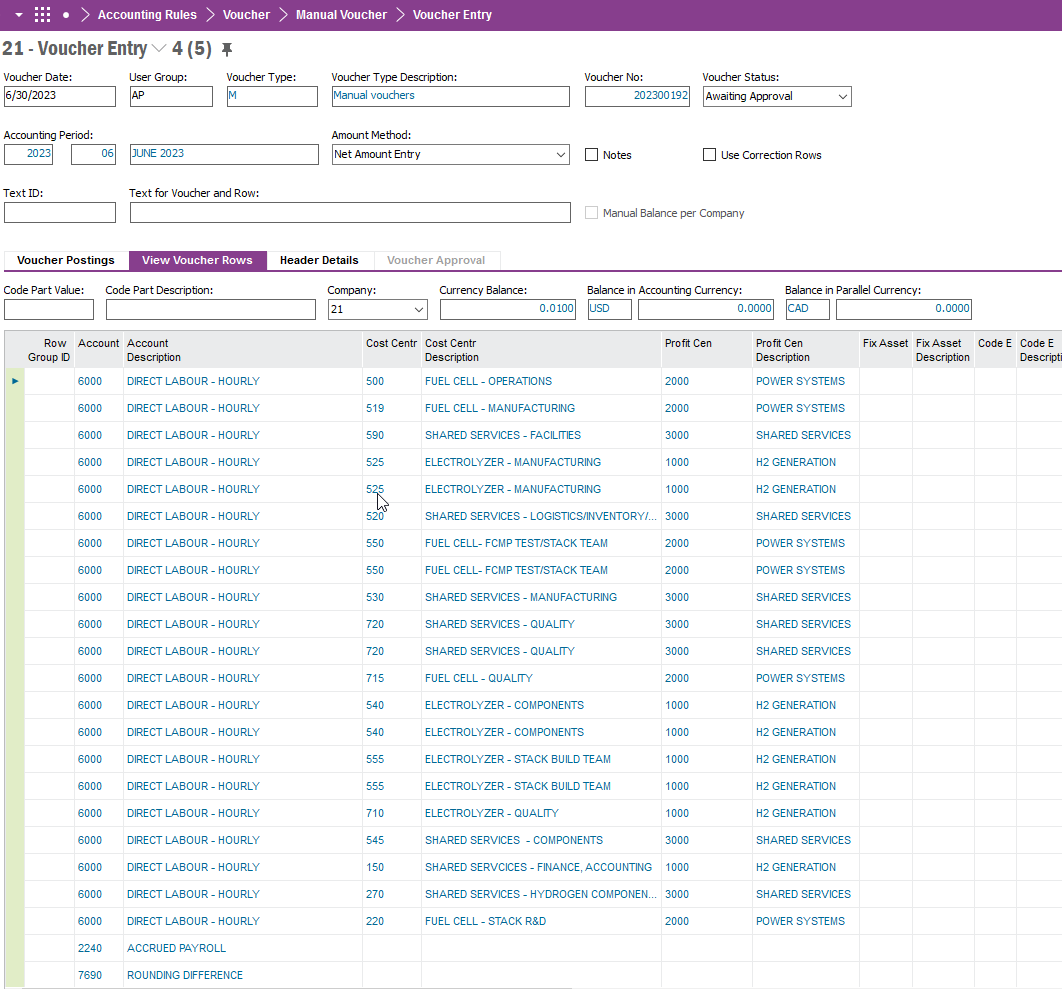
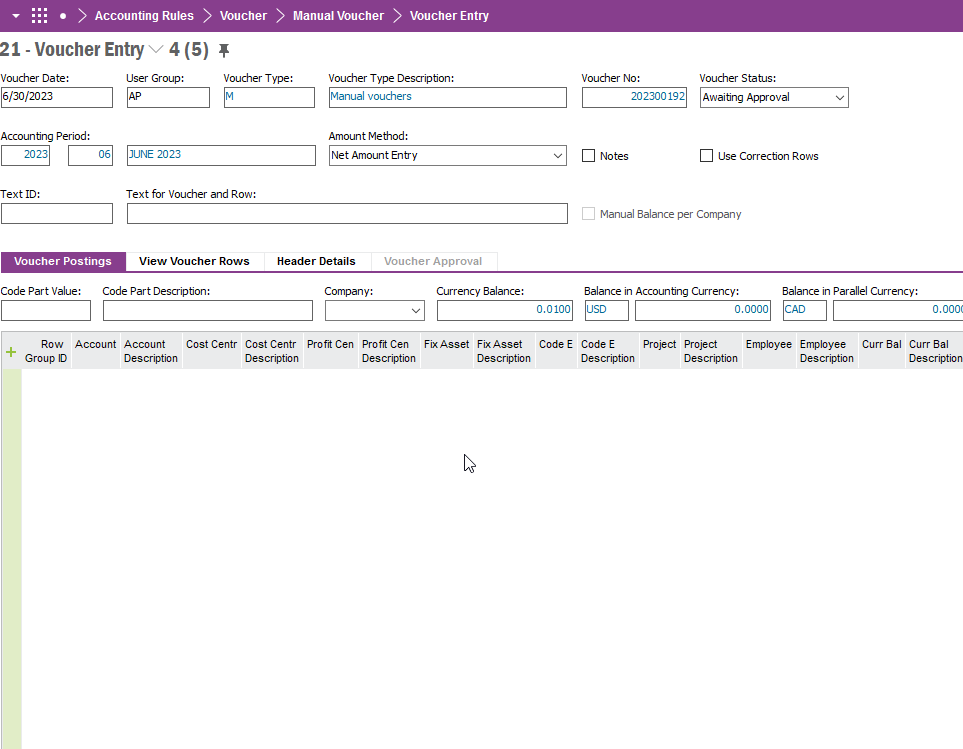
Enter your E-mail address. We'll send you an e-mail with instructions to reset your password.