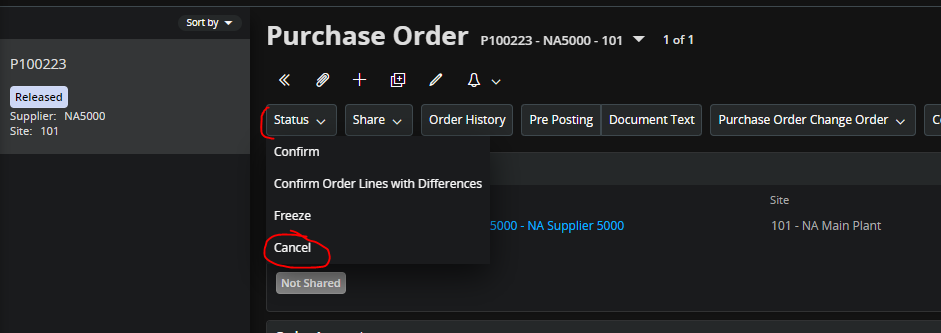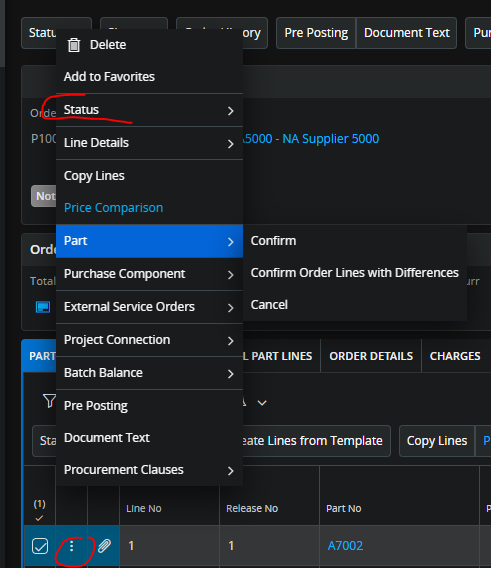Hi IFS community,
We have a few PO´s which are open. One of our departments has asked us to close them because the supplier isn´t going to deliver them us.
How do we change the PO status to closed? Currently the PO´s status is received andit has part order lines. We don´t want to receive them via register purchase order arrival tab as it will cause problems in inventory transactions history when preparing the stock count.
Please could you help us out on this?