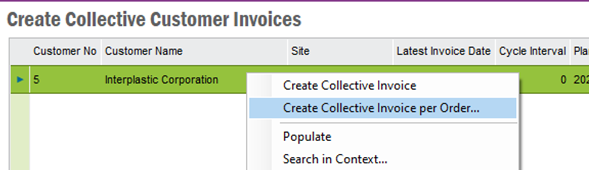From @CallumW ,
There is no easy way to just merge PDF’s together using any IFS Features or Oracle tools.
Although no easy way, it isn’t impossible… (But both require adding in some Java files to your database)
- You can google for PL/PDF which is a paid for solution which has a toolkit to merge PDF’s via Oracle.
- Alternatively if you are technical you could look to create your own customization using tools such as iText to merge PDF files via Oracle.
- You could then create some PL/SQL code to merge the PDF’s together and print out / email
As you have stated the invoices are only really used for backup purposes - I personally do not use report designer so cannot comment on that - however if I were looking to implement a solution I would create a Crystal QUICK Report and the steps would be as follows:
- Create a custom Menu Item on customer invoices screen - ‘Print Special Invoices’
- Highlight multiple invoices and pass the invoice no’s as parameters to the report.
- Split the parameters upon entry in crystal and add in data connections via sub report in details section to CUSTOMER_ORDER_IVC_REP to get the latest printout for each invoice and pull the desired information from CUSTOMER_ORDER_IVC_REP. (You would need to run the RMB before the reports are removed from the archive)
Callum