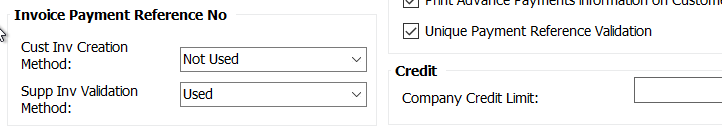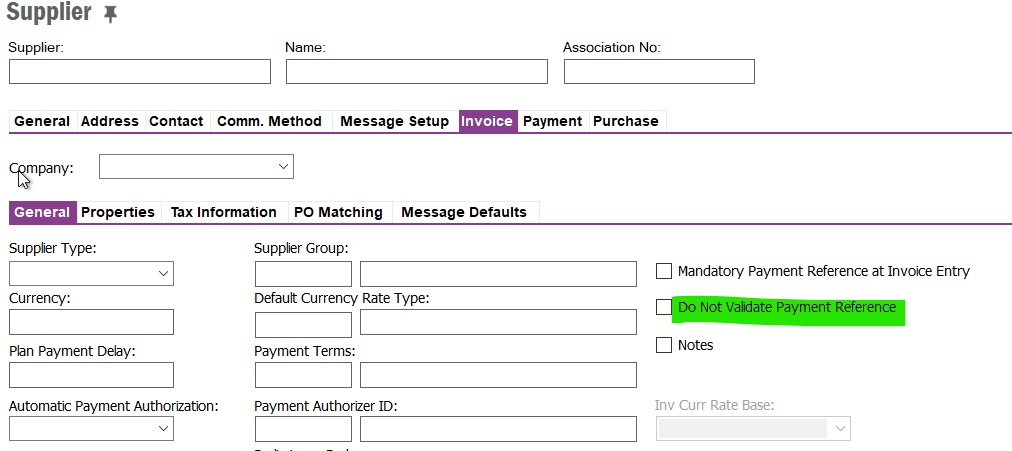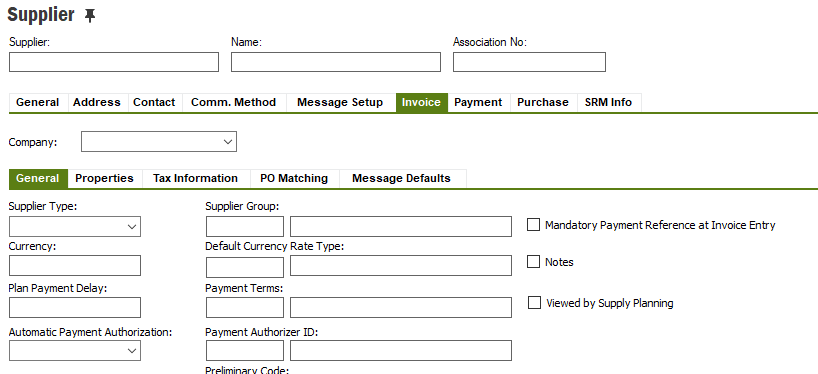Background
Our Finnish company uses Invoice Payment Reference Numbers.
Company/Invoice tab General
For customer invoices, we have enabled the “RF Finnish Modula 10” as Cust Inv Creation Method.
In order to get validation of supplier’s payment references when uploading supplier invoices, we have enabled “Used” as Supp Inv Validation Method.
Issue
When we receive invoices from our suppliers (via Pagero), we will get a validation of the payment reference in the upload. This works normally quite well with domestic suppliers, however, our foreign suppliers’ invoices are stopped with load error "Bank Reference has invalid format!”
This is due to the fact we are not receiving a correct payment reference by them (which is not surprising, they are using the reference modula for whatever country they are located in), error relates to the field ncf_reference / EpiReference being incorrect and it seems the supplier reference validation is using the customer reference validation method.
Is there a way to ignore certain suppliers from validation of this field?
I have noticed that you can setup Supplier basic data (Supplier/Invoice tab General) and indicate Mandatory Payment Reference at Invoice Entry, An option to resolve this issue would then be turn off the general supplier payment reference validation method on company and instead indicate all domestic suppliers MUST have this field at supplier invoice entry.
My issue is that I am not sure that will still force the supplier using this to use a specific reference method for the supplier payment reference validation, just that the field may not be empty.