Hi Team,
How to create two different Invoice Number Series for a Series Id (ex: Customer Order Invoice, CD) for 2 different states.
Thanks,
Rakesh
Hi Team,
How to create two different Invoice Number Series for a Series Id (ex: Customer Order Invoice, CD) for 2 different states.
Thanks,
Rakesh
Best answer by Shehan Almeida
Hi Rakesh,
It is possible to define separate series IDs for different addresses/states of the selling company (using company address)
This can be done using the Branch option in the ‘Combinations Per Invoice Type’
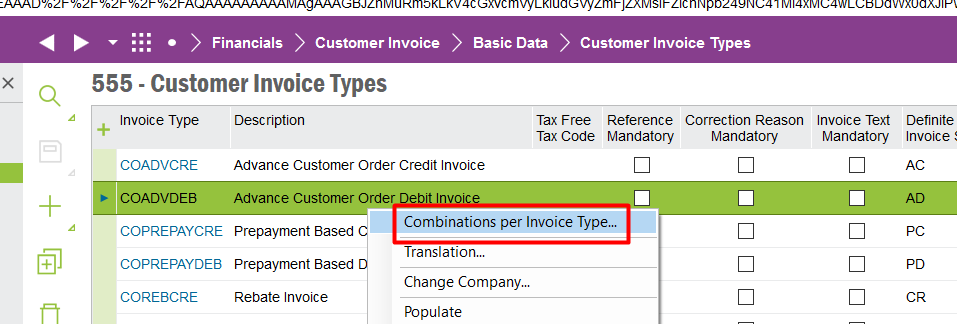
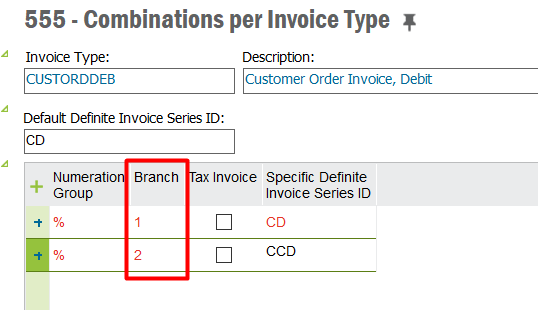
The branches can be created connecting any address ID of the company.
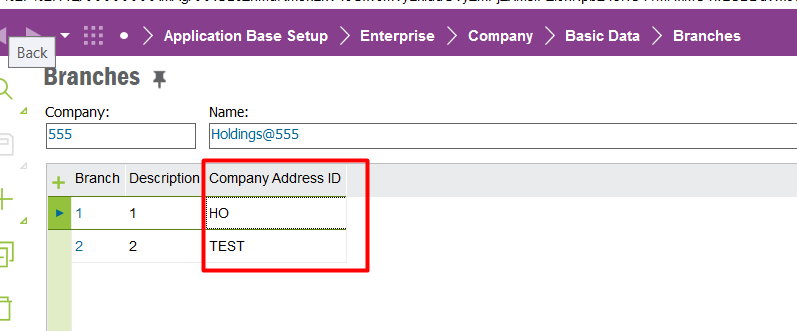
However, I am not sure it is possible to have separate series IDs based on customer’s state.
Hope this helps.
Shehan Almeida.
Enter your E-mail address. We'll send you an e-mail with instructions to reset your password.