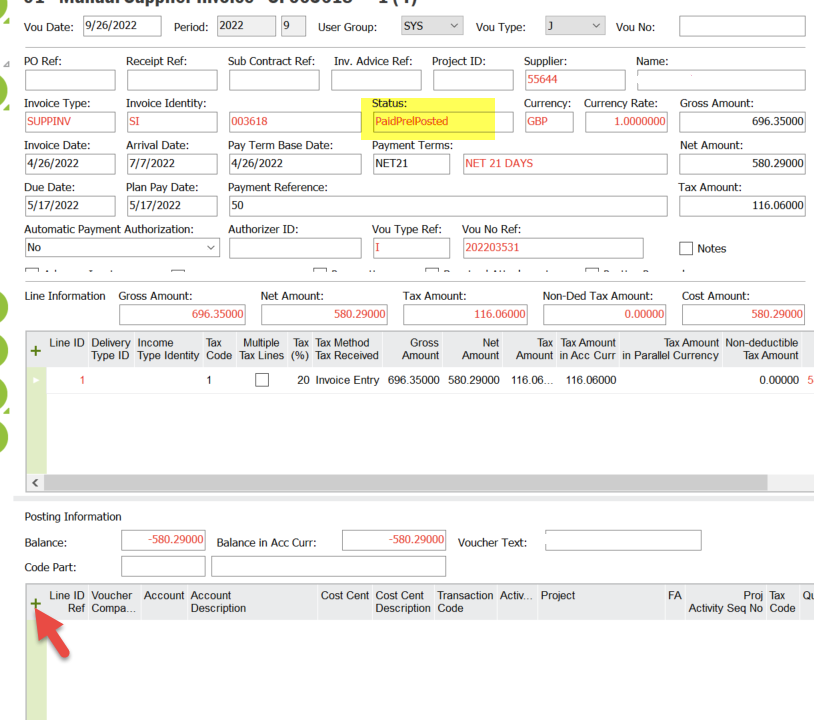Case created on behalf of G2350510
Hi,
Few invoices are not properly created and ended up in the “A Account” . Need to clear this account but due to “PaidPrelPosted” status we are unable to do so.
Please guide on how to clear the invoices from the “A Account”
Best regards
Zuha